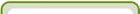 |
|
|
WODocs
New Docs
Documents Category:
Arts
(Design, Movies, Music, Radio, Television)
Automotive
(Cars, Marine, Motorcycle, ATV, Snowmobiles)
Business
(Biotechnology and Pharmaceuticals, Chemicals, Construction and Maintenance, Materials, Real Estate, Services)
Electronics
(Computers, Motion Control, Power Supply)
Games
(Board, Family, Party, Card, Construction, RC Toys)
Health
(Animalm, Beauty, Healthcare, Medicine, Pharmacy, Surgery, Weight Loss)
Home
(Accessories, Cooking, Decor and Design, Electrical, Family, Pets)
News
(Newspapers, Sports, Television)
Recreation
(Collecting, Hiking, Scouting, Survival, Travel)
Reference
(Education, Libraries and Archives, Museums)
Science
(Agriculture, Astronomy, Biology, Chemistry)
Shopping
(Antiques and Collectibles, Clothing, Flowers, Food, Home and Garden)
Sports
(Bicycle, Snowboard, Skiing, Other)
|
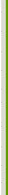 |
 |
|
