|
|
|
|
Documents Containing: Metal Shutter Leading Phrase
Suzuki instruction manual Page 79
"...79 DISK DISK FEATURES - The Disk features allows you to Load Songs, Save Songs, Delete SongFiles and Rename your song files. INSERT THE DISK - Insert the 3.5" disk into the disk drive with the label side up and the metal shutter leading into the drive. Slide the diskette into thedrive until it clicks into place. The disk eject button on the drive pops outwhen the disk is properly inserted. REMOVE THE DISK - To remove the diskette press the eject button on the disk drive. Note: To avoid loss or damage to the disk or the disk drive, do notremove the disk drive from the unit, or turn the power off when the diskdrive indicator light is on. DISK MAIN MENU..."
|
Suzuki gp 7 instruction manual Page 72
"...72 DISK DISK FEATURES - The Disk features allows you to Load Songs, Save Songs, Delete SongFiles and Rename your song files. INSERT THE DISK - Insert the 3.5" disk into the disk drive with the label side up and the metal shutter leading into the drive. Slide the diskette into thedrive until it clicks into place. The disk eject button on the drive pops outwhen the disk is properly inserted. REMOVE THE DISK - To remove the diskette press the eject button on the disk drive. Note: To avoid loss or damage to the disk or the disk drive, do notremove the disk drive from the unit, or turn the power off when the diskdrive indicator light is on. DISK MAIN MENU..."
|
Suzuki st 7 manual Page 62
"...62 DISK DISK FEATURES The Disk features allows you to Load Songs, Save Songs, Delete SongFiles and Rename your song files. INSERT THE DISK - Insert the 3.5" disk into the disk drive with the label side up and the metal shutter leading into the drive. Slide the diskette into thedrive until it clicks into place. The disk eject button on the drive pops outwhen the disk is properly inserted. REMOVE THE DISK - To remove the diskette press the eject button on the disk drive. Note: To avoid loss or damage to the disk or the disk drive, do notremove the disk drive from the unit, or turn the power off when the diskdrive indicator light is on. DISK MAIN MENU..."
|
|
|
|
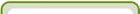 |
|
|
WODocs
New Docs
Documents Category:
Arts
(Design, Movies, Music, Radio, Television)
Automotive
(Cars, Marine, Motorcycle, ATV, Snowmobiles)
Business
(Biotechnology and Pharmaceuticals, Chemicals, Construction and Maintenance, Materials, Real Estate, Services)
Electronics
(Computers, Motion Control, Power Supply)
Games
(Board, Family, Party, Card, Construction, RC Toys)
Health
(Animalm, Beauty, Healthcare, Medicine, Pharmacy, Surgery, Weight Loss)
Home
(Accessories, Cooking, Decor and Design, Electrical, Family, Pets)
News
(Newspapers, Sports, Television)
Recreation
(Collecting, Hiking, Scouting, Survival, Travel)
Reference
(Education, Libraries and Archives, Museums)
Science
(Agriculture, Astronomy, Biology, Chemistry)
Shopping
(Antiques and Collectibles, Clothing, Flowers, Food, Home and Garden)
Sports
(Bicycle, Snowboard, Skiing, Other)
|
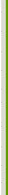 |
 |
|
|
