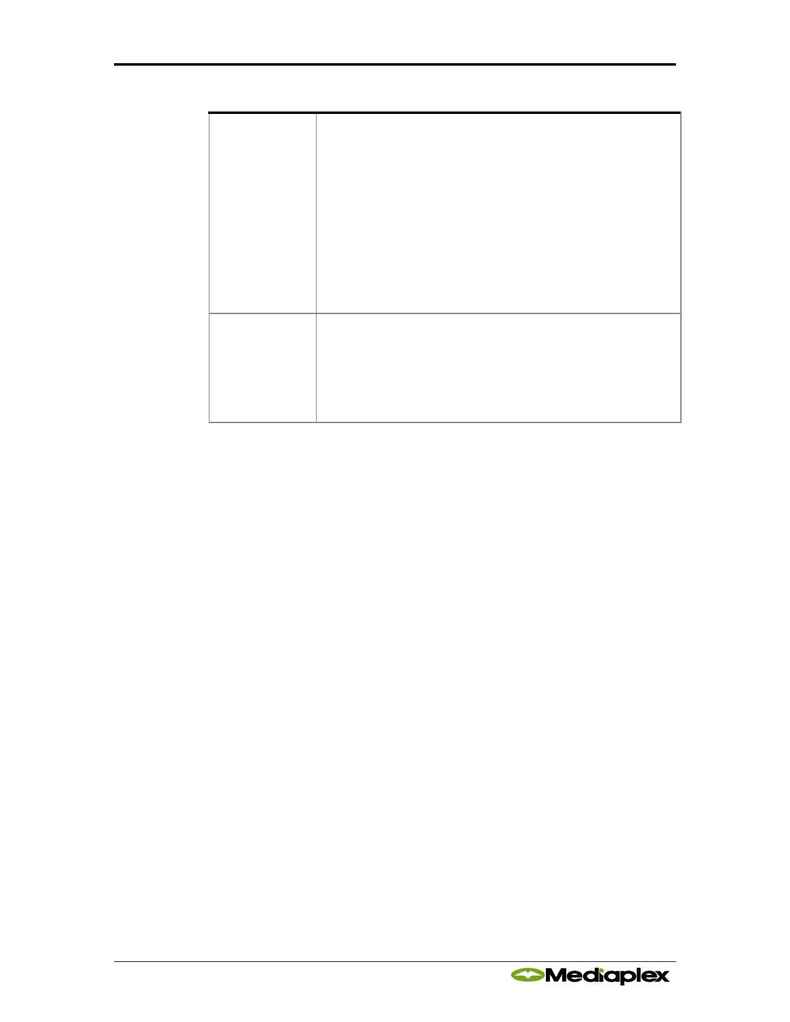
MOJO Adserver Flash Creative Specifications
CONFIDENTIAL 2
Specification
Description
Directory
Structure
Mediaplex uses a flat file system to store banners for each
campaign. Therefore, each component must have a
unique name.
Example: For the bigsale campaign, all of the required
components are be stored in a single directory on
Mediaplex servers. This might include the banners
bigsale1-468x60.html and bigsale2-468x60.html, along
with all of the gifs or other supporting components for
these banners. In this example, the two banners cannot
contain two different images named "left.gif", or one of
the images will be overwritten.
Click-
Throughs to
Mediaplex
For Flash movies that click-through to a destination page,
a variable containing the Mediaplex click-through URL
must be passed from the html into the media to allow for
Mediaplex to track the click-through. Flash banners must
receive all click-throughs from the html source. See Flash
Click-Through Requirement below for details.
Flash Click-Through Requirement
For Mediaplex to track click-throughs from Flash movies to a destination
page, a variable containing the Mediaplex click-through URL must be passed
from the html into the media. Below are simple examples of how to
configure a flash banner to meet Mediaplex specifications to work with
MOJO Adserver.
Single Click URL
The Flash Movie Action Specifications for a Single Click URL passed click-
through:
S Get URL:
URL: /:clickTAG
(Set to "Expression", not "String Literal" or
"Expression Editor")
S Window:
_blank
(Set to "String Literal") see publisher specs
S Variables:
Don't Send
