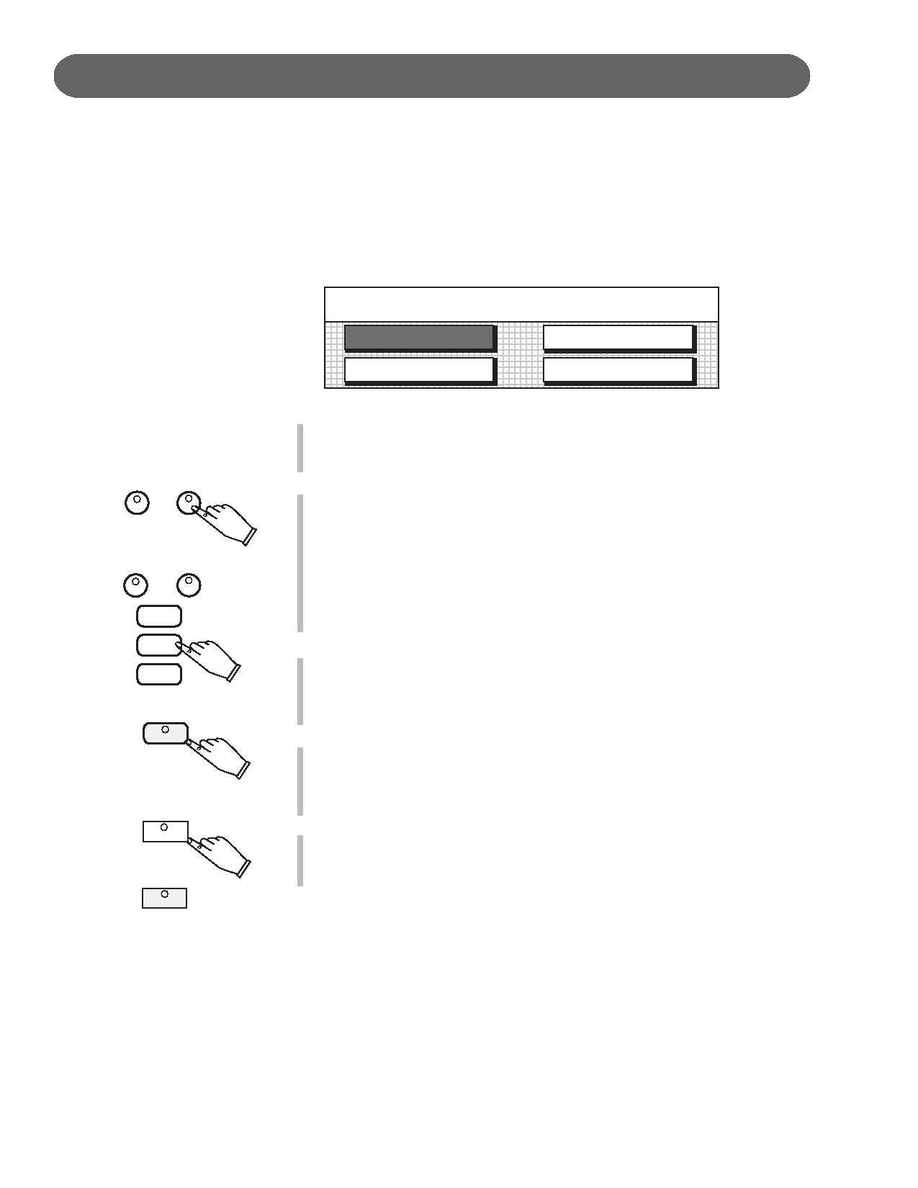
80
DISK - LOAD SONG
Load Song -
Load Song retrieves one of your previously stored Music Performances
or MIDI File songs from the floppy disk.
Since the Standard MIDI file that you have on disk and your musical
performance in the pianos music recorder share the same memory,
selecting a song file may bring up a confirmation pop up screen, saying
it will overwrite the song that is currently in the sequencer (music
recorder).
1.
Place a Floppy Disk (HD 1.4mb) into the Disk Drive.
Make sure that there are some of your previous musical performances
on it or MIDI (SMF-Standard MIDI File) Format files on the floppy disk.
2.
Press the Card / Disk Button Twice (it's LED indicator will turn Green &
the LCD dsiplay will read Disk Menu) and select the Load Song menu.
The list of song files contained on the disk will be displayed on the
screen.
If there are more than 4 songs on the disk, the SCREEN RIGHT/LEFT
indicators will be lit.
Press the Screen Right Button to access the additional song files on the
disk.
3.
Using the Cursor Buttons highlight the song file you would like to load
and press the ENTER button.
NOTE: A caution screen will appear asking if you are sure you want to
load the song file sequence.
4.
"OK" the command.
A progress bar will be displayed showing the status of the load.
A disk menu screen will be displayed after your selected song file has
been loaded.
5.
Press the START / STOP or the PLAY/PAUSE button.
The song you have just loaded into the sequencer (music recorder) will
begin to play.
123456789012345678901234567890121234567890123456789012345678901212345
123456789012345678901234567890121234567890123456789012345678901212345
123456789012345678901234567890121234567890123456789012345678901212345
123456789012345678901234567890121234567890123456789012345678901212345
123456789012345678901234567890121234567890123456789012345678901212345
123456789012345678901234567890121234567890123456789012345678901212345
123456789012345678901234567890121234567890123456789012345678901212345
123456789012345678901234567890121234567890123456789012345678901212345
123456789012345678901234567890121234567890123456789012345678901212345
123456789012345678901234567890121234567890123456789012345678901212345
123456789012345678901234567890121234567890123456789012345678901212345
123456789012345678901234567890121234567890123456789012345678901212345
DISK MENU
Load Song
Save Song
Utility
Play Disk
METRONOME
SONG
MIDI
CARD / DISK
ENTER
CURSER
PLAY/PAUSE
START/STOP
