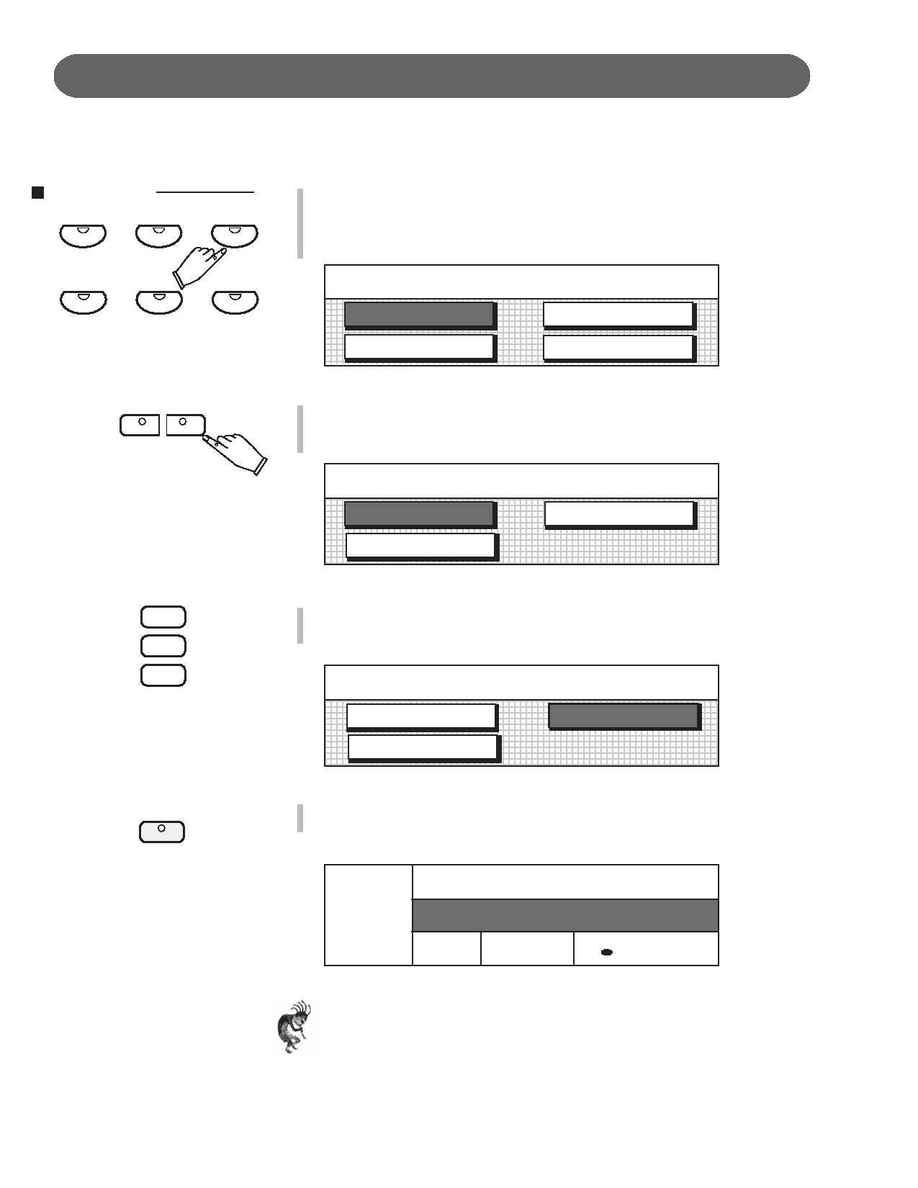
38
RHYTHM SECTION - SELECTING A RHYTHM
SELECTING ONE OF THE 100 RHYTHM STYLES FROM THE
RHYTHM STYLE BUTTON GROUPS.
1.
Press one of the quick select RHYTHM STYLE buttons twice, to display
the Rhythm Style selection menu on the display screen.
Each button will contain four to eight related Rhythm Styles.
For our example we pressed the Swing Button.
2.
Use the SCREEN RIGHT, SCREEN LEFT buttons to page through the
Rhythm Style groups.
For out example we pressed the Screen Right Button once.
3.
Use the CURSOR buttons to move the highlighted area to the rhythm
style you would like to select.
For our example we pressed the Middle Cursor Button once.
4.
Press the ENTER button to confirm your selection. The display will
revert to the performance screen showing your newly selected Rhythm
Style.
123456789012345678901234567890121234567890123456789012345678901212345
123456789012345678901234567890121234567890123456789012345678901212345
123456789012345678901234567890121234567890123456789012345678901212345
123456789012345678901234567890121234567890123456789012345678901212345
123456789012345678901234567890121234567890123456789012345678901212345
123456789012345678901234567890121234567890123456789012345678901212345
123456789012345678901234567890121234567890123456789012345678901212345
123456789012345678901234567890121234567890123456789012345678901212345
123456789012345678901234567890121234567890123456789012345678901212345
123456789012345678901234567890121234567890123456789012345678901212345
123456789012345678901234567890121234567890123456789012345678901212345
123456789012345678901234567890121234567890123456789012345678901212345
Swing Group A
Swing Trio
Swingin'Organ
Solo Piano Swing
Dixie
STYLE
NC
19 : Jazz
A1
/ = 100
1 : Grand Piano
123456789012345678901234567890121234567890123456789012345678901212345
123456789012345678901234567890121234567890123456789012345678901212345
123456789012345678901234567890121234567890123456789012345678901212345
123456789012345678901234567890121234567890123456789012345678901212345
123456789012345678901234567890121234567890123456789012345678901212345
123456789012345678901234567890121234567890123456789012345678901212345
123456789012345678901234567890121234567890123456789012345678901212345
123456789012345678901234567890121234567890123456789012345678901212345
123456789012345678901234567890121234567890123456789012345678901212345
123456789012345678901234567890121234567890123456789012345678901212345
123456789012345678901234567890121234567890123456789012345678901212345
123456789012345678901234567890121234567890123456789012345678901212345
Swing Group B
Jazz
Lounge
123456789012345678901234567890121234567890123456789012345678901212345
123456789012345678901234567890121234567890123456789012345678901212345
123456789012345678901234567890121234567890123456789012345678901212345
123456789012345678901234567890121234567890123456789012345678901212345
123456789012345678901234567890121234567890123456789012345678901212345
123456789012345678901234567890121234567890123456789012345678901212345
123456789012345678901234567890121234567890123456789012345678901212345
123456789012345678901234567890121234567890123456789012345678901212345
123456789012345678901234567890121234567890123456789012345678901212345
123456789012345678901234567890121234567890123456789012345678901212345
123456789012345678901234567890121234567890123456789012345678901212345
123456789012345678901234567890121234567890123456789012345678901212345
Swing Group B
Lounge
Jazz
Swing
Swing
Note: The Rhythm Style Group will be shown on the LCD Display
Screen for 6 seconds then it will revert back to the original Performance
Display Screen.
To setup the Display Screen to hold longer than 6 seconds please see
the Set Up Section of this manual under the Screen Hold Heading.
RHYTHM STYLES
OLDIES
POP
SWING
ACOUSTIC
BIG BAND BOSSANOVA
LEFT
RIGHT
SCREEN
CURSER
ENTER
