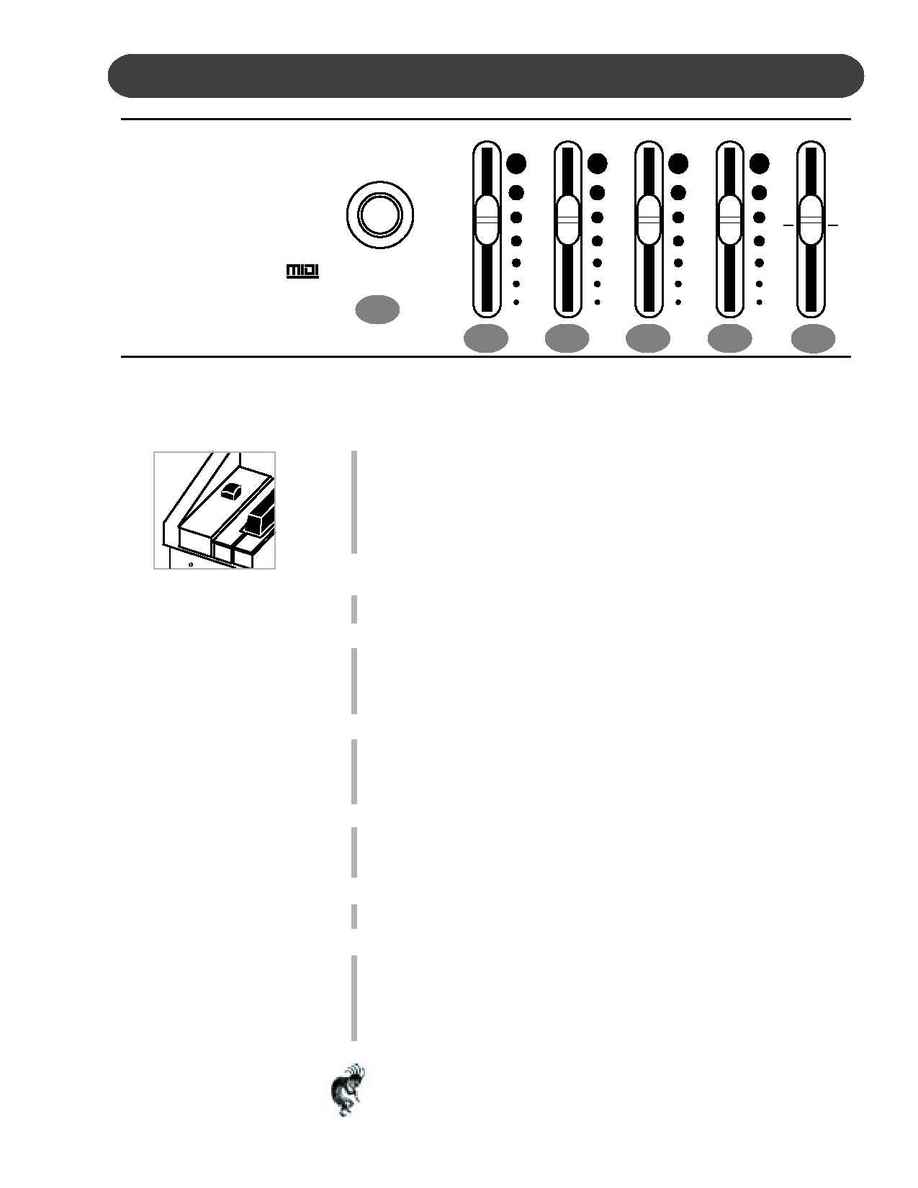
17
PANEL CONTROLS
This Suzuki piano's control panel is designed for ease of use and intuitive playing. The following is a brief
description of all the features located on the control panel.
POWER SWITCH - The power switch is located to the left of the piano keys.
Press the button to turn the power on and off. There is an indicator light
on the Floppy Disk Drive located on right front portion of the piano. This
light will be lit when power is on.
Please note, when you turn the power off, do not turn it back on
immediately. Wait at least five seconds to turn the power back on so
that the electronic circuits can properly reset.
1.
MASTER VOLUME - Turn this knob to the right to increase the overall
volume of the piano, and to the left to decrease the volume.
2.
BASS - Slide this controller to adjust the bass level. The midpoint is
notched. At this midpoint all EQ controls are "flat."
You may want to adjust this control to sound sculpt your personal sound
preferences
3.
TREBLE - Slide this controller to adjust the treble level. The midpoint is
notched. At this midpoint all EQ controls are "flat."
You may want to adjust this control to sound sculpt your personal sound
preferences
4.
MIC (MICROPHONE) VOLUME - Slide this knob to adjust the volume of
the microphone output. Please see the Connector Panels section of this
manual for more information on Microphone Input Jack Location.
5.
MIC (MICROPHONE) ECHO - Slide this controller to adjust the echo or
reverb effect on the microphone.
6.
BALANCE - This sliding control will adjust the piano volume in conjunc-
tion with the accompaniment volume. Slide the controller up to increase
the accompaniment volume and decrease the selected piano's instrument
voice, slide the controller down to increase the selected piano's instru-
ment voice and decrease the accompaniment volume.
NOTE: If this Keyboard Balance sliding knob is placed all the way in the
up position then you will not hear any sound when you play the piano
keys!
1
2
3
4
Mini Grande Digital Piano
HG-425
e
GENERAL
BASS
TREBLE
MIC
VOLUME
MIC
ECHO
BALANCE
MAX
ACCMP
KYBD
MASTER VOLUME
MIN MAX
5
POWER
6
