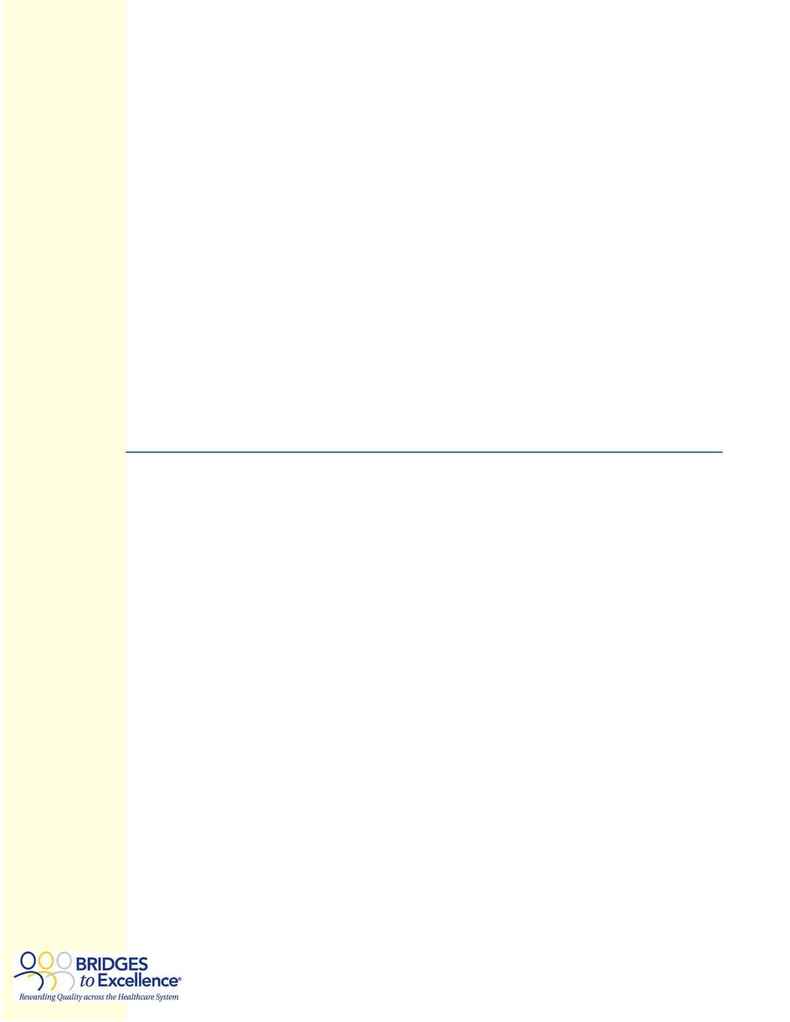
Bridges to Excellence Frequently Asked Questions 3
your practice and associated physicians, log into your account on Physician Online Services site and click on the
"My Account" button.
12. Which fields within Physician Online Services do I need to be sure are updated for my
practice and associated physicians for BTE?
The following Practice fields must stay up to date for participation in the Bridges to Excellence programs:
·
Practice Contact
·
Mailing Address
·
Bridges to Excellence Seek Recognition From (specific Performance Assessment Organization)
The following Physician fields must stay up to date for each physician assigned to your practice for participation in
the Bridges to Excellence programs:
·
Mailing Address
·
UPIN for each physician
·
Bridges to Excellence Seek Recognition From (specific Performance Assessment Organization)
Any updates to physician or practice information via Physician Online Services will also be made available to
consumers at www.healthgrades.com. Studies show that consumers are drawn toward expanded physician
profiles. By updating your profile, you can distinguish your practice with the information consumers are searching
for and generate more interest in your practice.
About Patient Count
13. What is patient count and where does it originate?
Patient count is the total number of eligible patients from health plans of BTE participating employers. Patient count
is used to calculate BTE rewards. Patient counts are updated at least once a year on a schedule determined by
each individual BTE market area.
Patient counts are displayed by program and physician under "Practice Performance" and "Practice Composition"
on the "Practice" tab, once you are logged into the Physician Online Services site. At least one BTE eligible
physician must be associated to your practice for this information to appear.
The numbers displayed on the Physician Online Services site are based on the information HealthGrades receives
from participating health plans, and are not guaranteed by either HealthGrades or BTE. Any questions about
patient counts and associated rewards should be directed to the individual health plans.
14. How can I research patient counts before I register or set-up a practice?
The most effective way to learn about patient counts is to register with the Physician Online Services site. Once
you register you can log into see your patient count(s) by program. If you are a practice administrator, log into set-
up a practice and view patient counts by program for each of the physicians associated with your practice.
However, if you want to get an idea of your patient counts before registering, you can search for a physician by
name, using the First Time User registration path, to view their total patient count.
