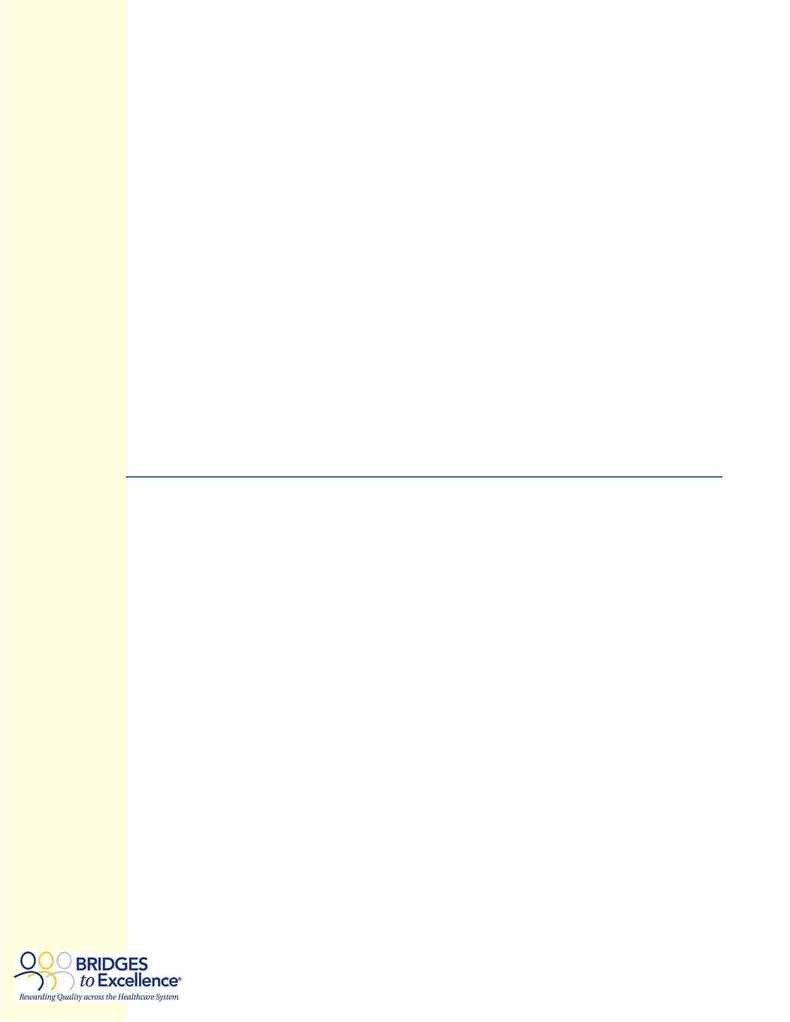
Bridges to Excellence Frequently Asked Questions 2
If you are a practice administrator and already have an account, log into your account, select "Add a Practice" and
search for a physician associated to the practice you wish to add.
If you are a physician and your practice has already been established with Physician Online Services, please
ensure that an existing user assigned to your practice has added you to the practice before you register. Then start
the registration process by searching for your name. You may also contact Customer Service to have yourself
assigned to an existing practice before registering.
Once you complete the registration process, you will receive an email with the information you will need to log into
your practice to review practice information and make any necessary updates.
4. As a Practice Administrator, how can I access multiple practices?
Once you have established an account with one practice, log into your account, select "Add a Practice," and search
for a physician associated to the practice you wish to add.
5. I searched for a physician and could not find him/her. How do I register as this physician
or associate this physician to my practice?
Please contact HealthGrades Customer Service via email at info@healthgrades.com, or call (303) 716-0041.
Customer Service is available between 8am and 5pm MST, Monday through Friday.
6. How do I remove myself or another practice administrator who is no longer affiliated with
a practice?
Please contact HealthGrades Customer Service via email at info@healthgrades.com, or call (303) 716-0041.
Customer Service is available between 8am and 5pm MST, Monday through Friday.
About Updating Information
7. The physician I need to associate to my practice is currently associated to another
practice. What can I do?
Each physician may only be associated to one practice, the one where they spend at least 51% of their time. If the
physician you are attempting to associate with your practice is already associated to a practice on the Physician
Online Services site, but spends at least 51% of their time at your practice, please complete the response form that
appears when you attempt to associate the physician to your practice.
8. How do I add or remove a physician from my practice?
To add or remove a physician from your practice, log into the Physician Online Services site, click on the
"Physicians" tab and use the "Add" and "Remove" buttons.
9. If a physician retires or passes away, who do I contact?
Please contact HealthGrades Customer Service via email at info@healthgrades.com, or call (303) 716-0041.
Customer Service is available between 8am and 5pm MST, Monday through Friday.
10. What information can I update within Physician Online Services?
Any practice administrator or physician associated with the practice, and who has an active user ID and password
can view and update practice, office and physician information.
11. Who else has access to update information for my practice or associated physicians?
Any practice administrator or physician associated with the practice, and who has an active user ID and password
can view and update practice, office and physician information. To see who has access to update information for
