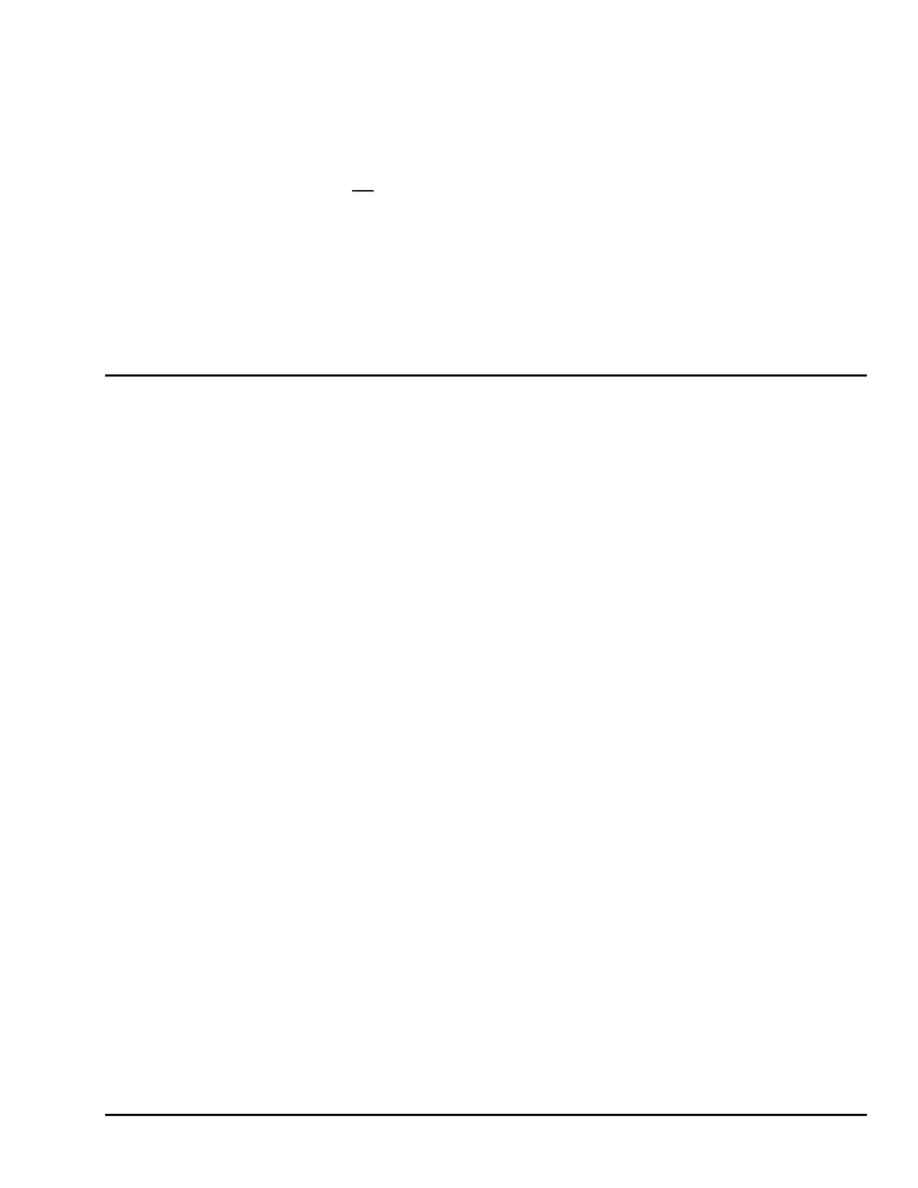
DMC-18x6 Command Reference
4
Resetting the Controller to Factory Default
When a master reset occurs, the controller will always reset all setup parameters to their default values and
the non-volatile memory is cleared to the factory state. A master reset is executed by the command, <ctrl
R> <ctrl S> <Return> OR by powering up or resetting the controller with the MRST jumper on.
For example, the command KD is used to set the Derivative Constant for each axis. The default value for
the derivative constant is 64. If this parameter is not set by using the command, KD, the controller will
automatically set this value to 64 for each axis. If the Derivative Constant is changed but not saved in non-
volatile memory, the default value of 64 will be used if the controller is reset or upon power up of the
controller. If this value is set and saved in non-volatile memory, it will be restored upon reset until a
master reset is given to the controller.
The default format describes the format for numerical values which are returned when the command is
interrogated. The format value represents the number of digits before and after the decimal point.
Trippoints
The controller provide several commands that can be used to make logical decisions, or "trippoints," based
on events during a running program. Such events include: the completion of a specific motion, waiting for
a certain position to be reached, or simply waiting for a certain amount of time to elapse.
When a program is executing on the controller, each program line is executed sequentially. However,
when a trippoint command is executed, the program halts execution of the next line of code until the status
of the trippoint is cleared. Note that the trippoint only halts execution of the thread from which it is
commanded while all other independent threads are unaffected. Additionally, if the trippoint is
commanded from a subroutine, execution of the subroutine, as well as the main thread, is halted.
Since trippoint commands are used as program flow instructions during a running program, they should not
be implemented directly from the command line of the terminal. Sending a trippoint command directly
from the command line might cause an interruption in communications between the host PC and the
controller until the trippoint is cleared.
As a brief introduction, the following table lists the available commands and their basic usages:
AD after
distance
AI after
input
AM after
move
AP after
absolute
position
AR after
relative
position
AS at
speed
AT
at time relative to a reference time
AV
after vector distance
MC
motion complete and "in position"
MF after
motion
forward
MR after
motion
reverse
WT
wait for time
