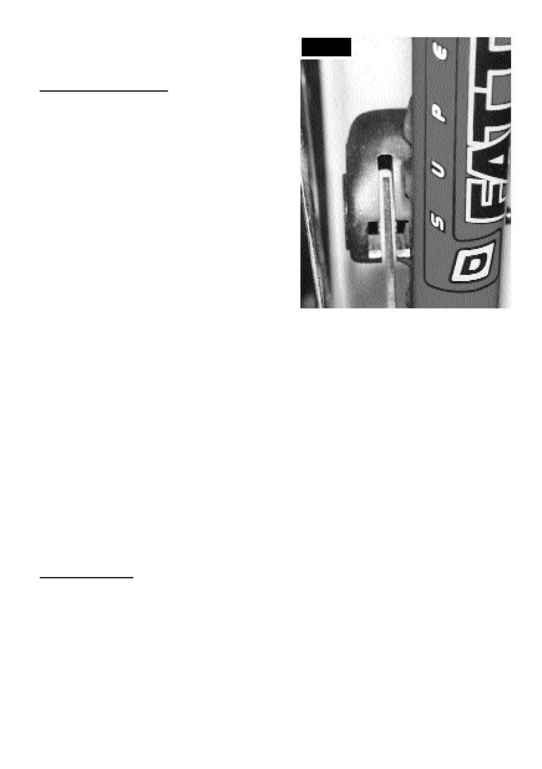
Note that the CODA Expert Disc Brake levers and
brake lever blades are not interchangeable with those
from the CODA Competition Disc Brake.
MOUNTING OF CALIPERS
1. Before installing the calipers, install each wheel into
the frame or fork dropouts ensuring that the axle is cor-
rectly seated (the brake rotor should be on the caliper
mounting side.) Tighten the quick release skewer firm-
ly.
CAUTION: FOR INSTRUCTIONS ON THE CORRECT
USE OF QUICK RELEASES, PLEASE SEE SECTION
6 (HOW THINGS WORK) OF THE CANNONDALE
OWNER'S MANUAL OR THE QUICK RELEASE
SECTION OF YOUR BICYCLE'S MANUAL.
2. Make sure that the brake pads are correctly installed
in the caliper and that the brake pads do not protrude
into the slot in the caliper. If necessary the 5mm hex
pad adjusting screws on each side of the caliper
should be backed out for maximum pad clearance.
3. Hook the caliper over the brake rotor, so that the
bleed screw is to the outside, or left side, of the bike. Place two shims per bolt between the caliper
and the frame mounting tabs, and thread in the supplied M6 x 18mm bolts. Tighten the bolts to 69-78
In-Lbs (8-9 Nm.)
4. Check that the rotor is centered in the caliper. If it is not, add or remove shims from each caliper
mounting bolt until the rotor is centered between the pads (see Fig. 4.) Add or remove shims evenly,
so that both bolts have the same number of shims. Adjust the caliper up and down so that the brake
pads sit as high as possible on the rotor while making full contact. Do not allow the brake pads to sit
above the outside edge of the rotor.
5. When adjusted, tighten both bolts to 69-78 In-Lbs (8-9 Nm.) You should periodically check the
caliper bolts for tightness.
6. Repeat the procedure for the other brake caliper.
CAUTION: ATTACH THE BRAKE LINES TO THE FRAME AND FORK SO THAT THEY DO NOT
CONTACT THE WHEEL OR TIRE, OR INTERFERE WITH THE TRAVEL OF THE SUSPENSION
OR THE ACTION OF THE STEERING. USE THE SUPPLIED GUIDE CLIPS (KIT # QBDC/) TO
ATTACH THE BRAKE LINES TO THE BIKE'S EXISTING CABLE HOUSING STOPS. ALSO BE
SURE THAT THE BRAKE LINES ARE NOT SO LONG AS TO POSSIBLY SNAG ON ANYTHING
WHILE RIDING. SEE THE SECTION BELOW ON SHORTENING BRAKE LINES.
PAD ADJUSTMENT
1. When the system is fully installed or whenever you change the pads, bleed the system, or adjust
the brake lever reach, you will need to adjust the position of the pads. On each caliper, you will need
to screw in the fixed side pad adjuster (on the right side of the brake caliper) with a 5mm hex wrench
just until the pad begins to slightly brush the rotor AND LEAVE IT THERE. The piston side pad
adjuster (on the left side of the caliper, next to the bleed screw) should then be adjusted using the
5mm hex screw to achieve the desired brake lever travel and feel.
This setup will allow the brake pad to slightly brush the rotor for the first ride or until the pads are
properly bedded in, but will position the fixed pad very close to the rotor (where it needs to be) and
will allow the pads to wear in parallel to the rotor.
6.
Fig. 4
