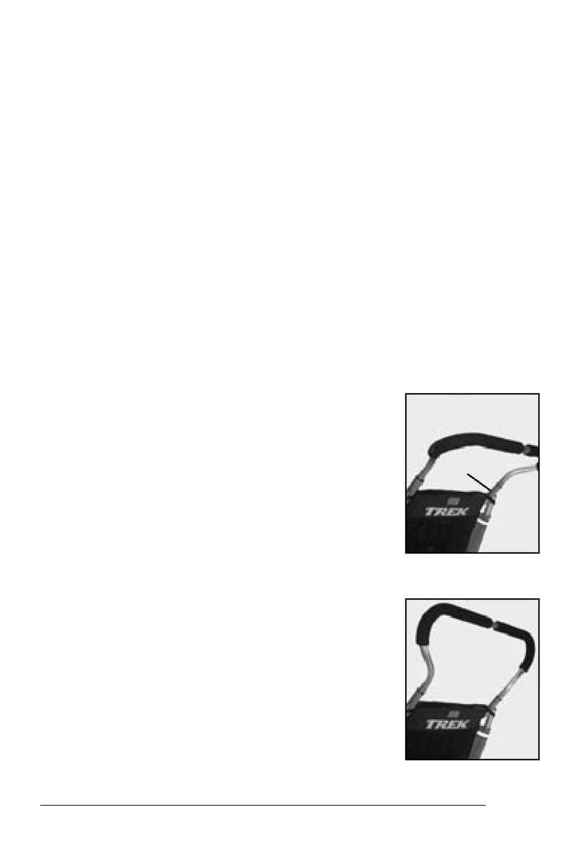
E.25
CHAPTER FOUR
Inspection, Adjustment & Lubrication
The handlebar assembly is primarily used in jogger or stroller
mode, and is responsible for your ability to steer and control
the child carrier.
Note: Not all child carrier models can be used as a stroller or jogger. The
jogger or stroller mode may require optional jogger or stroller equipment
not included with the standard child carrier.
Inspection
Before every use, make sure the handlebar is properly secured
to the child carrier frame. Visually inspect the spring clip
buttons to make sure they are extended out through the holes
of the child carrier frame. Also pull upwards on the handlebar
to make sure it cannot come loose.
If the handlebar fails this inspection, the spring clips are not
in place, or may be damaged. Either re-install the handlebar
so that they pass inspection, or take the child carrier to your
dealer for service.
Adjustment
The handlebar height of the child carrier can be
adjusted to provide increased comfort and control.
Engage the parking brake and remove the child
from the child carrier before making adjustments.
After adjusting the handlebar height, follow the
procedures in
Inspection
.
To adjust the handlebar height on the Rocket,
Transit, or Transit Deluxe
1. Depress the spring clip buttons found on the
inside of both sides of the handlebar holders
(Figure 4.1).
2. While pressing the buttons in, pull the
handlebar to remove it.
3. Flip the handlebar over and reinstall to set the
new height (Figures 4.1 and 4.2).
Figure 4.2- handlebar in Up
position
Figure 4.1- Handlebar in Down
position
Spring-clip
button
HANDLEBAR
