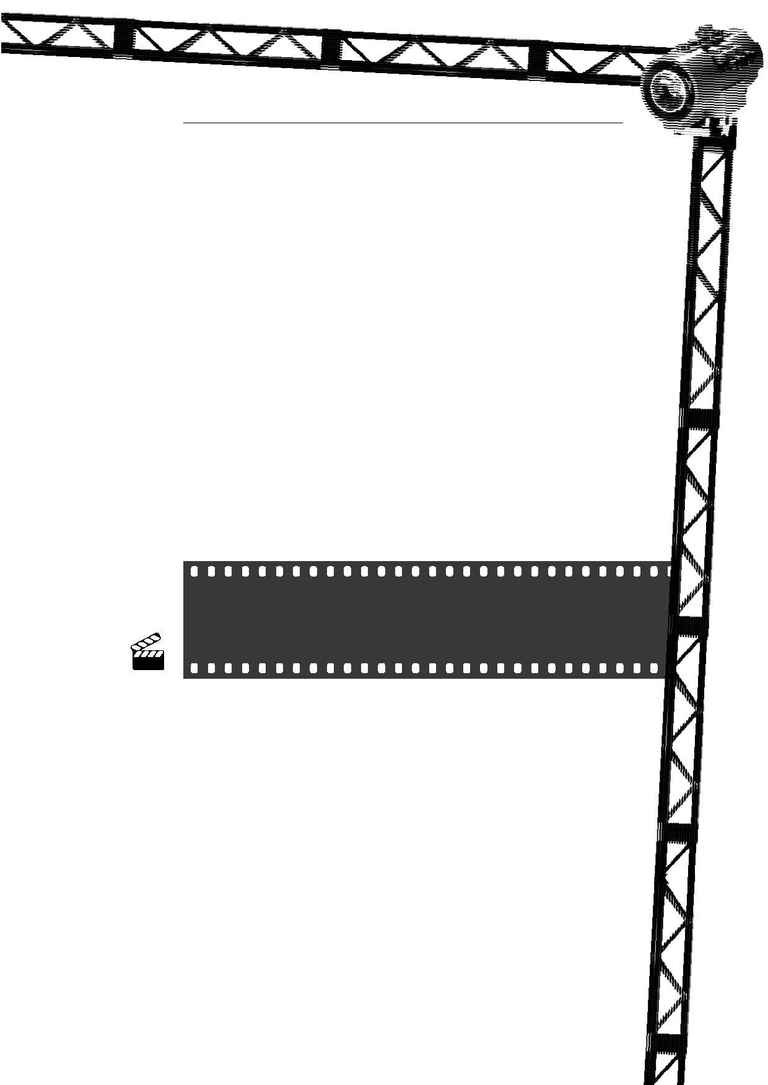
5.
Tip: To make the final movie easier to manipulate on the computer, keep it under 3
minutes. So if you have more than 10-12 students, create two or three shorter
movies.
6. Review the storyboard and make sure all the students (and the teacher!) are
included. Go over the screen directions so close-up shots of any props (favorite
things) are included in the screen directions.
7. Get ready to film the storyboard sequence and make sure that each member of the
cast is ready with his or her "favorite thing" props.
8. Check the location and the set. Use LEGO bricks to stabilize the position of the
camera so you can adjust it. The camera will probably have to be shifted around a bit
for each student, so keep the materials nearby so quick set changes can be made.
If you have a window nearby you may want a shade or in some way control the light.
9. At the computer, start the software. Check the lighting of the set to make sure
people's faces and objects are seen clearly.
10. Each group can review the software features so they are familiar with the buttons
and areas of the software screen. Use the Tutorial button to explain any unfamiliar
features.
11 . Rehearsal. Each student should practice in order to memorize their scripted lines so
he or she can look directly into the camera while speaking.
Production: everything that you need to do while the camera is rolling
Recording visual action: live or stop motion
Recording the sound track: direct and indirect sound, music, and voice-over.
Reference: The LEGO & Spielberg MovieMaker Book, pages 4-11 and 62-85.
12. Have each group share the work to control the camera, lighting and software for he
individual scenes. Everyone in the group can take turns at each role, rotating after
each on-camera interview.
13. Check the sound. You may wish to record voice-over narration if the sound is
garbled. Your computer may process the sound faster than the images so they may
not be synchronized.
14. Check the storyboard. Did you get all the shots you need? Do you need close-ups of
anything? Do you need a wide shot of the classroom or anything else? Do you need
to record any special sound or visual effects?
