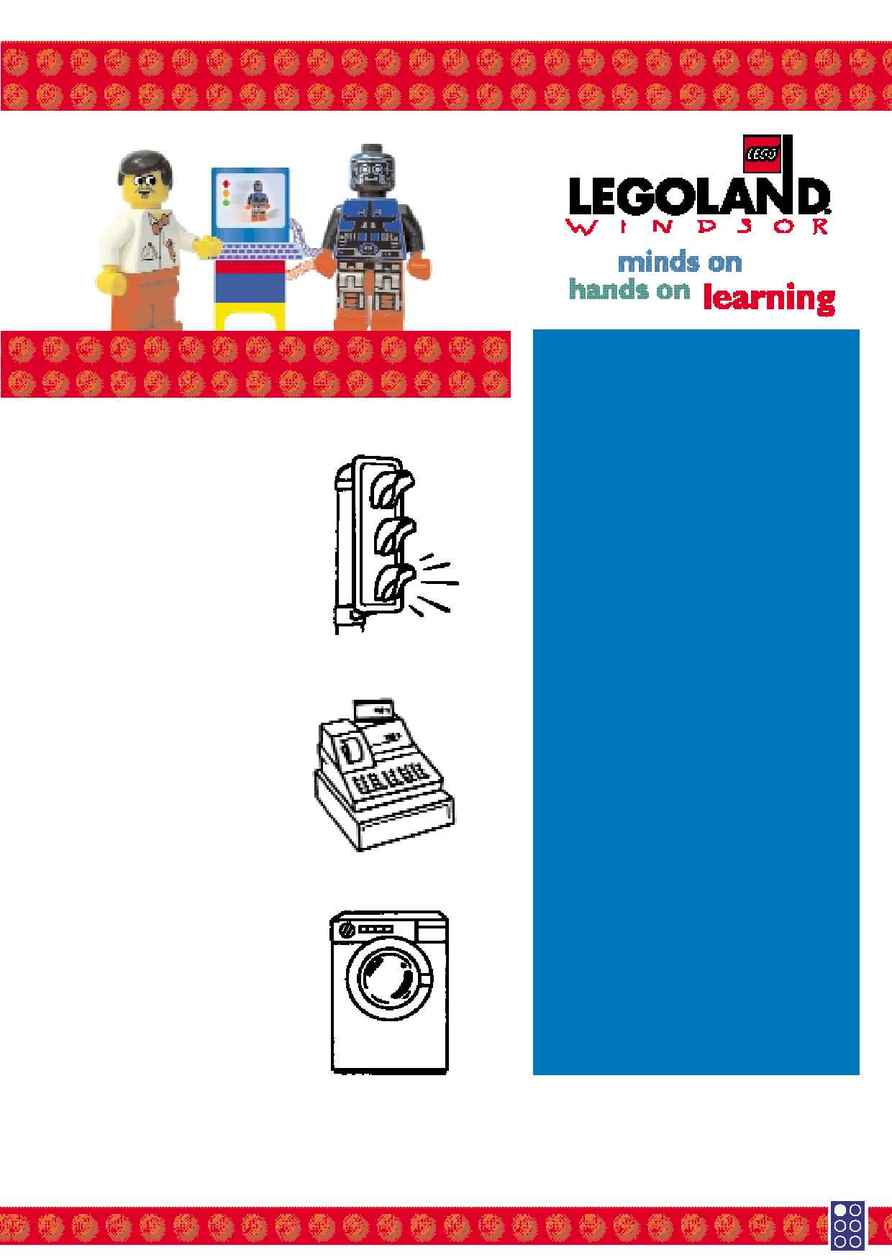
Workshop Programme Teachers' Notes
Education objectives
·
Be introduced to computer control.
·
Put into practice the principles of
computer control through Hands On
activities using the LEGO
®
Education RCX control module.
·
Relate Hands On activities in the
workshop to the experience of the
attractions in the LEGOLAND
®
Windsor.
Different activities are built into the
programme to enable pupils to work at
their own pace and according to their
individual needs.
Although rides and attractions cannot be
reserved, your school party is
encouraged to enjoy the Eyes On and
Body On activities before and/or after
the workshop. There are some height
restrictions on the rides so it is
advisable to check these before you visit.
If your group has special needs
requirements there is a guide available
that will help you make the most of your
visit.
National Curriculum mapping
This resource corresponds to the
following areas of the National
Curriculum:
Design & Technology - KS2: 4c
Information & Communication Technology - KS2: 2b
Taking Control
Computers in control
The first general-purpose
calculator was developed as
far back as the mid-19th
century. It was an
`analytical engine' which
could be instructed, or
programmed, to perform
different sets of
mathematical operations.
Today, computers and
microchips surround us
even though we do not
always recognise that they
are there: cash registers,
traffic lights, washing
machines, microwave ovens,
cars, toys... the list is
endless.
In simple terms, a
computer operates
according to a list or
sequence of instructions
called a program. The
computer program tells the
computer how to perform
an action.
www.legoland.co.uk/schools
Distributed in the UK by LEGOLAND Windsor Park Ltd, Winkfield Road, Windsor, Berkshire SL4 4AY.
These materials are fully protected by international copyright. They may be photocopied for educational use within the purchasing institution.
All other rights reserved. ©2001 The LEGO Group. ®LEGO, LEGOLAND, DUPLO and LEGO Education are trademarks of The LEGO Group.
