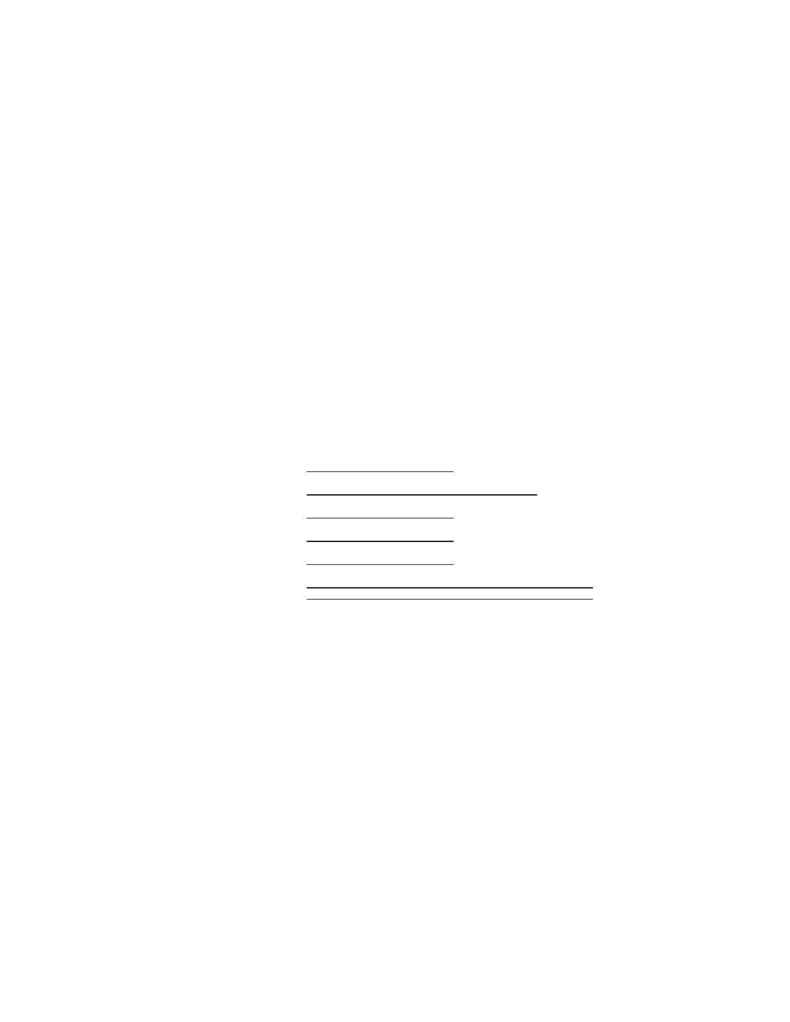
Page 2
Managing User Printers for ALL-IN-1
·
the VMS form which references the module,
·
the ALL-IN-1 Printer Type which references the VMS form; and
·
the ALL-IN-1 Site Printer which references the Printer Type.
While this may seem confusing, remember that each object is used in a different context (VMS won't get
confused), and if all of the objects refer to the same graphic, naming conventions won't become an issue.
Adding a "LETTERHEAD" Printer
This step adds a Site Printer definition which uses the new printer type.
For sites which have many LN03 printers, it is preferable to define SYS$PRINT for each user at login time, based
on the user's "default" printer in the ALL-IN-1 PROFILE (see Application Note A1-4 Setting Default Printers for
Users). This avoids the necessity of creating a large number of specific printer definitions to accomodate several
letterheads.
Note that if letterhead output needs to be directed to another printer, the user can either redefine SYS$PRINT or
specify the appropriate Printer Type when printing to a different printer.
Add a new Site Printer.
This step entails linking the the printer type defined previously with a printer
destination which the users can reference.
Site Printers Master
Printer Name:
LETTERHEAD _
Description:
prints Letterhead on default LN03
Format Printer Type:
LN03_LETTERHEAD _
Destination Printer Type:
LN03_LETTERHEAD _
Print Queue:
SYS$PRINT _
Comments:
_ _
_ _
·
Name
: Supply a new printer name.
·
Description
: appears when you List printers
·
Format Printer Type
- and -
·
Destination Printer Type
: enter the name of the printer type you registered previously.
·
Print Queue
: If your site has only one laser printer, or you wish to retain non-LN03 printers as user
DEFAULT printers, enter a specific print queue name here.
·
Comments
: leave an audit trail!
