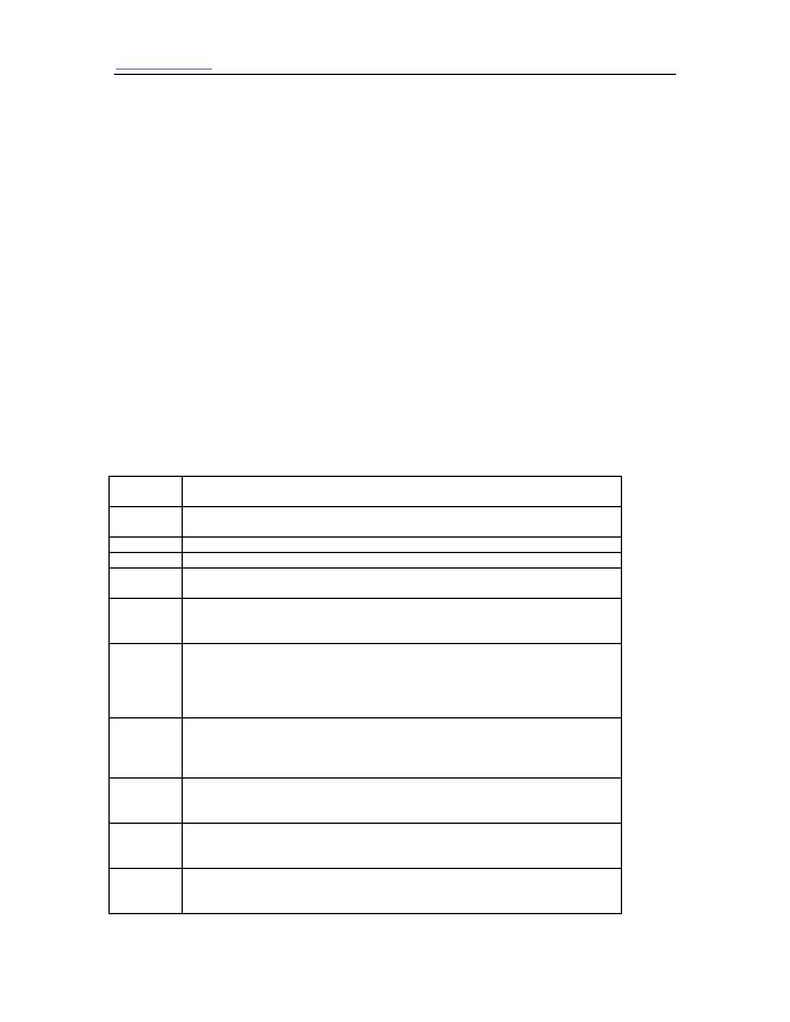
15
th
International Congress on Archives
Shapley
www.wien2004.ica.org
3
·
then, processing the images using ImageStore; and
·
finally, loading the images onto RecordSearch using ImageLoader.
ImageStore and ImageLoader are software programs developed by the Archives.
Capturing the digital image is a simple task for the operators. The procedure requires them to:
·
log the record's barcode (each item in our collection has a unique barcode);
·
place the record under the camera, aligned in a pre-set position;
·
capture the image by releasing the camera shutter; and
·
turn to the next folio and continue until the whole record is digitised.
They digitise from the top of the file down and avoid dismantling the record unless it is necessary for
legibility.
We use a Canon G5 digital camera mounted on an adjustable stand for overhead alignment. Capture rates
average 140 pages per operator per hour. The average capture rate is easily achievable for regularly
formatted records (that is, where there is no dismantling of records, removal of pins, plastic sleeves,
unfolding of maps, etc).
A summary of the Archives' digitisation specifications is attached.
How researchers request online digital records
I'll now walk you through the process of requesting a digital copy of a record in our collection.
Slide 4
This is the National Archives home page. You'll notice the link to RecordSearch,
our collection database in the bottom left-hand corner.
Slide 5
That link takes you to the RecordSearch database. Select the `Search now' link to
go to the Search page.
Slide 6
I'm doing a phrase search using the search term `Vienna Boys Choir'.
Slide 7
That search located 3 items.
Slide 8
And the next screen provides details of these items. If the first item is requested
further details about the item are provided.
Slide 9
There are three choices at the foot of the screen: `Request issue' only applies
when the computer you are using is onsite, and you can `purchase a photocopy',
but note the middle choice `Request digital copy (no charge)'.
Slide 10
Clicking on that button takes you to a request digital copy form. If you were using
RecordSearch as a registered user, your registration details automatically populate
the form. Otherwise you need to complete the form before submitting it.
Information about the annual limit of 5 items per person, and how to find the
images is included on this form.
Slide 11
On submission of the form, the researcher receives an automatic
acknowledgement. This asks the researcher to note the date the request was
lodged and how to check if the image is available. We don't currently notify
researchers that images they have requested are available online.
Slide 12
In case you didn't notice the first time this slide was up the date of requests we're
currently processing is given on the front page of RecordSearch towards the
bottom of the screen
Slide 13
Our turnaround time is about four to six weeks, however in this case we can see
the record requested immediately: a photograph of the Vienna Boys Choir
admiring a kangaroo at Taronga Zoo in Sydney in 1978.
Slide 14
Going back to our search results, you'll notice next to the second item, the R icon
and the `view digital copy' link. The presence of these indicates that a digital
copy of that record is available on RecordSearch.
