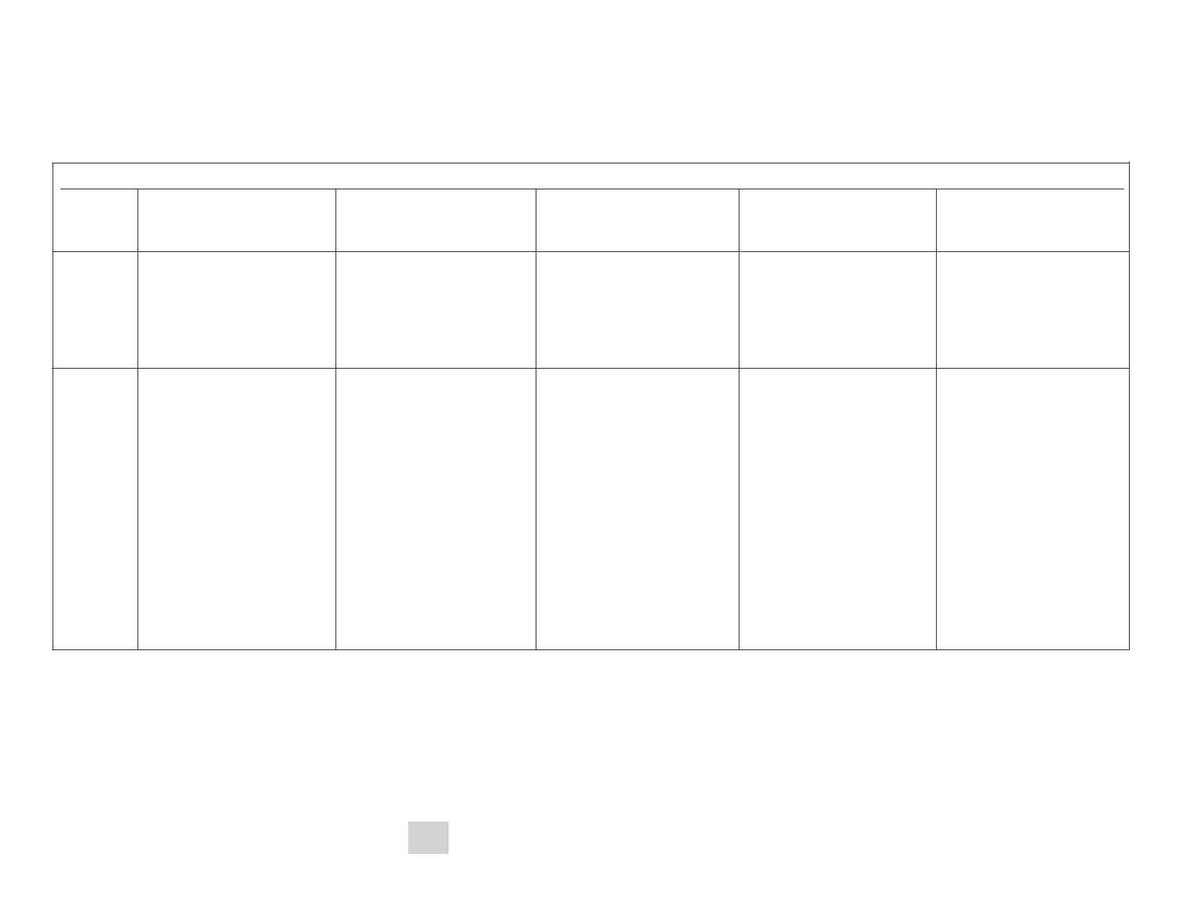
Searching
BIOSIS Previews
Searching for
Source Information
Journals
s
www.biosis.org s Training & Support s PowerPoint Presentation s BIOSIS Previews s
s
www.biosis.org/training_support/ s
25
Vendor
DataStar
Dialog
Ovid
SilverPlatter
STN
Field tag
(field name)
.SO. (Source)
SO= (Source)
JN= (Journal Name)
.JW. (Journal Word)
.JN. (Journal Name)
SO= or in SO (Source)
/SO (Source)
/JT (Journal Title)
Search
example
Bone-Marrow-Transplantation.SO.
Cell-Biology.SO.
New ADJ England ADJ Journal
ADJ Medicine.SO.
S
SO=(Bone()Marrow()Transplantation)
S JN=Bone Marrow Transplantation
E JN=
Bone Marrow Transplantation.SO.
Bone Marrow Transplantation.JN.
Bone-Marrow-Transplantation in SO
Cell- in SO
S (Bone()Marrow()
Transplantation)/SO
S (Bone Marrow
Transplantation)/JT
E A/JT
Notes
Search phrases or single-term
journal names with hyphens
and include stopwords.
The Journal (JN) field is phrase
indexed. Therefore, the full
journal title, including any
stopwords, should be
searched.
The Source (SO) field is word
indexed. Therefore, stopwords
are not searchable in this
field. Individual words from
journal titles can be searched.
Use the EXPAND command to
view a full list of journal
names.
The Journal (JN) field is phrase
indexed. Therefore, the full
journal title, using the &
instead of the word "and",
should be searched.
The Journal Word (JW) field is
word indexed.Therefore,
stopwords are not searchable
in this field. Individual words
from journal titles can be
searched.
Use the ROOT command to
view a full list of journals.
Search phrases or single-term
journal names with hyphens
and include stopwords.
In WinSPIRS, the ending
hyphen on single word search
terms is ignored.
The Journal (JT) field is phrase
indexed. Therefore, the full
journal title, including any
stopwords, should be searched.
Use the EXPAND command to
view a full list of journal
names.
