Biosis H2 ZRCD Page 28
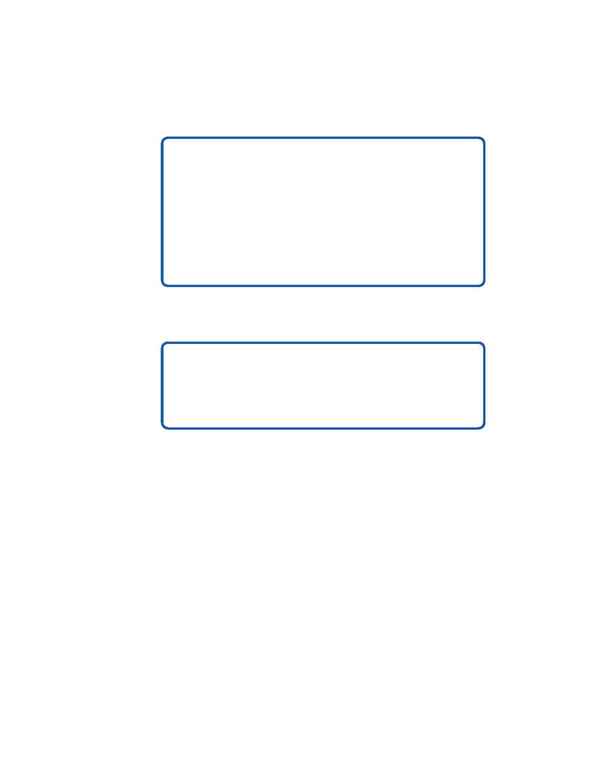
PC SPIRS
Press
S for Single Term Search,
from either the Selected Term Details
screen or from an expanded tree to
find studies on the specific topic.
or
Press
E for Explode from either
the Selected Term Details screen or
from an expanded Tree to search for
the selected term plus any narrower
terms.
WinSPIRS
Click on
Single Term from the
Search Options menu to find studies
on the specific topic.
or
Click on
Explode from the Search
Option menu to search for the selected
term plus any narrower terms.
PC SPIRS
Press
S for Search. All of the
selected terms will be searched and
the results will be displayed on the
Search History screen.
WinSPIRS
Click on
Search Now. The results
will be displayed in the Retrieved
Records area of the Main screen.
Step 4: Choose a Type of Search
There are two types of searches you can conduct from the Thesaurus: explosions and
single-term searches.
Step 5: Begin a Search
After you have selected your search term, you can begin your search.
S e a r c h i n g U s i n g t h e T h e s a u r u s
27
