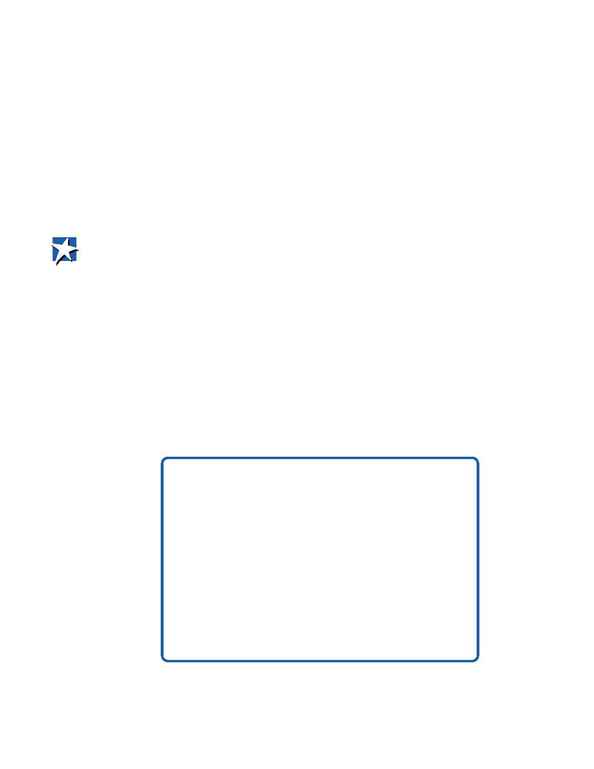
20
T h e Z R o n C D T h e s a u r u s
If you are using PC SPIRS, scroll through the List of Permuted Terms by using the
[ ]
and
[ ]
keys and the
[PgUp]
and
[PgDn]
keys. You can also look up a new term by
pressing
[F9]
again and typing a new term.
If you are using WinSPIRS, use the scroll bar to scroll through the Permuted Index.
You can also look up a new term in the Thesaurus by typing the term in the text entry
area and clicking the
LookUp button.
Use the List of Permuted Terms or Permuted Index to:
· Locate a preferred term or heading. The cursor automatically highlights the preferred
term or the closest match when you enter the List of Permuted Terms or Permuted
Index.
· Find other relevant terms or headings. All terms that contain the same word are dis-
played in one place in the List of Permuted Terms or Permuted Index.
Selected Term Details or Term Information:
Describes a classification hierarchy of terminology used in indexing
ZR on CD. It can
lead you to broader, narrower and related terms for a particular topic. It can also be
used to narrow or expand the focus of a search.
The Selected Term Details or Term Information may contain the following elements:
·
Title
·
Broader terms
·
Narrower terms
·
Related terms
·
Scope notes
·
Used For notes
Figure 2 shows a typical Selected Term Details screen.
SELECTED TERM DETAILS FOR:
Diet
SCOPE NOTE: Type of food eaten. For dietary techniques
in captive animals use DIET IN CAPTIVITY.
RELATED TERM(S): Diet in captivity; Feeding analysis techniques;
Feeding
TREES: HIERARCHICAL DISPLAY OF IMMEDIATE BROADER &
NARROWER TERMS
TREE 1 of 1: Nutrition
Diet
Dietary deficiency
Dietary requirements
Bacterial diet
Blood diet
Food plants
Prey (+19)
Quantity of food consumed
Gut contents
Figure 2 Selected Term Details Screen
©
©
Selected Term Details
can be used to narrow or
expand a search strategy.
vvvvvvvvvvvvvvvvvv
