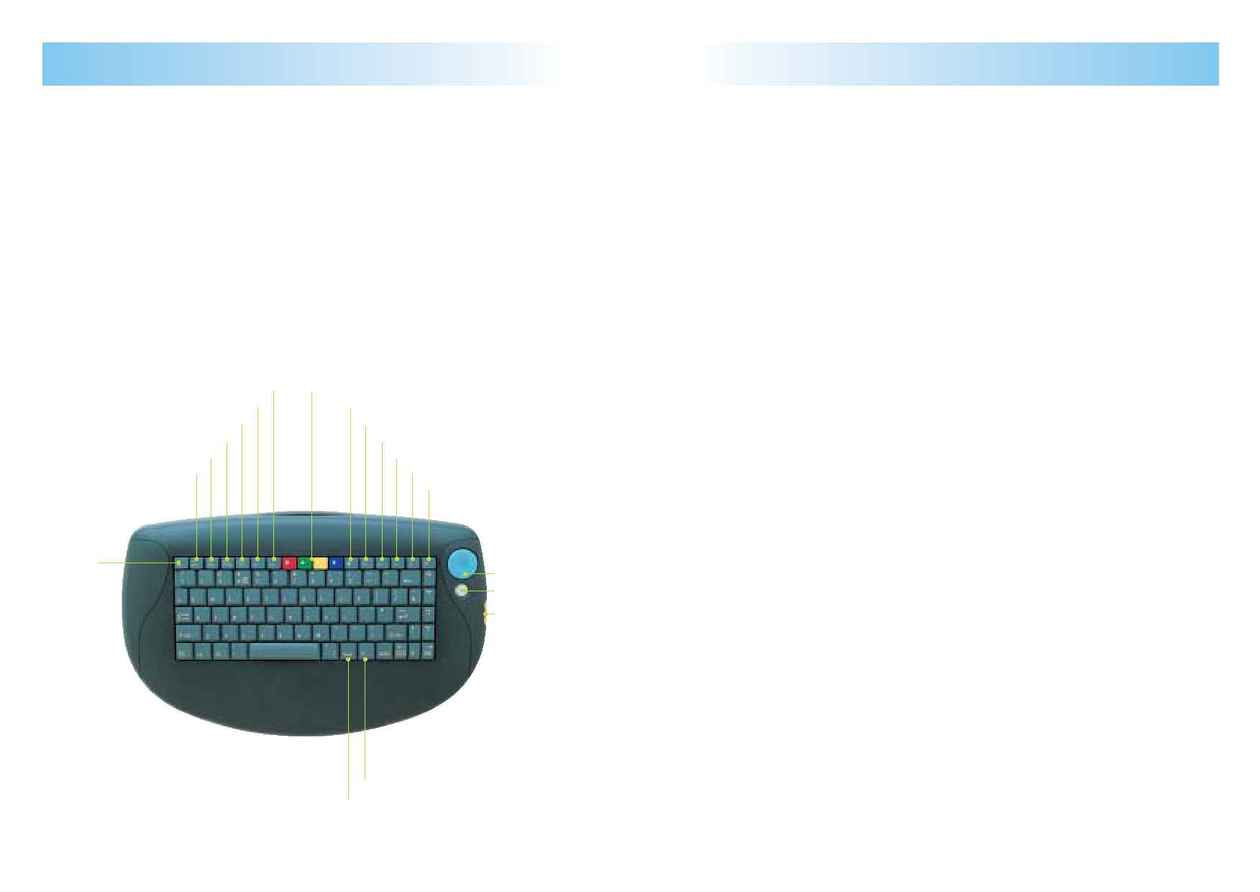
Your guide to Broadband Digital TV 7
Equipment
6 Your guide to Broadband Digital TV
Equipment
9 Interactive
7 TV on demand
5 Favourites
3 TV
1 Text
2 Coloured keys
8 Vol -
11 Channel up
12 Channel down
13 Standby
6 Vol +
4 Mute
18 Programme information
19 email
15 Arrow buttons
16 OK
17 Coloured ID tag
10 TV Guide
Key to your keyboard
1
Text service unavailable at present
2
Red, green, yellow and blue keys relate to the on-screen navigation bar
and prompts
Red button allows you to interact with certain programmes
3
TV returns you to TV mode and brings up the Mini Guide
4
Mute turns off the sound
5
Favourites lists the favourites that you have chosen
6
Volume up
7
TV on demand moves to the TV on demand listings
8
Volume down
9
Interactive moves to the Interactive Main Menu
10 TV Guide shows the TV Guide menu
11 Channel up
12 Channel down
13 Standby allows you to turn the set top box off and on using your keyboard
14 Help
15 Arrow key moves the yellow highlight box in the direction you press
16 OK chooses the box that is highlighted
17 Coloured ID tag can be changed for multiple players for the games feature
18 i shows information on the programme that is listed
19 email takes you to the Main Menu
Infra-red keyboard
With a keyboard it is easier to enter text, write emails and choose information.
Infra-red means there are no wires so you can sit anywhere in the room as long
as the keyboard is pointing towards the set top box with no obstructions. You
can even control your TV as it has all the functions of a remote control.
To order call customer services.
14 Help
