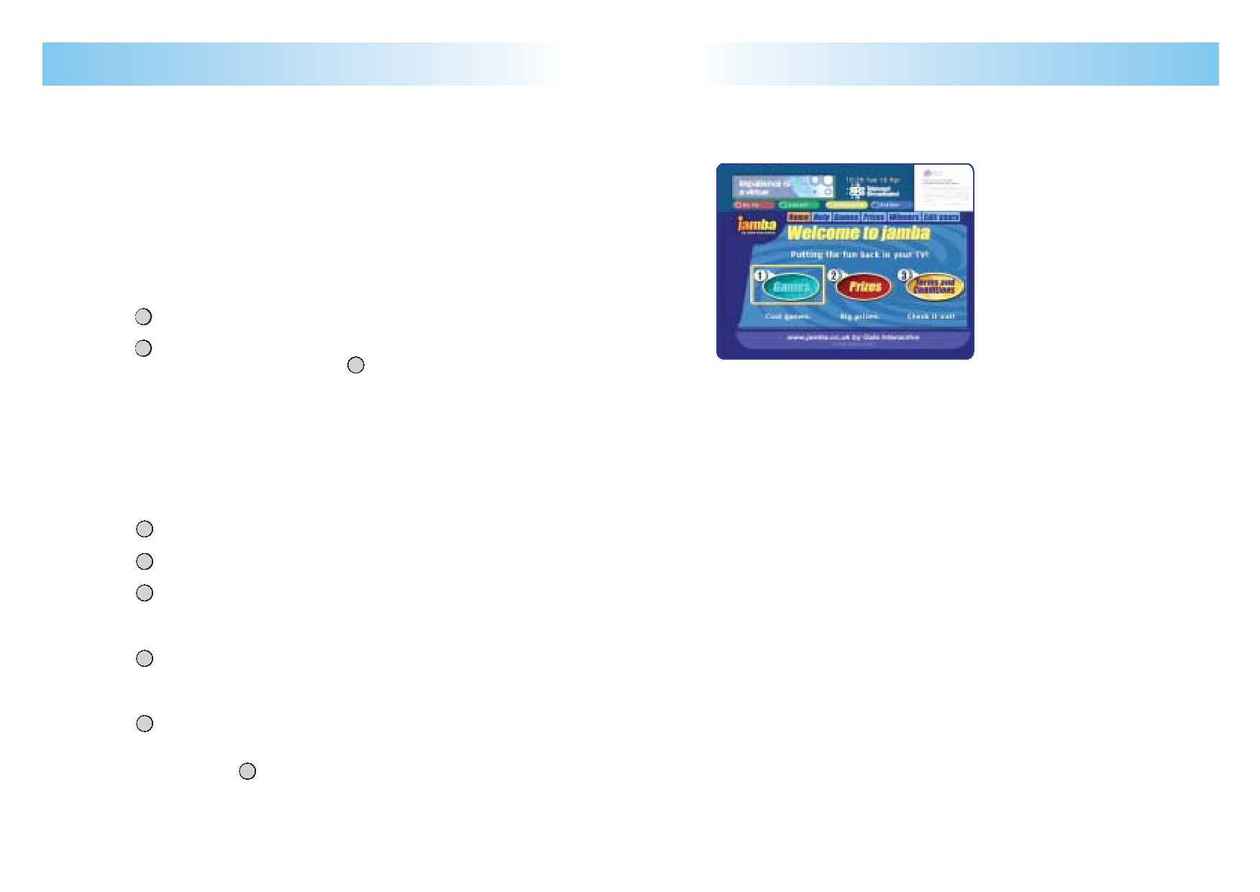
Your guide to Broadband Digital TV 25
Interactive services
24 Your guide to Broadband Digital TV
Interactive services
Draft Mail
If you have saved a message as a draft and now want to continue it:
·
Choose Continue draft mail;
·
The message will appear on-screen;
·
Start typing your message.
Modifying A User
·
Press the Interactive button.
·
Choose TV Email.
·
Choose Settings.
·
Choose Modify user name.
·
Enter your master password when asked.
·
Press .
·
Choose the user you want to modify.
·
Press .
·
Change the details as necessary and press .
When you modify a user, the address automatically changes with it.
Emails sent to previous addresses will not be received.
Modify a User's Password
·
Press the Interactive button.
·
Choose TV Email.
·
Choose Settings.
·
Press .
·
Choose Reset user password.
·
Press .
·
Enter your master password when asked.
·
Press .
·
Choose the user whose password you want to change. (The password will
change to a default password of 9999.)
·
When this has been successful, a message will appear on-screen.
·
Press to return to the welcome screen.
·
Choose the user whose password you have just changed and enter the
password 9999.
·
Highlight Change.
·
Press .
·
Enter a new password.
·
Confirm your password.
·
Choose Done and press .
·
You will see confirmation that this has been accepted on-screen.
OK
OK
OK
OK
OK
OK
OK
OK
OK
Games
You can be a winner with our interactive games.
A fabulous world of games, puzzles and quizzes
·
Compete with family and friends.
·
Get a place on the leaderboard with competitors from all around the country.
·
Win great prizes.
·
All the games are easy to understand.
In-house competition
·
Games with an option for more than one player allow up to four people in the
same household to play against each other at the same time.
·
Order extra remote controls or Infra-red keyboards from customer services.
(The multi-player option is currently available only on games provided by
two-way TV. You may have to pay a charge for some games.)
