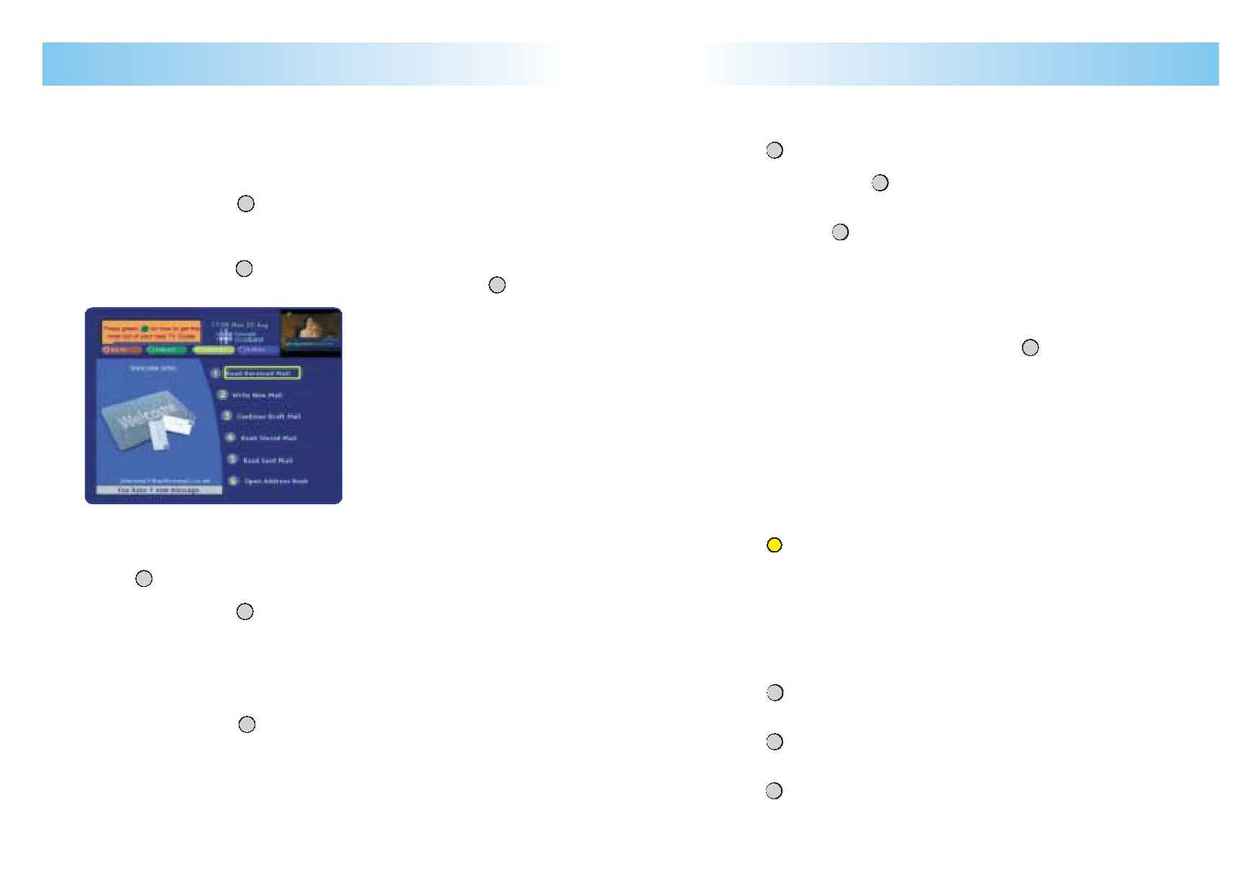
Your guide to Broadband Digital TV 23
Interactive services
22 Your guide to Broadband Digital TV
Interactive services
OK
OK
OK
OK
OK
TV Email
·
Press the Interactive button.
·
Choose TV Email.
·
In the space provided enter your account number (this should be nine
numbers long).
·
Choose Done and Press .
·
You will be asked to choose a four digit master password. Enter this in the
space provided.
·
Confirm your master password by typing it again.
·
Choose Done and Press .
·
If all the details match, a congratulations message will appear. Press .
Setting up an account
·
The User Settings screen will appear next.
·
Choose Add New User.
·
Press .
·
Enter your master password when asked.
·
Choose Done and Press .
·
Type in your details where asked.
(You need to fill in anything with an asterisk next to it for the account to be set up
successfully.)
·
Supply a different four digit user password for all accounts.
·
Choose Done and press .
·
If this has been successful, another congratulations message appears
including your new email address.
You will now be able to send and receive emails. To add further users repeat
the steps shown above.
Choosing a User
·
Choose the user you want to access.
·
Press .
·
Enter the password for that user.
·
Choose Done; and press .
·
Five options will appear
·
To choose an option, either press the corresponding number or highlight the
option and press .
·
You will also be able to see if you have received any new emails on this page.
Receiving Emails
·
Press the Interactive button.
·
Choose TV Email.
·
Choose Read Received Mail;
·
Highlight the message you want to read and press .
·
Five options will appear on-screen:
Previous read the previous email if there is more than one.
Reply return a message to the person who sent it to you.
Forward send the message to another user.
Store save the message for future use.
Delete erase the message completely.
If you choose the delete option, a screen will ask you to confirm if this is what you
want to do. It is not possible to send or receive email attachments.
To exit Read Received Mail
·
Press .
·
Choose where you want to go to.
Sending an Email
·
Press the Interactive button.
·
Choose TV Email.
·
Choose Write New Mail.
·
Type in the subject title and press the down Arrow button to highlight the
text box.
·
Press to bring up the on-screen keyboard.
·
Type your message (you can save it as a draft).
·
To send it straightaway - highlight Send.
·
Press .
·
Enter the email address of where you are sending the email.
·
Highlight Send.
·
Press .
·
A message will appear on-screen to tell you that the mail has been sent successfully.
OK
OK
OK
OK
OK
OK
OK
OK
