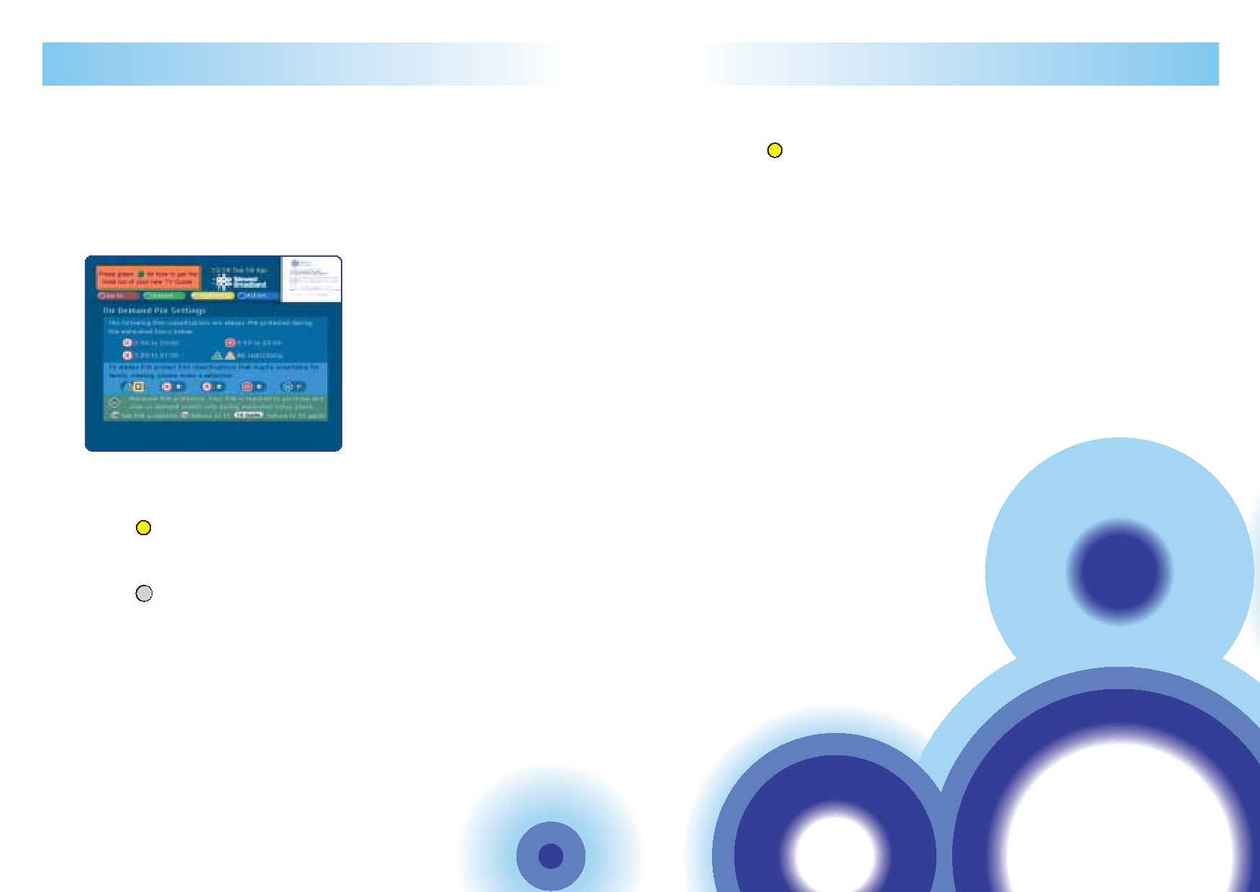
Your guide to Broadband Digital TV 19
On-screen functions
18 Your guide to Broadband Digital TV
On-screen functions
Locking and unlocking TV channels
·
Press the TV on demand button.
·
Press to view the customise menu.
·
Choose Parental control.
·
Enter your PIN and choose Lock channels.
·
The Lock TV channels menu will display a list of all the channels you
subscribe to. Simply follow the on-screen instructions to lock whichever
channels you choose.
To watch a locked channel you will need to enter your PIN.
The standard PIN settings are as follows:
·
U and PG movies and events: no PIN required at any time
·
12 movies and events: PIN required before 8pm
·
15 movies and events: PIN required before 9pm
·
18 movies and events: PIN required before 10pm
·
Adult movies and events: PIN always required
Parental control
You can have control over what your children watch and use. Our `Front Row'
movies and TV on demand events have age ratings according to their content.
You can use your PIN to change your parental control options so you can protect
specific TV channels and TV on demand events.
To set up Parental control TV on demand
·
Press the TV on demand button.
·
Press to see the customise menu.
·
Choose Parental control.
·
Enter your PIN when prompted.
·
Choose the on demand PIN settings option from the menu.
·
Press .
·
The pop-up screen will allow you options to limit viewing on different age
ratings for events and movies.
·
Follow the on-screen instructions.
OK
