Suzuki st 7 manual Page 42
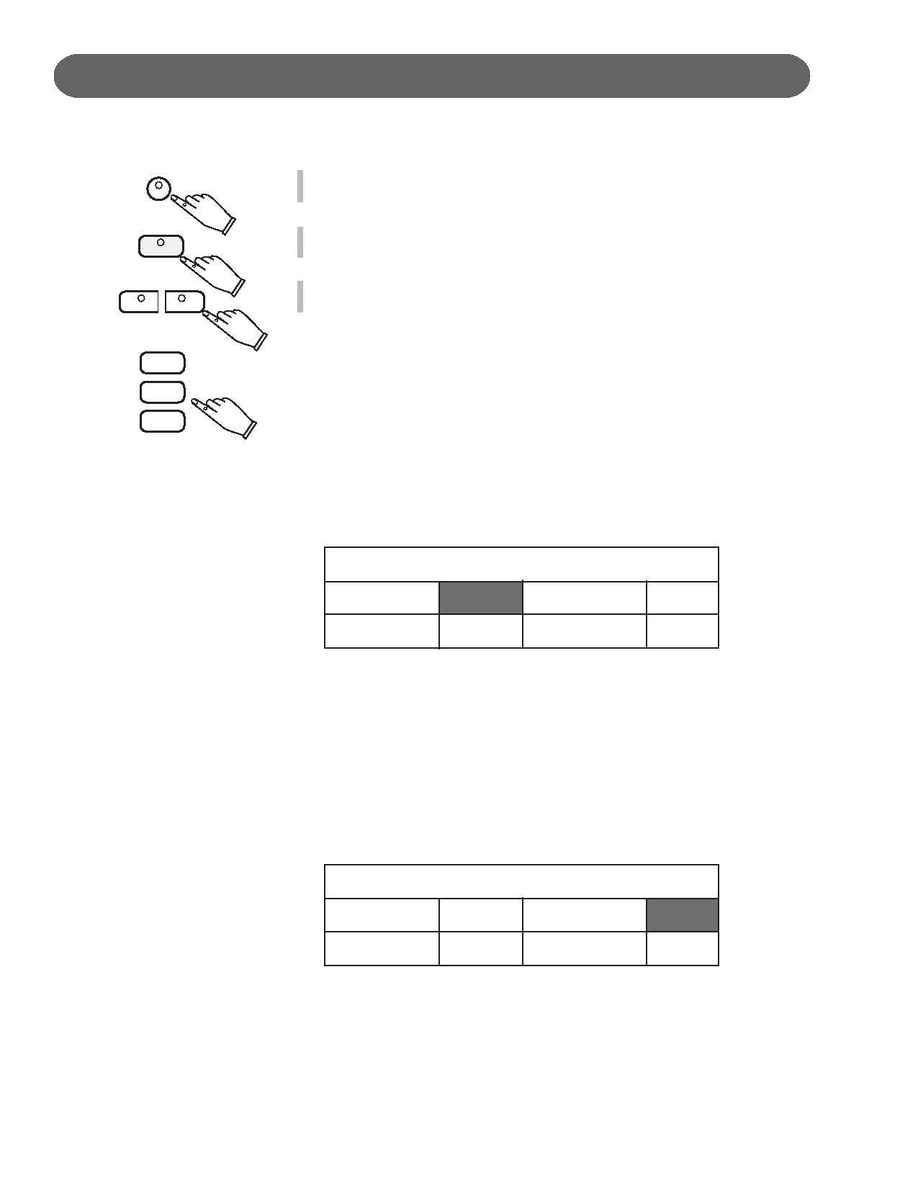
42
PERFORMANCE- SETUP MENU
1.
Press the SETUP button.
The first Set Up Menu Screen will appear on the LCD Screen.
2.
The Performance Listing will be highlighted.
Press the ENTER button to access the Performance menu.
3.
Use the SCREEN RIGHT BUTTON and the CURSOR buttons to access
the following options shown below.
Performance Setup
Tune
Fade Time
0
105
Fixed Level
100
Octave Shift
0
Performance Setup
Tune
Fade Time
0
105
Fixed Level
100
Octave Shift
0
TUNE
The pitch of this piano is very accurate and stable, it is automatically set
to standard A440 pitch when the piano is turned on.
The Tuning feature of this piano makes it possible to adjust the pitch of
this instrument in fine intervals.
If necessary, you can adjust the pitch of this piano to match the pitch of
another instrument or singer.
Use the VALUE + buttons or the VALUE wheel to select a tuning value
in the range of 50 to +50 semitone steps, or cents.
Press the VALUE + buttons simultaneously to recall the default setting
of 0.
FIXED LEVEL
When the Touch Response of the Piano Keys is Fixed or without Touch
Sensitivity, the Fixed Level controls the overall sound output from the
piano keys.
Fixed Touch Response is used when you would like the piano keyboard
to play like an Organ.
Use the VALUE + buttons or the VALUE wheel to select a fixed level
volume value in the range of 10-127.
Press the VALUE + buttons simultaneously to recall the default setting
of 100.
SETUP - PERFORMANCE MENU
SETUP
LEFT
RIGHT
SCREEN
CURSER
ENTER
