Suzuki st 7 manual Page 16
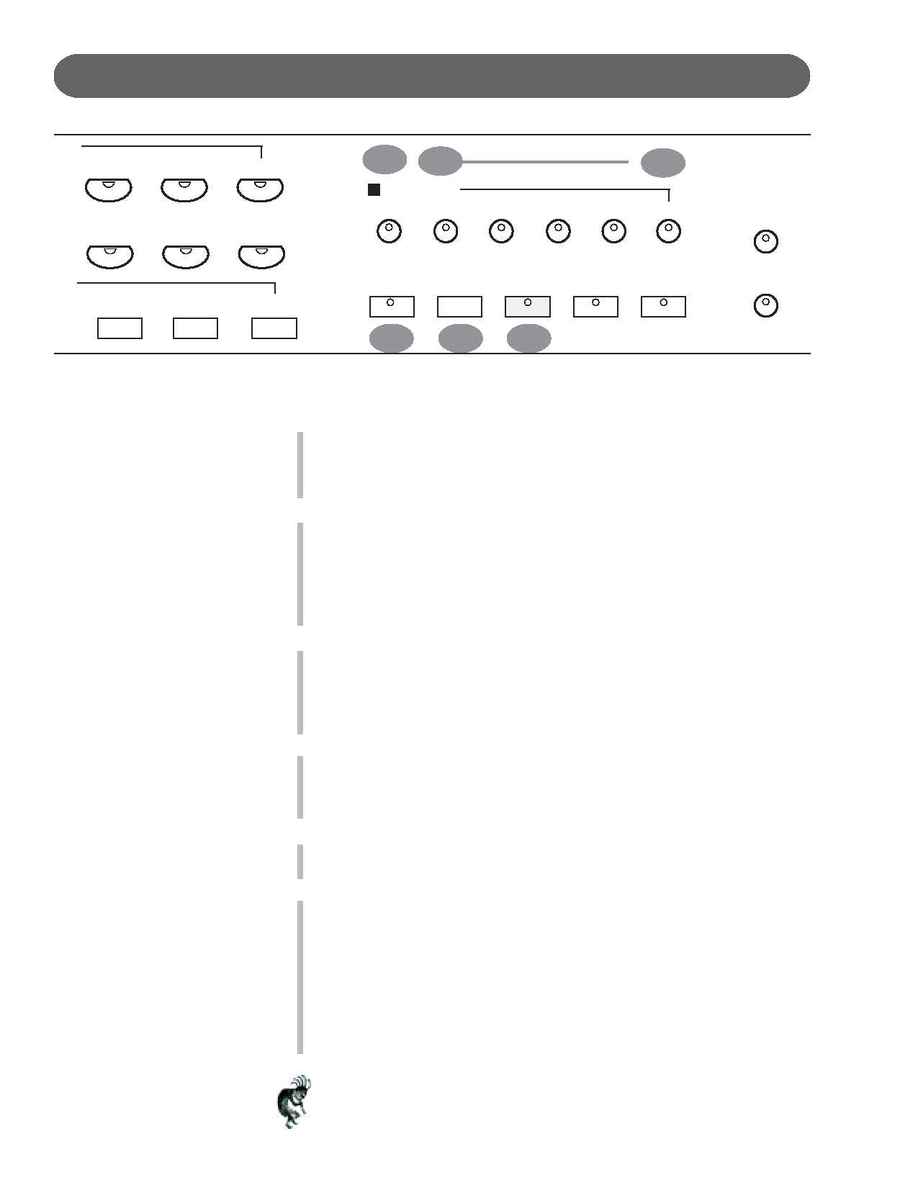
16
PANEL CONTROLS
37.
ACCOMP (ACCOMPANIMENT) - Music Recorder Section - The
ACCOMP button is used to record the selected auto Accompaniment
Rhythm Style for your music recording session.
See Record Section of the manual for further information.
38.
MEL (MELODY) 1-4 - Music Recorder Section - There are four tracks for
recording melody or piano keys to the right side of the Split Point if the
Accompaniment Rhythm Style is engaged. These Melody recording
tracks will record all 88 piano keys when the Accompaniment is not
engaged.
See Record Section of the manual for further information.
39.
RESET - Music Recorder Section - The RESET button is used to erase
a previously recorded track.
Press and hold the Reset Button while you press the Accomp. or Mel. 1-4
Button that you want to erase.
See Record Section of the manual for further information.
40.
PLAY/PAUSE - Press the PLAY/PAUSE button to hear previously
recorded tracks. Press the PLAY/PAUSE button again to pause the
recording or playback.
See Record Section of the manual for further information.
41.
STOP - Press the STOP button to stop the recording or playback.
See Record Section of the manual for further information.
42.
RECORD - This Piano contains a 5-track Music Recorder (Sequencer),
that allows the user to record their music performances.
It can record all Upper Voice (not Layer Voice or Lower Voice) note
events exactly as they are performed.
When the RECORD button is pressed it puts the selected Music Record
tracks into the record standby mode.
Recording begins as soon as you start to play on any section of the
piano.
Please see the Record section of the manual for more information.
Note: Mel. 1-4 Music Recording tracks only record the Upper Instrument
Voice notes that are played.
END MARK
BEG MARK
RECORD
STOP
PLAY/PAUSE
ACCOMP
MEL 1
COMPOSER
MEL 2
MEL 3
MEL 4
RESET
DISK
SONG
SOUND FX
STL.DRUM
BANJO
VIOLIN
STRINGS
TRUMPET
5
6
BANK
37
38
39
42
40
41
