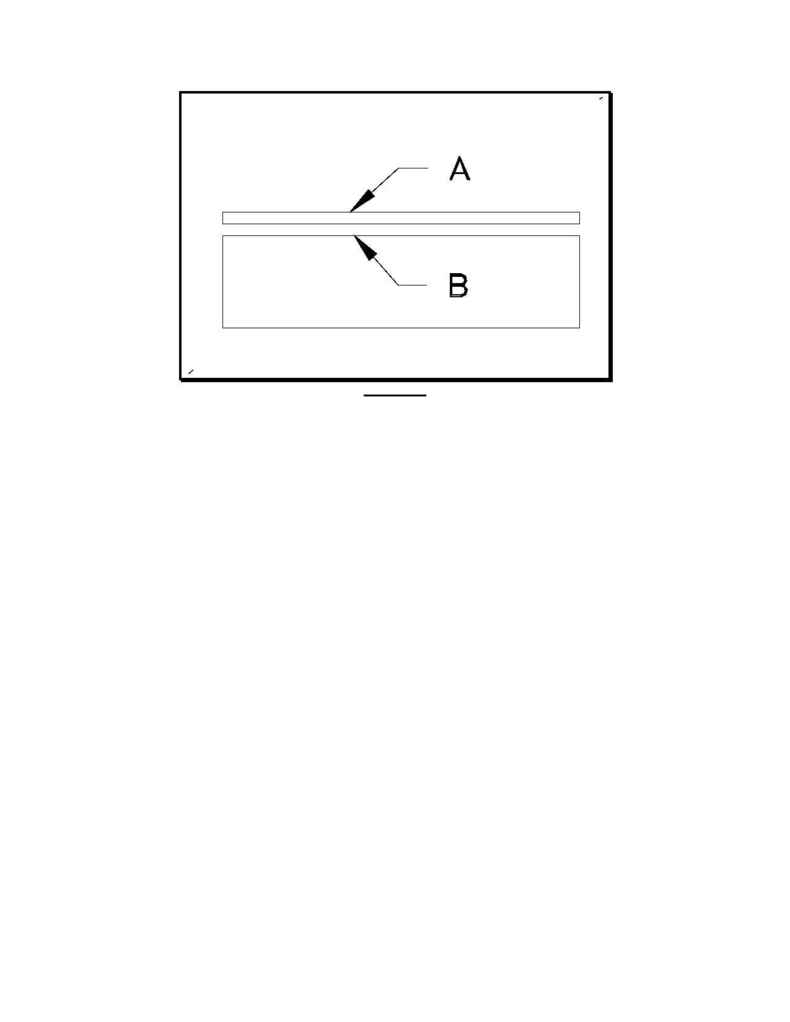
AD76PLPL.DOC
p. 7 of 14
Figure V
Sheet #2 - PLAN2.DWG
30. Create a Plan Viewport for the Southbound alignment.
a) Go
to
[Sheet Mgr]
!
[Sheet Styles]
!
[Create Viewport]
.
i)
When prompted for the First Point, type in `
int
' and select the lower left corner of
rectangle
B
(shown in
Figure V
).
ii)
When prompted for the Other Corner, type in `
int
' again and select the upper right
corner of rectangle
B
.
31. Define the viewport type and scaling.
a) Go
to
[Sheet Mgr]
!
[Sheet Styles]
!
[Set Viewport Category]
.
i)
Select the viewport that was defined in the previous step.
ii)
The Edit View Data dialog box will display.
a)
Select a Category of
Plan
.
b)
Set the View Scale to your desired scaling. In our example, we will be using a
View Scale of
500
.
32. Create a Profile Viewport for the Southbound alignment.
a) Go
to
[Sheet Mgr]
!
[Sheet Styles]
!
[Create Viewport]
.
i)
When prompted for the First Point, type in `
int
' and select the lower left corner of
rectangle
A
(shown in
Figure V
).
ii)
When prompted for the Other Corner, type in `
int
' again and select the upper right
corner of rectangle
A
.
33. Define the viewport type and scaling.
a) Go
to
[Sheet Mgr]
!
[Sheet Styles]
!
[Set Viewport Category]
.
i)
Select the viewport that was defined in the previous step.
ii)
The Edit View Data dialog box will display.
a)
Select a Category of
Profile
.
b)
Set the View Scale to your desired scaling. In our example, we will be using a
View Scale of
500
.
34. Create a Plan View Frame.
a) Go
to
[Sheet Mgr]
!
[Sheet Styles]
!
[Create/Edit Frame]
i) Press
<Return>
when prompted to Select Objects.
ii)
In the Edit Frame Data dialog box, select `
Pick Origin/Size<<
'
