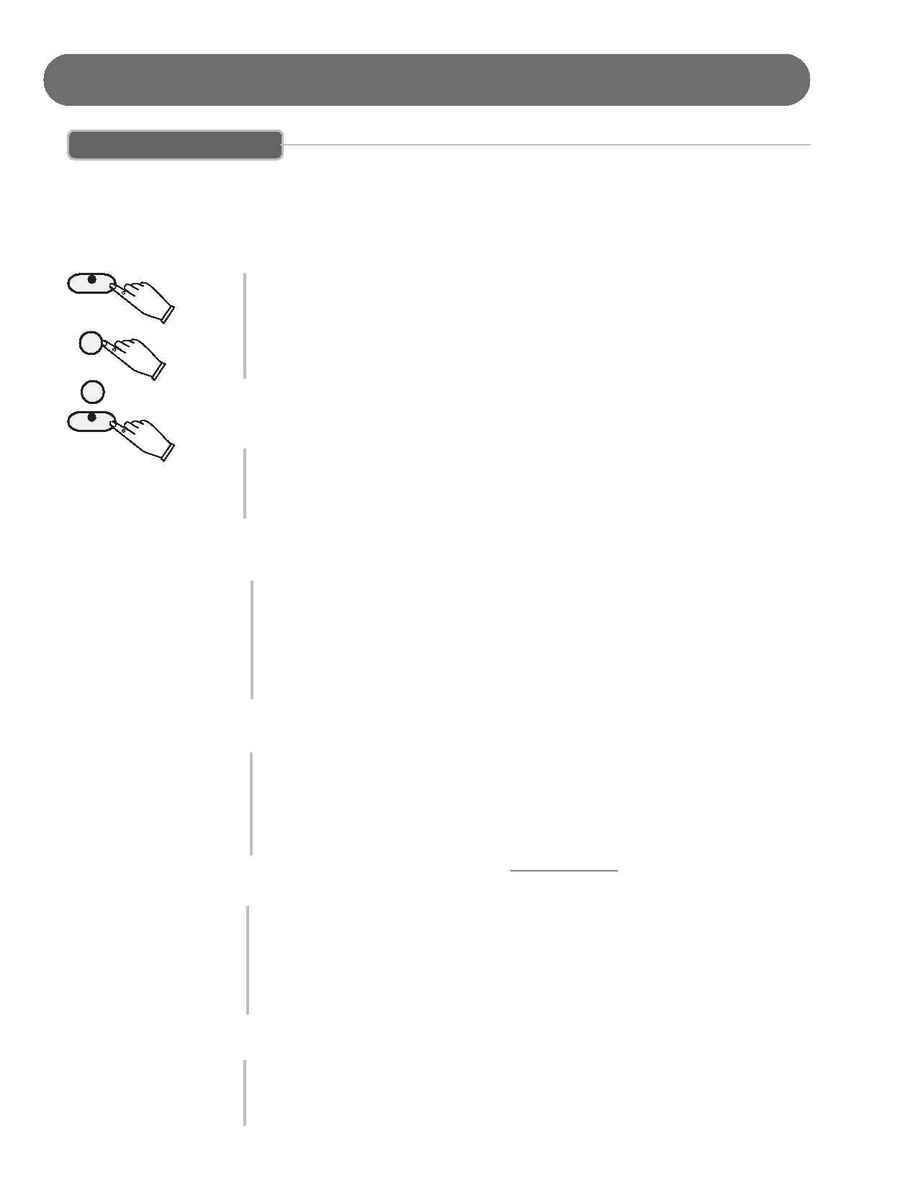
18
VOIX DU PIANO
LAYER FONCTION
1.
Appuyez sur le bouton LAYER pour sélectionner la fonction en surbrillance sur
l'écran d'affichage ACL du piano
2.
Appuyez sur le bouton +/YES, -/NO / QUICK SELECT pour sélectionner la
fonction en surbrillance sur l'écran d'affichage ACL du piano.
3.
Appuyez sur le bouton LAYER
4.
Press the LAYER button again to turn the LAYER function off.
VOIX DU PIANO / LAYER
1.
Appuyez sur le bouton LAYER pour sélectionner la fonction en surbrillance sur
l'écran d'affichage ACL du piano
2.
Appuyez sur le bouton +/YES, -/NO / QUICK SELECT pour sélectionner la
fonction en surbrillance sur l'écran d'affichage ACL du piano.
VOLUME / LAYER
1.
Appuyez sur le bouton LAYER (X2) pour sélectionner la fonction en surbrillance
sur l'écran d'affichage ACL du piano
2.
Appuyez sur le bouton +/YES, -/NO / QUICK SELECT pour sélectionner la
fonction en surbrillance sur l'écran d'affichage ACL du piano.
NOTE: This Layer Volume setting will be displayed on the LCD screen for three
seconds.
3.
Appuyez sur le bouton +/YES, -/NO
L'ECHO / LAYER
1.
Appuyez sur le bouton FUNCTION pour sélectionner la fonction en surbrillance
sur l'écran d'affichage ACL du piano
2.
Appuyez sur le bouton PAGE or the PAGE (LayerRev.Lvl) pour
sélectionner la fonction en surbrillance sur l'écran d'affichage ACL du piano.
3.
Appuyez sur le bouton+/YES, -/NO pour sélectionner la fonction en surbrillance
sur l'écran d'affichage ACL du piano l'écho / quantité
CHORUS / LAYER VOICE
1.
Appuyez sur le bouton FUNCTION pour sélectionner la fonction en surbrillance
sur l'écran d'affichage ACL du piano
2.
Appuyez sur le bouton PAGE or the PAGE (LayerChor.Lvl) pour
sélectionner la fonction en surbrillance sur l'écran d'affichage ACL du piano.
3.
Appuyez sur le bouton+/YES, -/NO.
LAYER VOICE
LAYER
LAYER
+ / YES
- / NO
LAYER: Ce mode fait référence à une voix supplémentaire dont le registre est
combiné à la voix Upper ou principale choisie. La voix Layer choisie se fait
entendre avec la voix Upper lorsque le mode Layer est activé.
