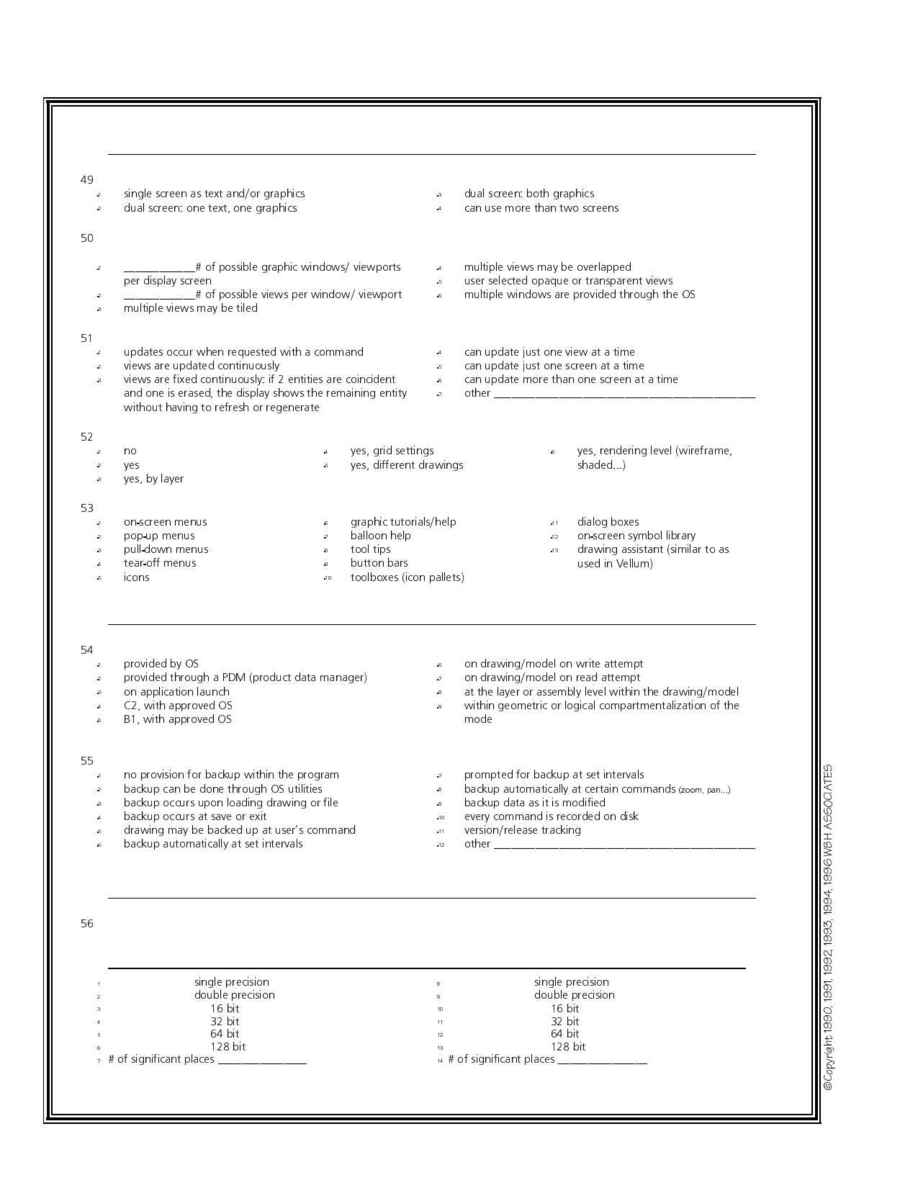
DISPLAY SCREEN
49
Describe the display monitor options.
50
What view and window/viewport options are available?
(a window or viewport is an area on the screen
that contains one or more views; a view is an image of the model)
51
When are views refreshed or regenerated (updated)?
52
Does it provide for separate settings for simultaneously displayed views?
53
What on-screen controls are available?
DATA INTEGRITY AND SECURITY
54
What levels of password security are provided? (including OS restrictions)
55
What provisions are made for data recovery? What happens if the power goes out?
DATA STORAGE
56
At what level of precision is the data stored and calculated?
-1
q
single screen as text and/or graphics
-2
q
dual screen: one text, one graphics
-3
q
dual screen: both graphics
-4
q
can use more than two screens
-1
q
____________# of possible graphic windows/ viewports
per display screen
-2
q
____________# of possible views per window/ viewport
-3
q
multiple views may be tiled
-4
q
multiple views may be overlapped
-5
q
user selected opaque or transparent views
-6
q
multiple windows are provided through the OS
-1
q
updates occur when requested with a command
-2
q
views are updated continuously
-3
q
views are fixed continuously: if 2 entities are coincident
and one is erased, the display shows the remaining entity
without having to refresh or regenerate
-4
q
can update just one view at a time
-5
q
can update just one screen at a time
-6
q
can update more than one screen at a time
-7
q
other ____________________________________________
-1
q
no
-2
q
yes
-3
q
yes, by layer
-4
q
yes, grid settings
-5
q
yes, different drawings
-6
q
yes, rendering level (wireframe,
shaded...)
-1
q
on-screen menus
-2
q
pop-up menus
-3
q
pull-down menus
-4
q
tear-off menus
-5
q
icons
-6
q
graphic tutorials/help
-7
q
balloon help
-8
q
tool tips
-9
q
button bars
-10
q
toolboxes (icon pallets)
-11
q
dialog boxes
-12
q
on-screen symbol library
-13
q
drawing assistant (similar to as
used in Vellum)
-1
q
provided by OS
-2
q
provided through a PDM (product data manager)
-3
q
on application launch
-4
q
C2, with approved OS
-5
q
B1, with approved OS
-6
q
on drawing/model on write attempt
-7
q
on drawing/model on read attempt
-8
q
at the layer or assembly level within the drawing/model
-9
q
within geometric or logical compartmentalization of the
mode
-1
q
no provision for backup within the program
-2
q
backup can be done through OS utilities
-3
q
backup occurs upon loading drawing or file
-4
q
backup occurs at save or exit
-5
q
drawing may be backed up at users command
-6
q
backup automatically at set intervals
-7
q
prompted for backup at set intervals
-8
q
backup automatically at certain commands
(zoom, pan...)
-9
q
backup data as it is modified
-10
q
every command is recorded on disk
-11
q
version/release tracking
-12
q
other ____________________________________________
STORED
CALCULATED
Integer
Floating Point
Integer
Floating Point
single precision
1
q
double precision
2
q
q
16 bit
3
q
q
32 bit
4
q
q
64 bit
5
q
q
128 bit
6
q
7
# of significant places _______________
single precision
8
q
double precision
9
q
q
16 bit
10
q
q
32 bit
11
q
q
64 bit
12
q
q
128 bit
13
q
14
# of significant places _______________
ęC
opy
righ
t
1
990
,
1
991
,
1
9
9
2
,
19
93,
19
94
,
199
6
W
BH
AS
SOC
IATE
S
Page 8
The CAD Rating Guide
April 1996
Vendor Survey for the Fifth Edition
WBH Associates
8220 Stone Trail Drive
301-365-5262 / 301-365-4586 fax
Bethesda, MD 20817-4556
74777.3073@compuserve.com
