Suzuki hp 97 instruction manual Page 21
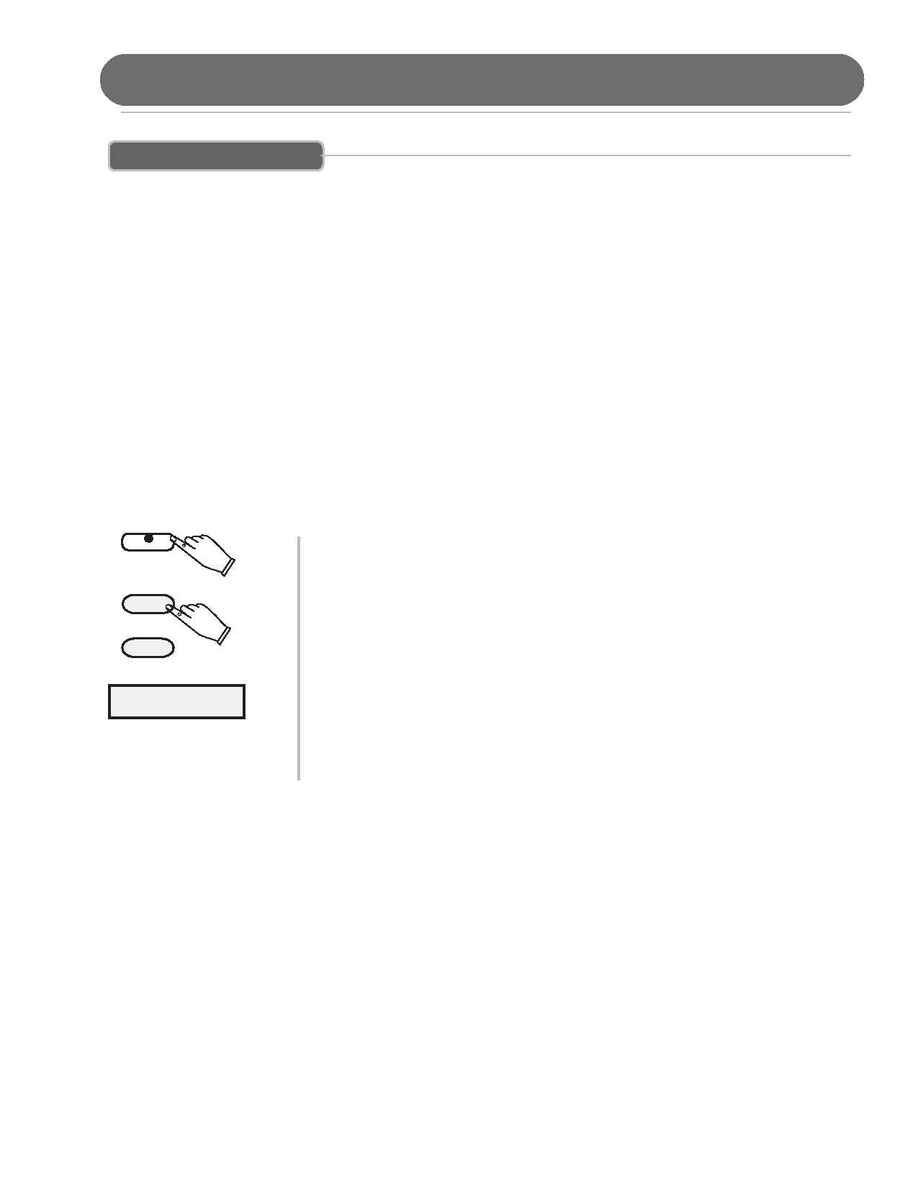
21
FUNCTIONS
TOUCH MODE
This Keyboard offers four types of keyboard touch sensitivity settings:
Soft, Normal, Hard and Fixed
These are also known as Velocity sensitivity settings and can help you to suit this
keyboard to your playing style.
The Normal setting is selected automatically when the piano is turned on.
Hard is the most sensitive keyboard response which permits maximum
sound levels with a light touch.
Normal is an intermediate response suitable for most styles of music.
Normal is the default setting.
Soft is a less sensitive keyboard response which requires a heavier
touch to obtain maximum sound levels.
Fixed does not offer any touch sensitivity. Each key plays at full
volume no matter how hard the piano key is hit.
It is commonly used on Harpsichord and Organ voices.
USING THE TOUCH SENSITIVITY PARAMETER
1.
Press the FUNCTION button. The Function LED indicator will turn on.
The first menu item is Touch which appears on the LCD display.
2.
Press the +/YES button to show the Touch Sensitivity setting that is currently
engaged.
3.
Press the +/YES or the /NO buttons to change the Touch Sensitivity setting that
is currently engaged.
4.
Play the Keyboard to confirm that your currently selected Touch setting is
correct for your performance.
5.
To Exist the Function mode press the FUNCTION button. The Function LED
indicator will turn off.
NORMAL
FUNCTION
+ / YES
- / NO
