Cre@teOnline - The Web Designer's Bible CH04 Page 9
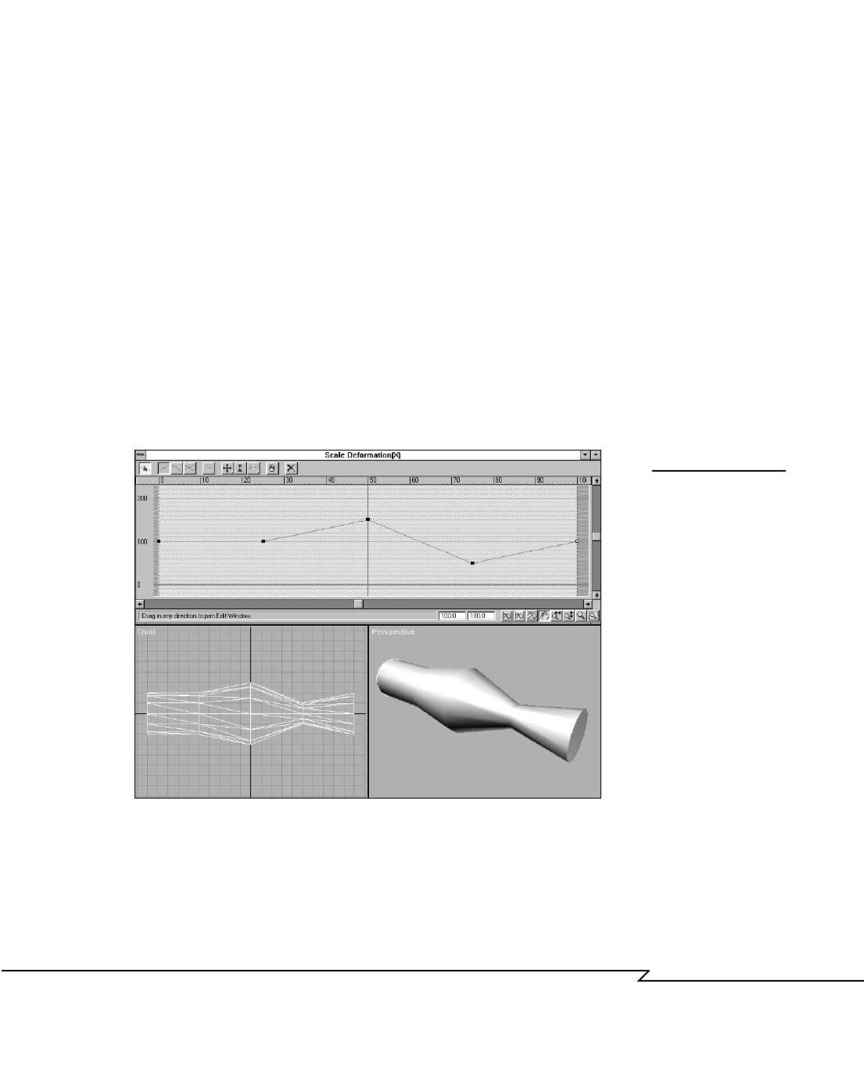
You've already had a look at what bevel deform modifiers would be used
for from the preceding section, so next it's time to take a look at some of
the other deforms available.
Scale Deform Modifier
The scale deform and other modifier controls usually take the form of a
graph, which you adjust to set the amount of deformation desired as a
generic value or percentage (see Figure 4.7). In this scale deform example,
the swept cross-section (in this case, a circle) remains unaffected (that is, at
100% scale) until one-quarter along the path, then the scale of the cross-
section is increased to 150% as it moves along to the midway point. The
scale is dropped to -50% at three-quarters of the way down the path, then
returns to 100% at the end. In addition, the deformations can be either
symmetrical, affecting both the X- and Y-axes, or asymmetrical, and affect
only one axis.
C
H A P T E R
4 : M
O D E L I N G
: B
E Y O N D
T H E
B
A S I C S
155
F
IGURE
4.7
Scale deformed object:
(a) The graph defining
the position and scale
percentage of the
cross-section. (bc) The
resulting object.
(a)
(b)
(c)
As you can see, scale deform modifiers are capable of creating lathe-like
variations in size on an object with a circular cross-section. Unlike lathe,
however, they can be applied to any cross-sectional shape, and the X and Y
scaling values can be set independently. Also, the path can be curved,
whereas a lathe axis is always straight.
04 2433_CH04 8/23/02 8:34 AM Page 155
