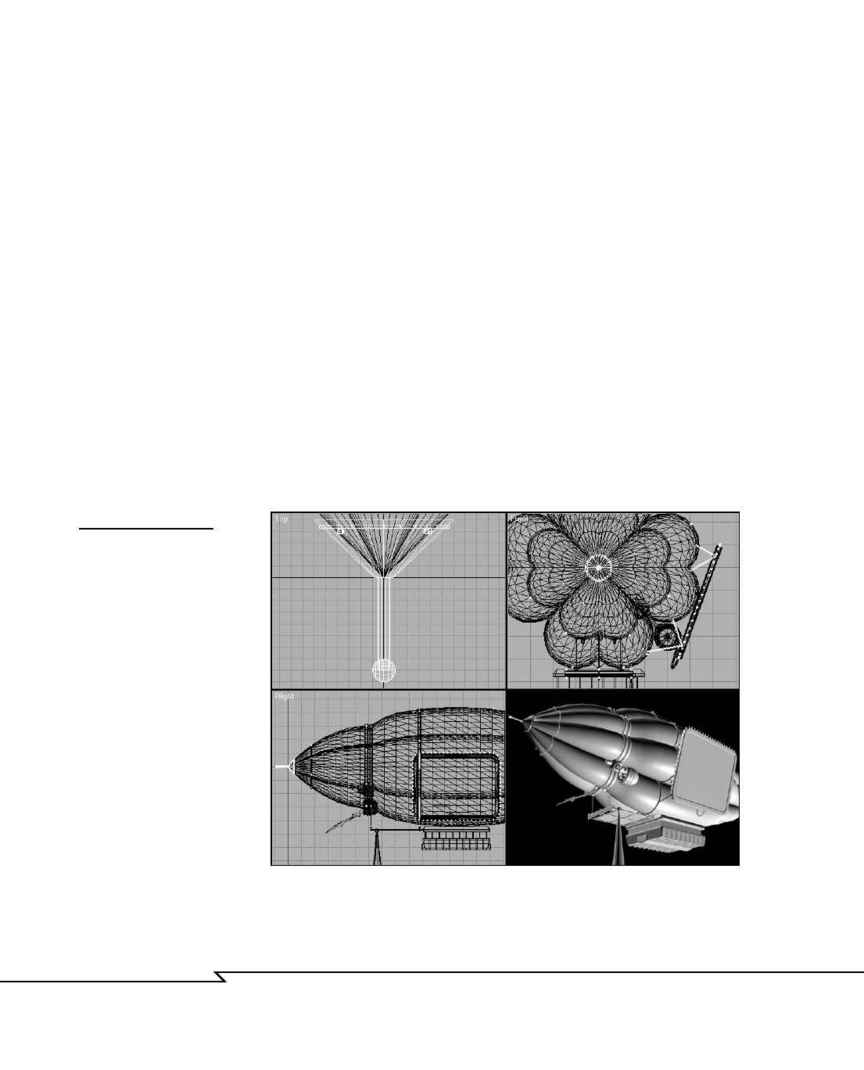
Add the Detail Mesh
At this point, add all the little detail mesh to the model, such as guy wires,
supports, the nose cone on the end of the GasBag, and so forth.
1. Using the figures as a guide, add small-diameter cylinders as guy
wires from the monitor to the BagRng01 object (see Figure 4.42).
2. Use a cone to cover the end of the GasBag object, and add a cylinder
and sphere projecting off the end of it. They will be used in the ani-
mation tutorials as part of the docking sequence, so make sure the
sphere has a radius of 10 units. Add a tube protruding near the base
of the cone to add some interest.
3. Add more low-res spheres as "lights" onto the spires, rings, gondola,
and other portions of the ship. As with the ones on the spires, use
the name RunLitnn for the objects, so that they can be selected and
modified as a group. You may also want to make them instance
objects so that their size can be varied en masse as well.
4. Add, modify, or fix anything I forgot to mention.
3 D G
R A P H I C S
& A
N I M A T I O N
210
F
IGURE
4.42
Adding detail mesh
like guy wires and fake
lights makes the model
more interesting and
realistic. Small details
also help establish
scale, especially when
the viewer can relate
the objects to their
"real life" sizes.
04 2433_CH04 8/23/02 8:35 AM Page 210
