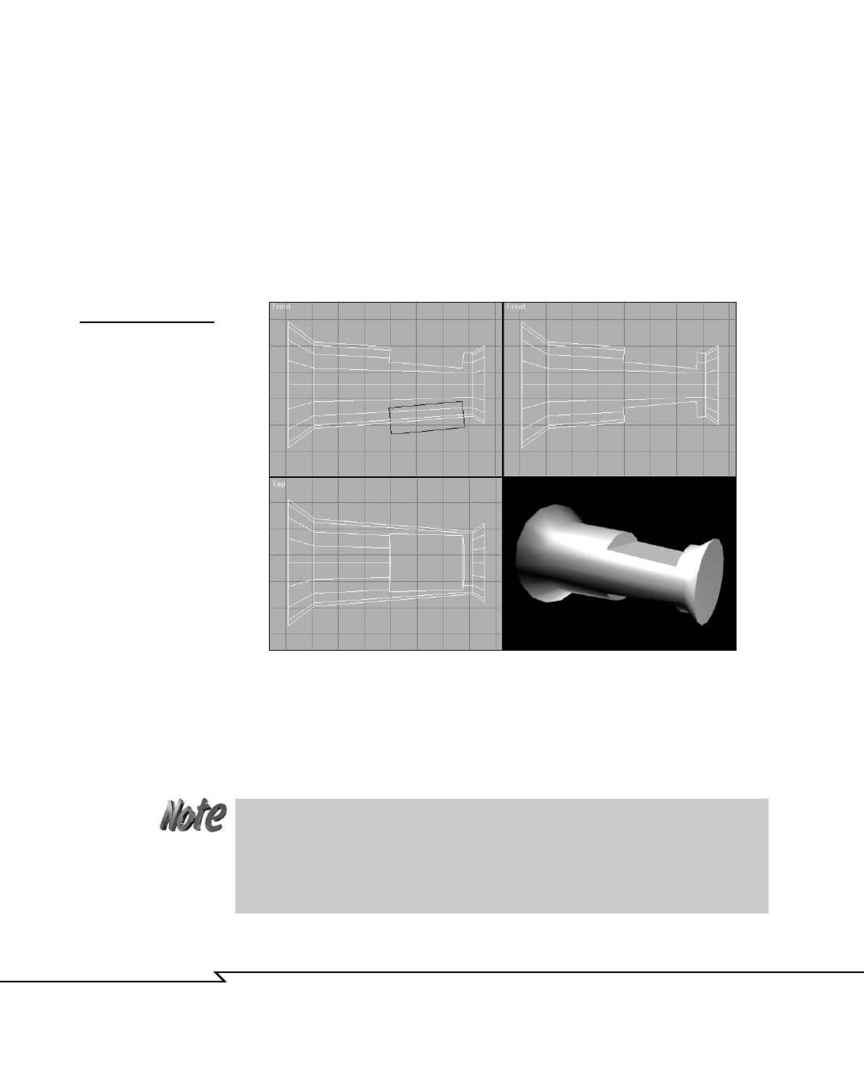
6. Following the methods outlined in your software manual, use
Boolean Subtract to remove the first box's volume from the strut
(see Figure 4.34a).
7. Repeat the use of Boolean Subtract to remove the second box's
volume from the strut (see Figure 4.34bc).
8. Render the object and check the results (see Figure 4.34d).
9. Save the file as B_THR17.
3 D G
R A P H I C S
& A
N I M A T I O N
202
F
IGURE
4.34
Performing a Boolean
operation on the strut:
(a) Referring to your
manual for the steps,
subtract the first box's
volume from the strut.
(bc) Repeat the opera-
tion for the section
box. (d) Render the
results.
(a)
(b)
(c)
(d)
Completing the Model
Using the techniques you've learned in the last two chapters, and the gen-
eral directions that follow, complete the modeling work on the blimp by
constructing and positioning the rest of the components.
The figures and instructions will become less detailed at this point, and issues
such as size, position, object naming, and so forth are up to you to determine
from the figures, unless specifically noted. Because many of the remaining items
are not critical, experiment and add additional detail, if desired.
04 2433_CH04 8/23/02 8:35 AM Page 202
