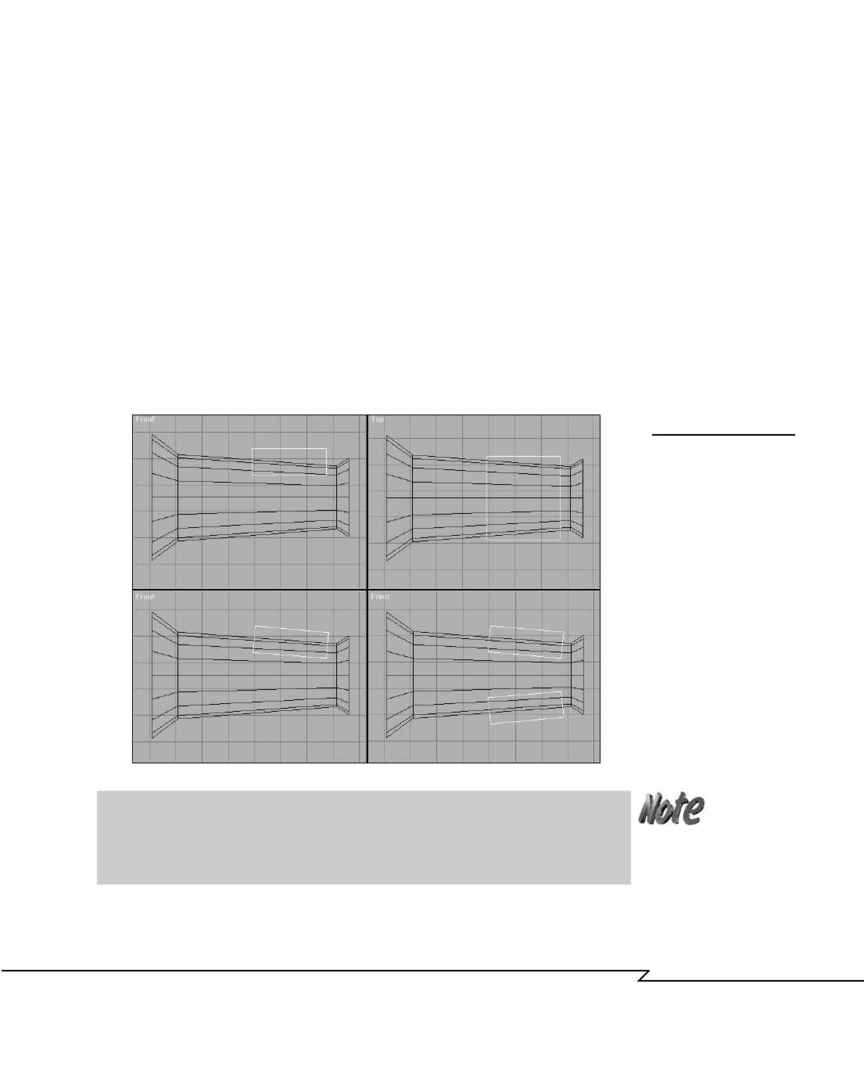
Using Booleans
This tutorial uses Boolean subtraction to add interest to the strut created in
the last exercise.
1. In the front view, create a box 28 units wide, 10 units high, and 32
units deep, and position it as shown (see Figure 4.33a).
2. Use Align or Move in the top view to make sure the box extends past
the edges of the strut in both directions (see Figure 4.33b).
3. In the front view, rotate the box about 2░ clockwise (see Figure 4.33c).
4. Mirror Copy the box and move the duplicate to the opposite side of
the strut (see Figure 4.33d).
5. Save the file as B_THR16a before proceeding, but don't close the file.
C
H A P T E R
4 : M
O D E L I N G
: B
E Y O N D
T H E
B
A S I C S
201
F
IGURE
4.33
Preparing to Boolean the
strut: (a) Create a box to
use as a cutting object.
(b) Make sure the box
extends past the edges
of the strut. (c) Rotate the
box to match the strut.
(d) Mirror Copy the box
to the opposite side.
(a)
(b)
(c)
(d)
Because Boolean operations don't always work as expected, always save your
work before you execute one. If the Boolean fails, try repositioning the mesh
slightly. You may also need to tessellate one or both objects (as a last resort).
04 2433_CH04 8/23/02 8:35 AM Page 201
