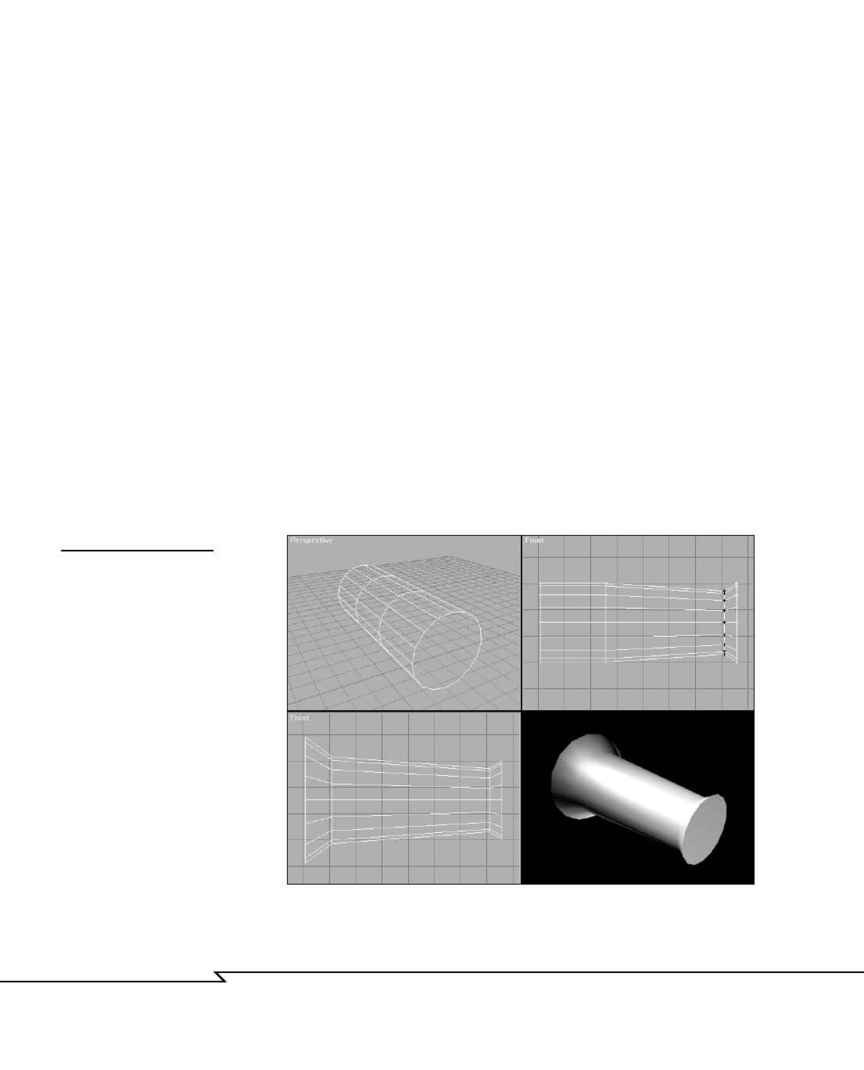
Editing Mesh
Mesh editing can be used rather than scale deformation to create simpler
forms, such as the strut used to attach the thruster to the ship.
1. Open the file B_THR15. Hide the thruster components.
2. In the Right viewport, create a 16-sided cylinder 75 units long with a
15 unit radius and 3 segments that will be used as the strut. A per-
spective view is shown here for clarity (see Figure 4.32a).
3. In the Front viewport, enter vertex-level editing mode (if applicable)
and scale the one set of mid-object vertices to 80% of their original
diameter; then move them 20 units to the right (see Figure 4.32b).
4. Scale the other set of mid-object vertices to 110% of original diameter
and move them 15 units to the left. Scale the leftmost set of vertices
160% (see Figure 4.32c).
5. Name the object ThrStr01. Render it from a perspective view to see
the results (see Figure 4.32d).
6. Save the file as B_THR16.
3 D G
R A P H I C S
& A
N I M A T I O N
200
F
IGURE
4.32
Using vertex editing to
create the strut: (a) Create
a cylinder. (b) Use vertex
editing to scale and move
the first set of vertices into
position. (c) Complete the
strut by editing the other
vertices. (d) Render the
result.
(b)
(a)
(c)
(d)
04 2433_CH04 8/23/02 8:35 AM Page 200
