Cre@teOnline - The Web Designer's Bible CH04 Page 53
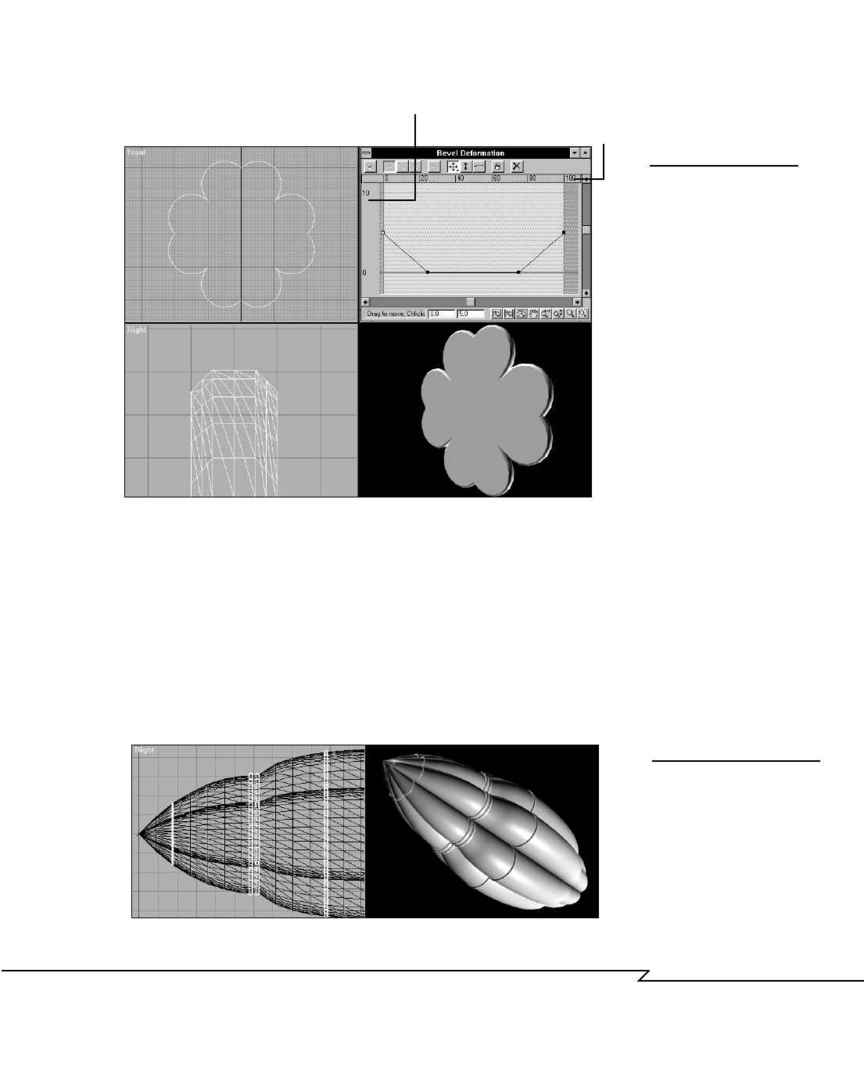
6. Unhide the GasBag object and use Move and Scale to position
BagRng01 about 975 units from the end of the blimp. The BagRng01
object should extend out from the edges of the GasBag object slightly.
Copy, move, and scale three duplicates into the positions shown (see
Figure 4.31a).
7. Render the objects from a perspective view (see Figure 4.31b).
8. Save the file as B_MAIN02.
C
H A P T E R
4 : M
O D E L I N G
: B
E Y O N D
T H E
B
A S I C S
199
F
IGURE
4.30
Beveling a support ring
for the blimp: (a) Select
the cloverleaf cross-
section. (b) Use a Bevel
tool, or create a sweep
object and use a Bevel
Deform Modifier.
(c) Adjust the bevel as
shown. (d) Render the
result and adjust step
settings if necessary.
Bevel Amount (in %)
Path Position (in %)
(b)
(a)
(c)
(d)
F
IGURE
4.31
Positioning the support rings:
(a) Use Copy, Move, and
Scale to position the rings.
The best positions will
depend on the shape of the
GasBag you created.
(b) Render the result. You
should see highlights kicked
up by the bevels on the rings.
(a)
(b)
04 2433_CH04 8/23/02 8:35 AM Page 199
