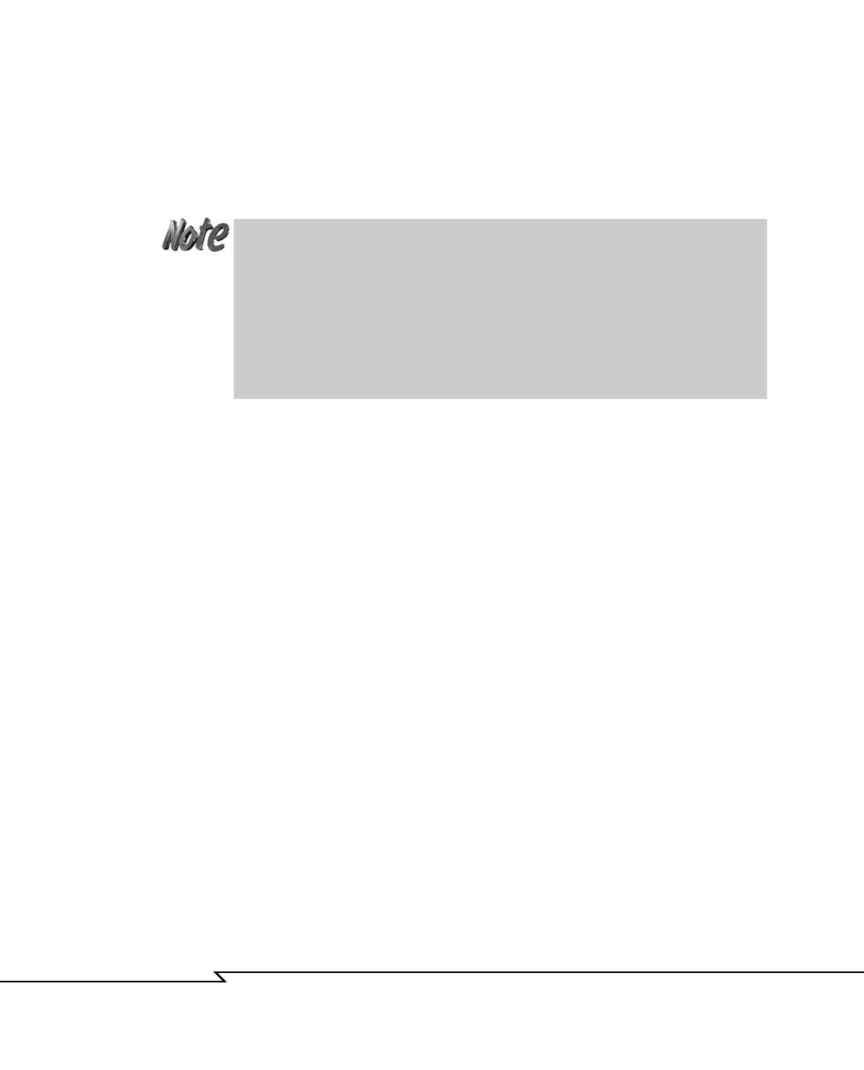
Creating Bevels
This tutorial offers a couple of different options for creating supporting
rings for the gas bag. Use whichever one is supported by your software or
is the most convenient.
3 D G
R A P H I C S
& A
N I M A T I O N
198
If your software doesn't offer either of the beveling options below, you can create
the beveled object by sweeping the cloverleaf shape along a path 2 units long. Use
the Scale Deform Modifier to create a roughly beveled sweep object, then use
vertex-level editing to slide sections of the front and back faces around to even
out the chamfer. Another method is to create two cloverleaf shapes--one slight-
ly larger than the other--and then use the two cross-sections to create a skinned
object, much as you did with the thruster mounting bracket.
Some programs offer either Bevel tools that directly manipulate an object
according to the parameters, or have a Bevel Deform Modifier for use on
swept objects. If your software offers one of these options, use it to do the
following:
1. Hide the GasBag object. Select the clover-like cross-section used for
the gas bag or the duplicate you made earlier (see Figure 4.30a)
2. If your software doesn't offer a Bevel tool to do the job directly, plan
to make it into a sweep object by creating a path 20 units long.
Otherwise, go to step 3.
3. Use the Bevel tool (if available) or Bevel Deform Modifier to create a
beveled sweep object. Use the Bevel Deform Modifier in the same way
as the Scale Modifier was used in the last tutorial to create this object
(see Figure 4.30b).
4. Adjust the bevel to get results similar to the side view close-up shown
in Figure 4.30c.
5. Adjust the steps for the shapes and path to control the mesh density.
Render the object and check it for problems. Name the object
BagRng01 (see Figure 4.30d).
04 2433_CH04 8/23/02 8:35 AM Page 198
