Cre@teOnline - The Web Designer's Bible CH04 Page 51
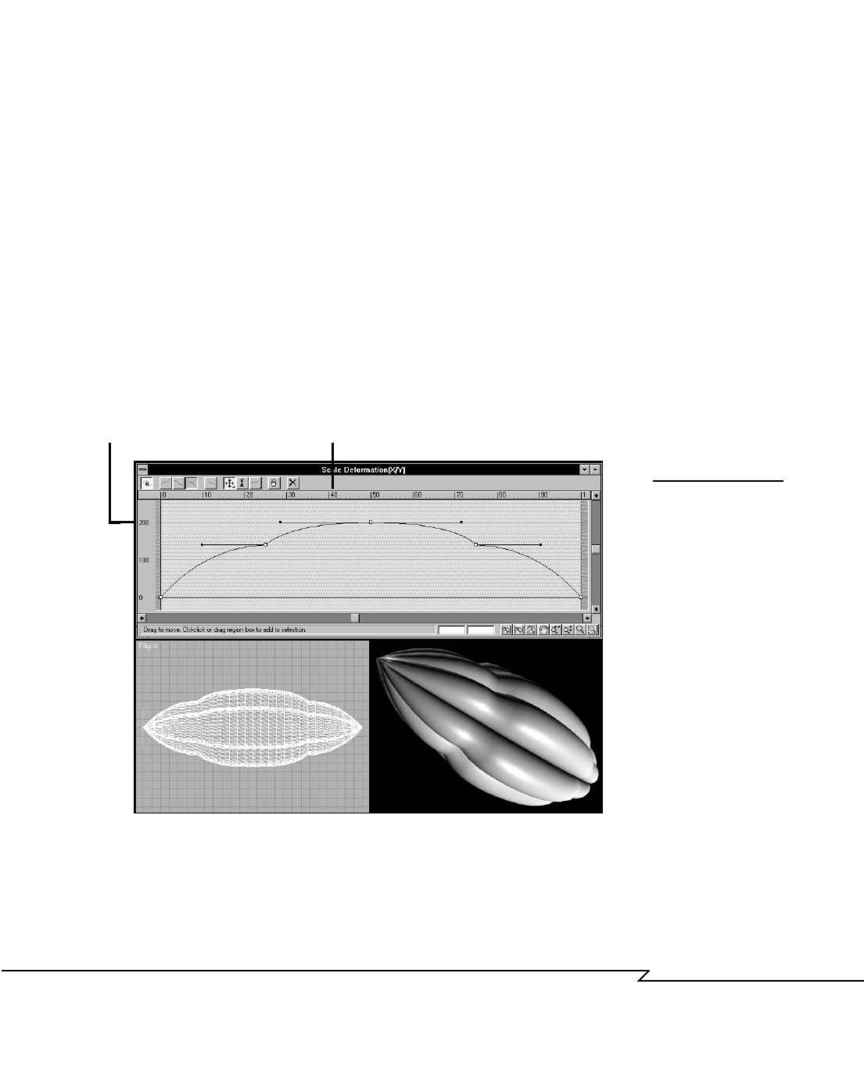
5. Apply a Scale Deform Modifier to the sweep so that you can create an
"envelope" that defines the diameter of the cross-section. To control
the shape of the envelope, use a Bezier spline or whatever control
point type your software offers. Use the settings in the graph as a
guide. The horizontal scale represents the length of the path, and
the vertical scale is the percentage of scaling to apply to the cross-
sectional shape (see Figure 4.29a).
6. The finished sweep should resemble Figure 4.29b. You may need to
adjust the number of steps and segments to achieve a good balance
between smoothness and mesh density.
7. Render the object from a perspective viewpoint and check for prob-
lems (see Figure 4.29c). Name the object GasBag.
8. Save the file as B_MAIN01.
C
H A P T E R
4 : M
O D E L I N G
: B
E Y O N D
T H E
B
A S I C S
197
F
IGURE
4.29
Using Scale Deform to
shape the helium bag:
(a) Set Scale Deform
to create an envelope
similar to this one.
(b) Adjust the steps in
the resulting mesh for
a good compromise
between detail and
density. (c) Render
and check the results.
Path Position (in %)
Scale (in %)
(a)
(b)
(c)
04 2433_CH04 8/23/02 8:35 AM Page 197
