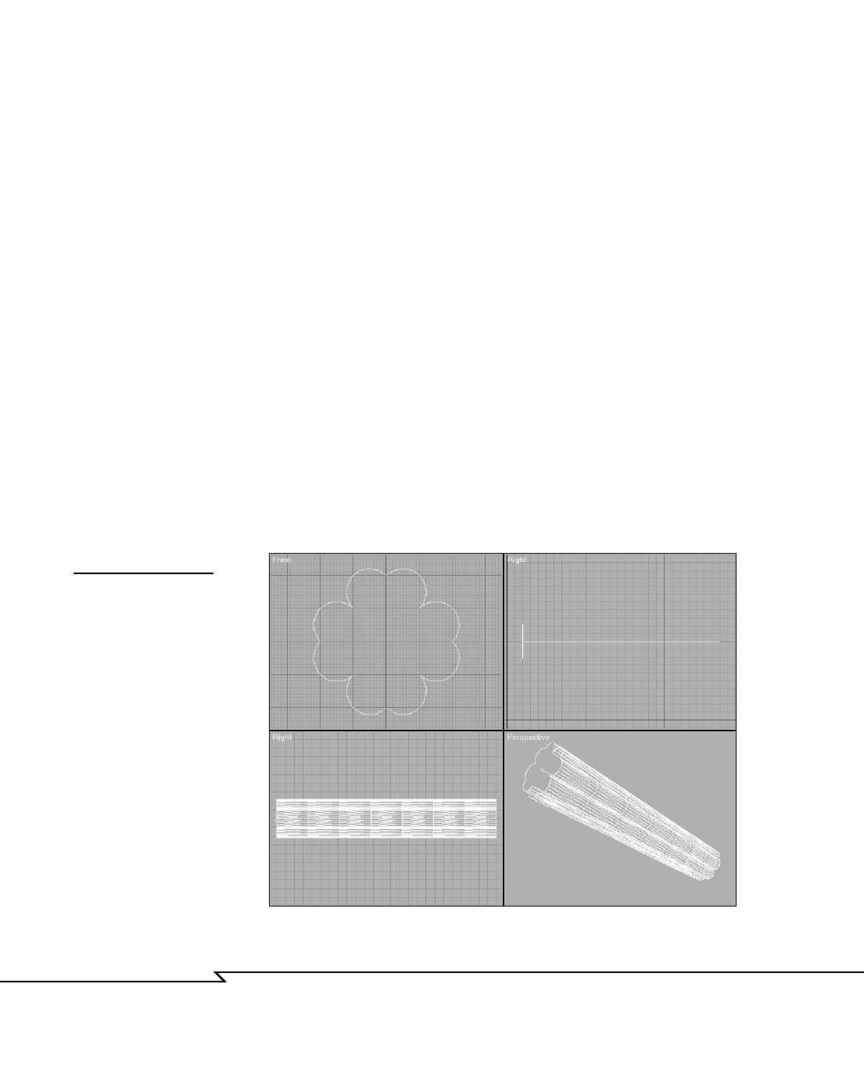
Continuing with the blimp construction will give you the opportunity to
put some of this chapter's modeling theory and techniques to work. By the
end of this set of tutorials, most of the mesh work on the blimp project will
be complete. This is also a good time to take the project further and make
it into a true portfolio piece by adding your own details and variations.
Using Deform Modifiers
To form the skin of the ship, build it as a sweep object. Use the Scale
deform modifier to create variations in the diameter of the object.
1. Create a new document or scene.
2. Using the Arc tool, create a cloverleaf-like cross-sectional shape 440
units wide for the helium gasbag, or skin, of the blimp (see Figure
4.28a). Make a copy of this shape unless your software's sweep opera-
tion will leave it intact.
3. Define a straight path for the sweep 2500 units long, with the axis
running through the center of the cloverleaf shape (see Figure 4.28b).
4. Sweep the cloverleaf cross-section along the path. The result should
look similar to the lower figures (see Figure 4.28cd).
3 D G
R A P H I C S
& A
N I M A T I O N
196
F
IGURE
4.28
Creating the helium bag
for the blimp: (a) Use
arcs to create a clover-
leaf shape for the cross-
section. (b) Make a
straight path to define
the length of the bag.
(cd) Sweep the shape
along the path.
(a)
(b)
(d)
(c)
04 2433_CH04 8/23/02 8:35 AM Page 196
