Cre@teOnline - The Web Designer's Bible CH04 Page 4
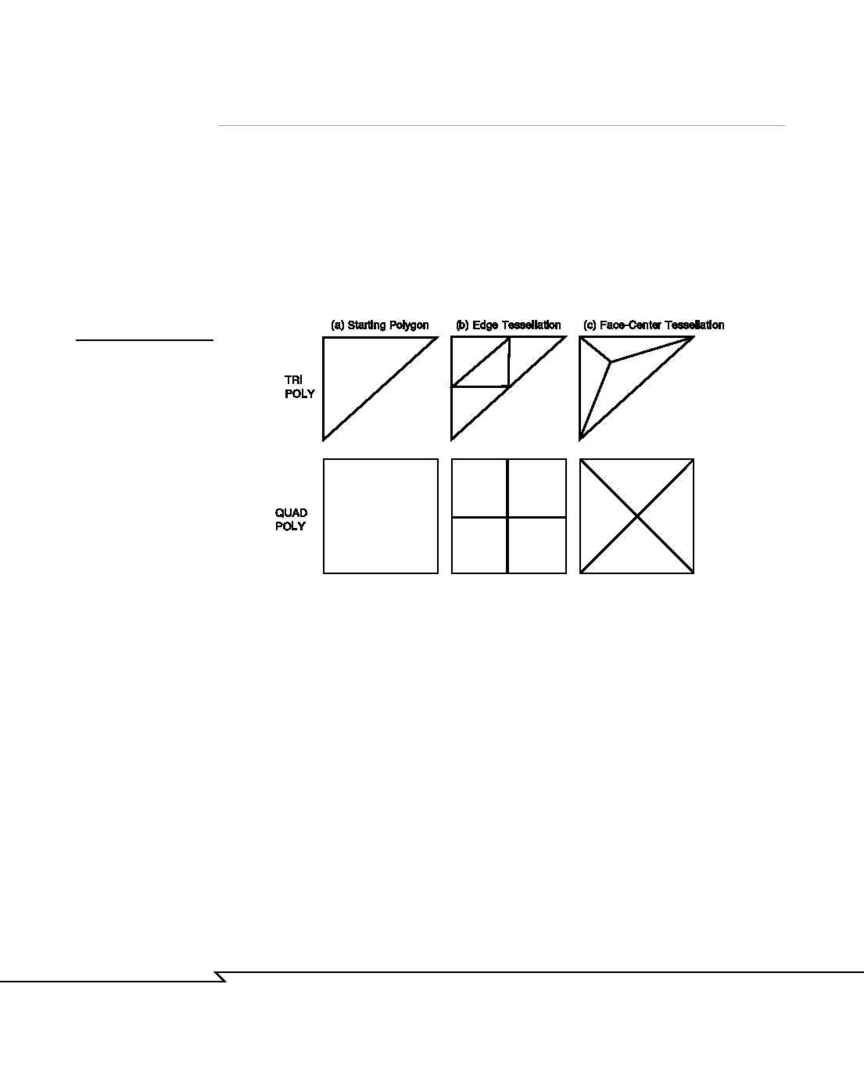
Mesh Tessellation and Optimization
Tessellation and optimization are two sides of the same coin. They involve
either increasing or decreasing the number of faces on an object.
Tessellation subdivides the faces in the selected area, dividing single poly-
gons into two or more to add more resolution to a surface (see Figure 4.1).
Although tessellation adds more resolution, it doesn't necessarily smooth
out a corner or make a curve more graceful. That often requires other tools
that are covered later in the chapter.
3 D G
R A P H I C S
& A
N I M A T I O N
150
F
IGURE
4.1
Effects of tessellation:
(a) Original polygons.
(b) Edge tessellation
adds vertices to the
middles of the existing
edges and connects
them with new edges to
subdivide the polygon.
(c) Face-center tessella-
tion adds a new vertex
in the center of the
polygon and adds
edges extending back
to the original vertices.
(a) Starting Polygon
(b) Edge Tessellation
(c) Face-Center Tessellation
TRI
POLY
QUAD
POLY
In the quest for accuracy, you may sometimes "over-model" an object.
Although lots of detail definitely adds to a scene and helps to make your
work more professional, too much mesh can slow the modeling process--
and rendering--down substantially.
Managing mesh resolution at the time you create the object is best, but you
have another option--optimization, which can reduce the number of ver-
tices and faces on an object substantially without having too much of an
impact on the rendered results (see Figure 4.2). This feature, either built in
or added on to your program as a plug-in, also comes in handy when a par-
ticular modeling process ends up producing extra faces that could be con-
solidated. At other times, you may need both high-res and medium- or low-
res versions of the same object for use in long shots or as placeholders.
04 2433_CH04 8/23/02 8:34 AM Page 150
