Cre@teOnline - The Web Designer's Bible CH04 Page 26
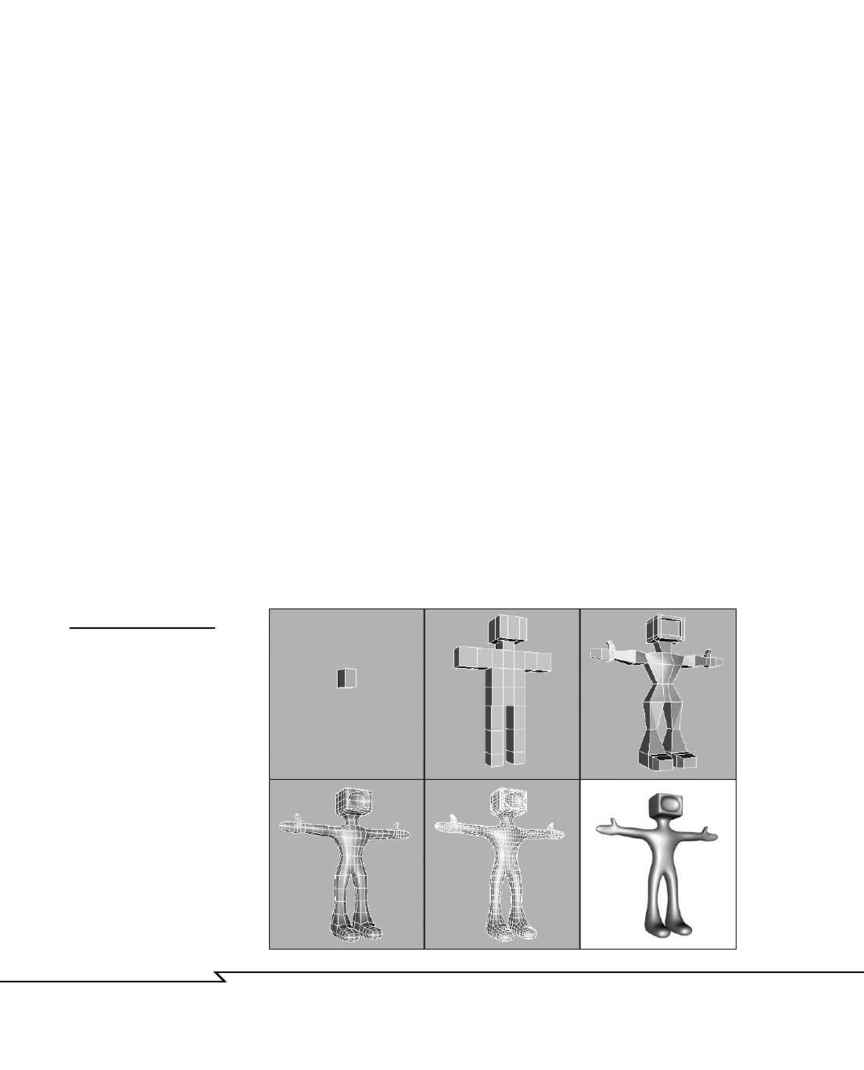
After a limb was completed, I would save it, Boolean Add the components
together, and then use the Smooth plug-in from Bones Pro to smooth the
mesh together. It took a fair amount of test runs and experiments, but the
results were very fluid, and it was a pleasure to create.
In addition to mesh relax, there is a more sophisticated type of mesh
blending called mesh smooth, which uses advanced tessellation techniques
to add additional faces that smooth out the rough corners of a model.
This technology also forms the core of one of the biggest advances in
polygonal modeling--subdivision surfaces.
Subdivision Surfaces
The advantages of using a subdivision surfaces process for modeling is that
this method enables the user to build and manipulate relatively low- to
medium-poly mesh, yet have the mesh increase in resolution and smooth-
ness at any time. The subdivision surfaces process consists of a mesh
smoothing operation that analyzes the lower-resolution base object and
uses splitting and averaging techniques to add additional faces that
smooth out rough edges and emphasize details (see Figure 4.23). In
essence, you work in a relatively low-poly manner, but get high-poly
results. This technique has a lot of advantages, not the least of which is
that it speeds up all your work and makes saved files smaller because you
can work with lighter mesh.
3 D G
R A P H I C S
& A
N I M A T I O N
172
F
IGURE
4.23
Subdivision surfaces in
action: (a) A single rec-
tangular box was creat-
ed. (b) The faces of the
box were extruded to
create this simple human
form. (c) Additional face
extrusion and some point
pulling were used to
refine the character.
(de) Applying multiple
iterations of mesh smooth
added additional faces
and smoothed out the
form. (f) The resulting
TV-headed character.
(a)
(b)
(c)
(d)
(e)
(f)
04 2433_CH04 8/23/02 8:35 AM Page 172
