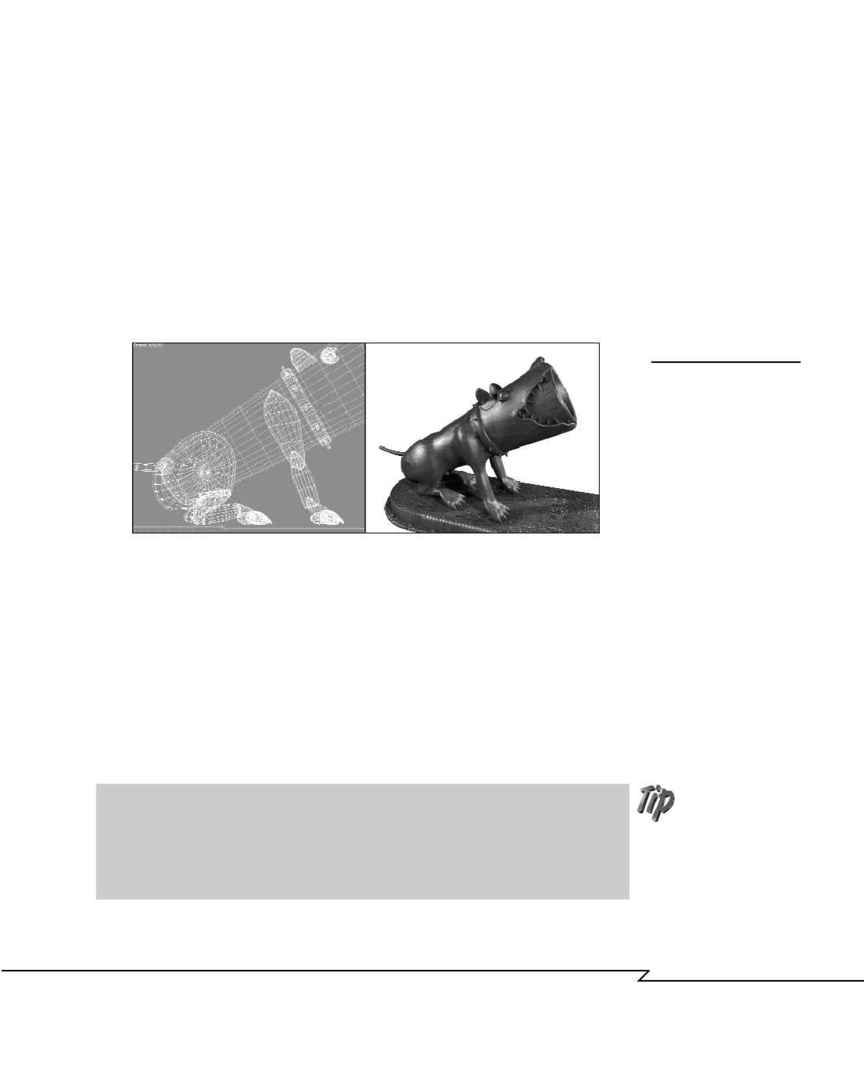
primitives to lofts to what-have-you, so the user has much more control
over which regions--and to what degree--the mesh is blended. These tools
work by relaxing the vertices in the selected areas, averaging them out so
that they appear to soften the sharp intersections where two pieces of mesh
were joined together. The effect is a bit like holding a match close to a wax
sculpture--it softens the wax and smoothes out the details.
These kinds of tools can be a real boon for organic work, especially if you
use a polygonal modeler. A good example of this is the Foo Dog Cannon
that I constructed in 3D Studio R4 as part of Mondo Media's contract art-
work on the CD-ROM game Zork:Nemesis (see Figure 4.22).
C
H A P T E R
4 : M
O D E L I N G
: B
E Y O N D
T H E
B
A S I C S
171
F
IGURE
4.22
Modeling the Foo Dog
Cannon: (a) 3D primitives
were stretched and over-
lapped to rough out the
form. (b) With the Smooth
plug-in, the primitives
were blended together
with near-seamless results.
Image by Mark
Giambruno/Mondo
Media for Zork:Nemesis
1996 Activision.
(a)
(b)
To build the dog-shaped artillery piece, I started with a rounded-off tube for
the barrel, then added the dog musculature to it with primitives that were
squashed and bent. A leg, for example, consisted of a couple of elongated
spheres for the upper and lower spheres, meeting at the elbow. The paw was
a set of five or six squashed spheres forming the pads and toes. Bent cones
were used to create the claws.
A fast way to get started with human figures is using Fractal Design Poser, which
contains a library of different body types and ways to morph them. Be sure to
use the thumbwheel-style fine-tuning controls to pose the models, or you may
end up with human pretzels.
04 2433_CH04 8/23/02 8:35 AM Page 171
