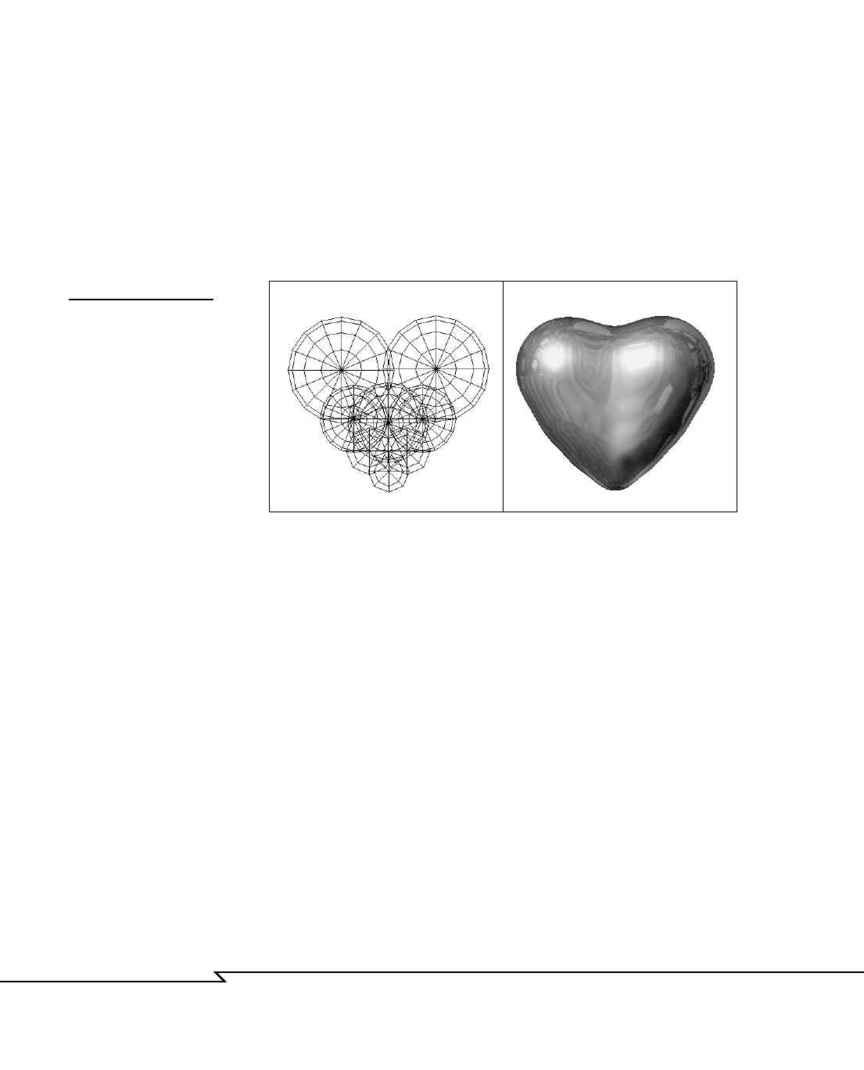
Metaballs are a popular way to make lots of different organic forms, even
complex ones like human heads and animals.
To build a metaballs form, you scale and arrange spheres to follow the con-
tours of the object you want to create. Different hardness settings can be
assigned to the spheres, which tells the software how pliable that particular
sphere is when the time comes to blend it with others at render time (see
Figure 4.21). The harder the sphere, the less it will blend into the others.
3 D G
R A P H I C S
& A
N I M A T I O N
170
F
IGURE
4.21
Metaballs modeling:
(a) Sphere-like metaballs
scaled and grouped
together to form a rough
heart shape. (b) With
some products, the result-
ing metaballs object
may only be seen when
rendered.
Although you can build some very impressive objects with Metaballs, it can
be a tedious job, especially if your software limits you to using only spheres,
and you can't stretch them or do other transforms other than moving and
scaling. In those cases, to make a cylindrical form, for example, you have to
line up a bunch of spheres. You may have to put a bunch of little spheres
around the points where they meet to keep the finished mesh from having
low spots.
With some of the newer metaballs packages, other primitives can be employed
as well, making it much easier to get the forms you want quickly. Still, because
it's generally not a "What You See Is What You Get" (WYSIWYG) modeling
technique, you'll probably have to do a lot of experimenting and tweaking to
get the results you want.
Mesh Relax
Some programs have mesh relax features that enable you to smooth out or
blend pieces of mesh together, similar to the way metaballs blends spheres
together. The difference is that the objects can be any kind of mesh, from
(a)
(b)
04 2433_CH04 8/23/02 8:34 AM Page 170
