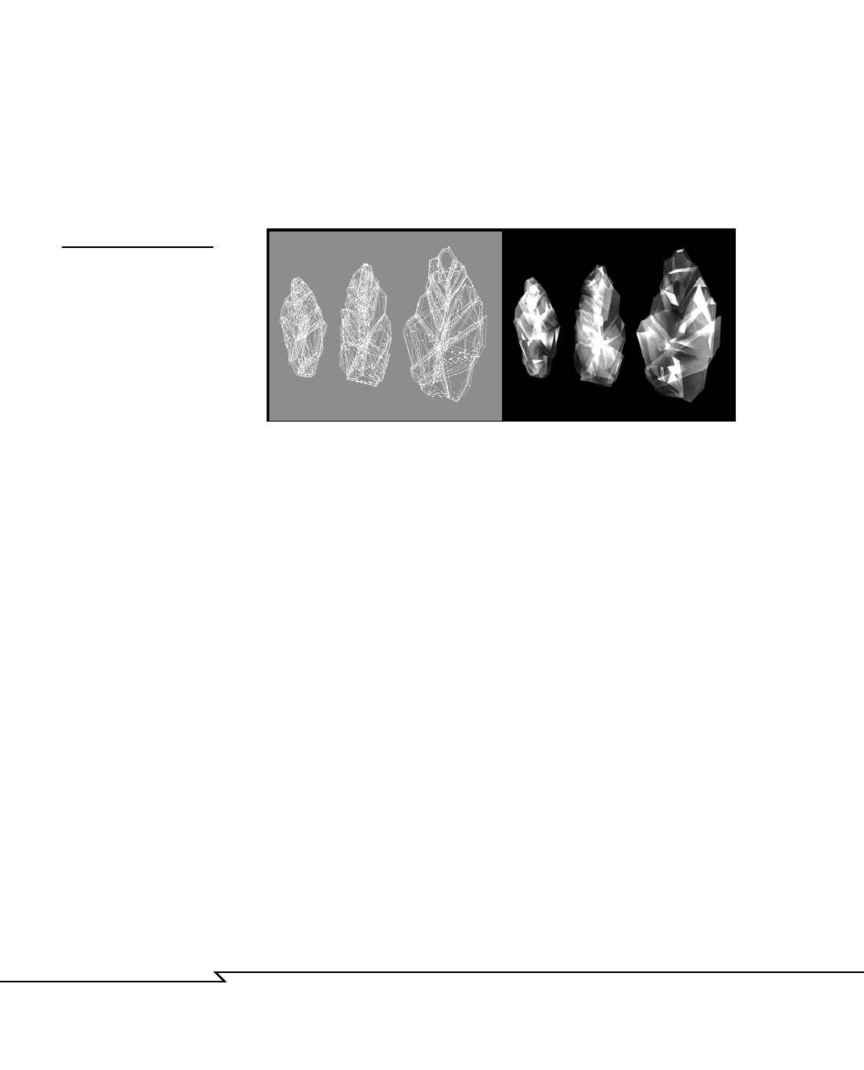
internal facets that catch the light, and those were missing from the mesh
at that point. By using vertex-level editing to pull points on the faces inside
the crystal, and by adding some additional internal polygons as well, I was
able to make some internal structures that approximated the internal
facets of a gem (see Figure 4.13).
3 D G
R A P H I C S
& A
N I M A T I O N
162
F
IGURE
4.13
The reflective surfaces
inside these free-form crys-
tals from Zork:Nemesis
were created by pulling
points and adding
additional polygons.
Image by Mark
Giambruno/Mechadeus
1996 Activision.
To finish off the crystals, I applied an additive, highly translucent bluish
material (see Chapter 6, "Texture Mapping," for definitions) to the object,
and then placed an omni light in the center to give them a glowing appear-
ance and increase the intensity of the reflections.
For more conventional gems, the same principle of modeling the internal
and external reflective structures still applies, but to do it accurately,
you will need a reference book that describes these structures clearly so
that you can duplicate them in 3D. For suggestions, see Appendix C,
"Recommended References," located on the companion CD-COM. Also, if
you're using a ray-tracing program, there are a host of other settings and
considerations that can be applied to increase realism even more.
Edge Operations
Although most sub-polygon tweaking involves pulling points around,
there are other useful operations that can be made at this level as well. The
edges that delineate the boundaries of a polygon can be moved, rotated,
deleted, and otherwise transformed just as vertices can. In addition, edges
can have the following special operations performed on them:
Edge extrude pushes a copy of the selected edge away from the original
and adds polygons to fill in the gap. The result is a fin-like projection
extending away from the original edge (see Figure 4.14b).
04 2433_CH04 8/23/02 8:34 AM Page 162
