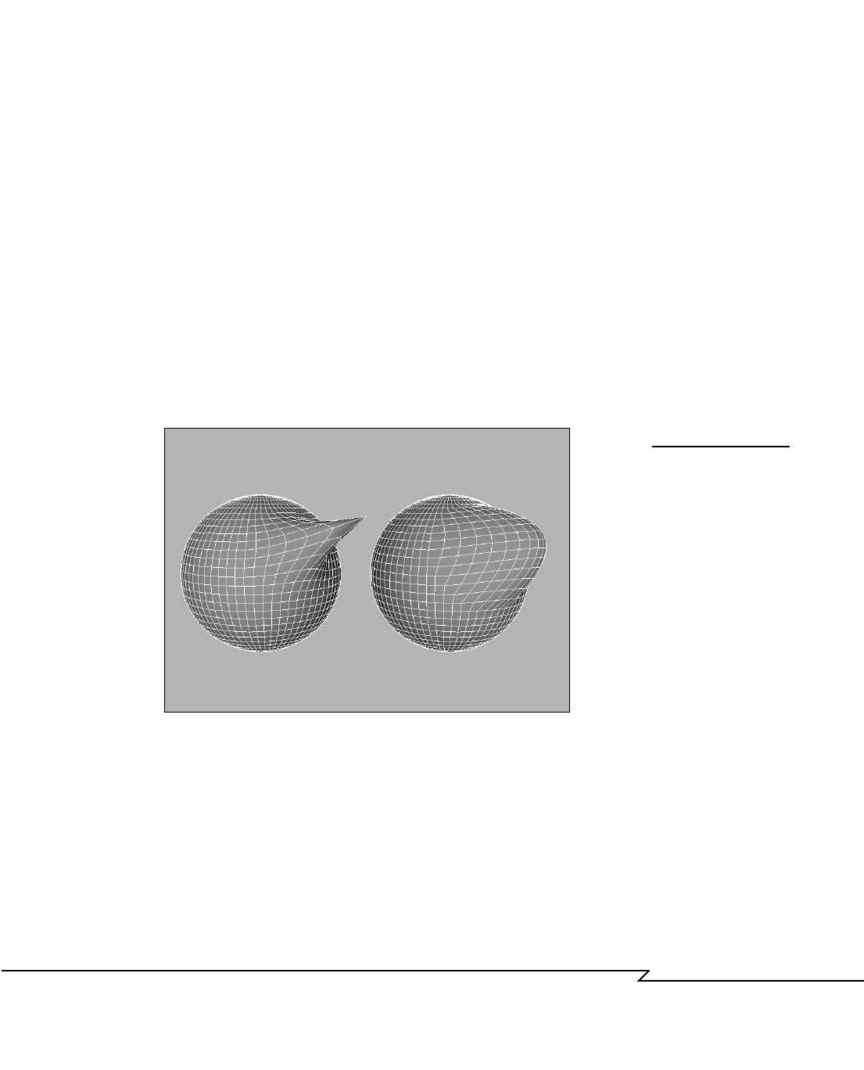
Vertex-level editing is often used to make small adjustments on isolated
sections of an object, or for fixing stray vertices or scrambled faces created
by other modeling operations, particularly Booleans. But vertex editing,
being very precise, also has applications for doing sculpting on objects. In
fact, this is one of the methods suggested for doing organic models such as
human heads, which are discussed later in the chapter.
Some programs provide magnet tools options designed to make sculpting
easier by attracting or repelling vertices when the tool is brought close to
the object. Using magnet tools is faster than selecting sets of points and
adjusting them a group at a time, and they create smoother, more natural
projections and depressions as well. The same principles apply with soft
selections, in which additional points are moved around at different rates
depending on how far they are from the core group of selected vertices (see
Figure 4.12).
C
H A P T E R
4 : M
O D E L I N G
: B
E Y O N D
T H E
B
A S I C S
161
F
IGURE
4.12
Soft selection or magnet
tools enable the user to
influence an entire
region of vertices at
different rates.
(a) Pinched result from
a fast drop-off setting.
(b) Bell-curve result from
a more gradual drop-
off setting.
(a)
(b)
For an example of how vertex-level editing can be employed, consider the
method I used to create some magical crystals for Zork:Nemesis. Because we
were using 3D Studio R4 (DOS) for the project, the crystal effect had to be
accomplished without relying on refraction effects, because the program
didn't offer raytracing.
Starting with a sketch by Cody Chancellor, I created a number of leaf-like
spline shapes, then extruded them with a bevel at each end to catch the
light. This resulted in a very glassy-looking assembly of blocks, but without
the internal "fire" you expect from gems. The reason is that gems have
04 2433_CH04 8/23/02 8:34 AM Page 161
