WildBlueSkies mobile mail manager Page 27
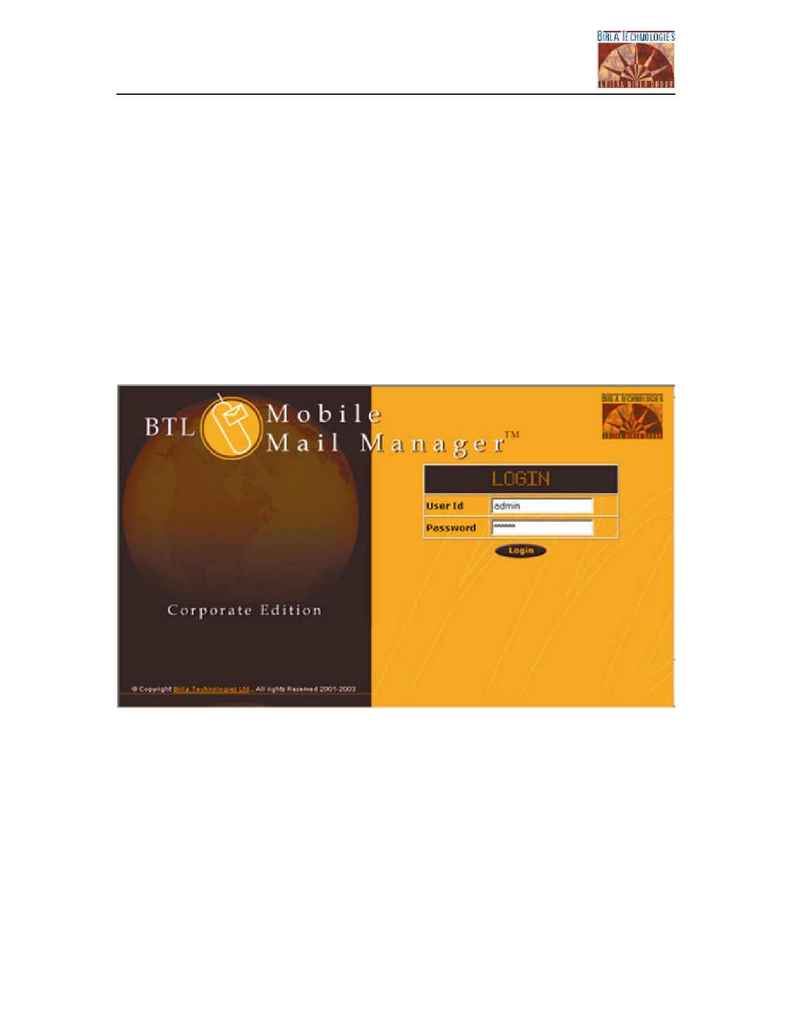
MMM Mobile Mail Manager User Manual
Version 1.1
Page 27 of 39
Update your own user account (for general users)
Enter your user id & password on the login screen (see figure-10). On successful
validation, system will show you the User Maintenance Screen (see figure 11).
From this screen you can maintain your user account for various functions
provided by the Mobile Mail Manager system.
Figure 10: Login Screen
