WildBlueSkies mobile mail manager Page 26
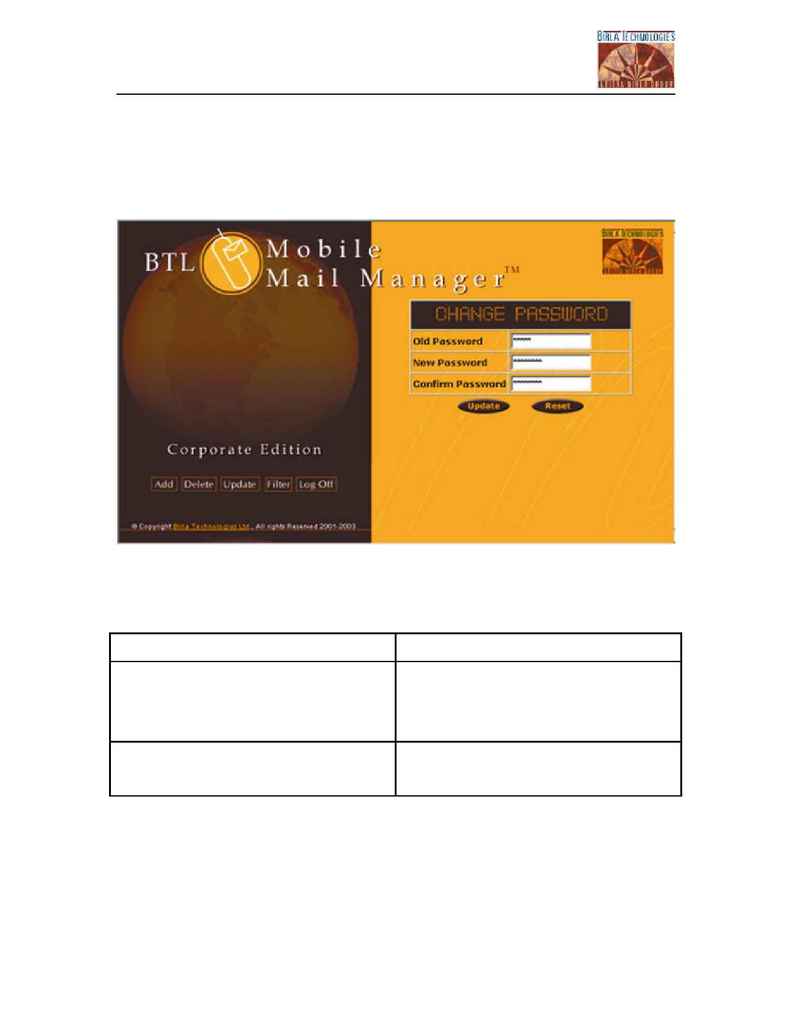
MMM Mobile Mail Manager User Manual
Version 1.1
Page 26 of 39
password screen. (See figure 9). This option allows you to change the current
logged in user's password.
Figure: 9 Change Password Screen
Old password
Enter your old password here.
New Password
Enter your new password here. This
must be same as your Windows NT
Network password.
Confirm Password
Type the new password for
confirmation.
On entering desired values on this screen, click on the "Update" button for
changes to take effect.
Click on the "Reset" button to reset values on the screen.
To logoff from your account, click on the "Log Off" button.
