WildBlueSkies mobile mail manager Page 25
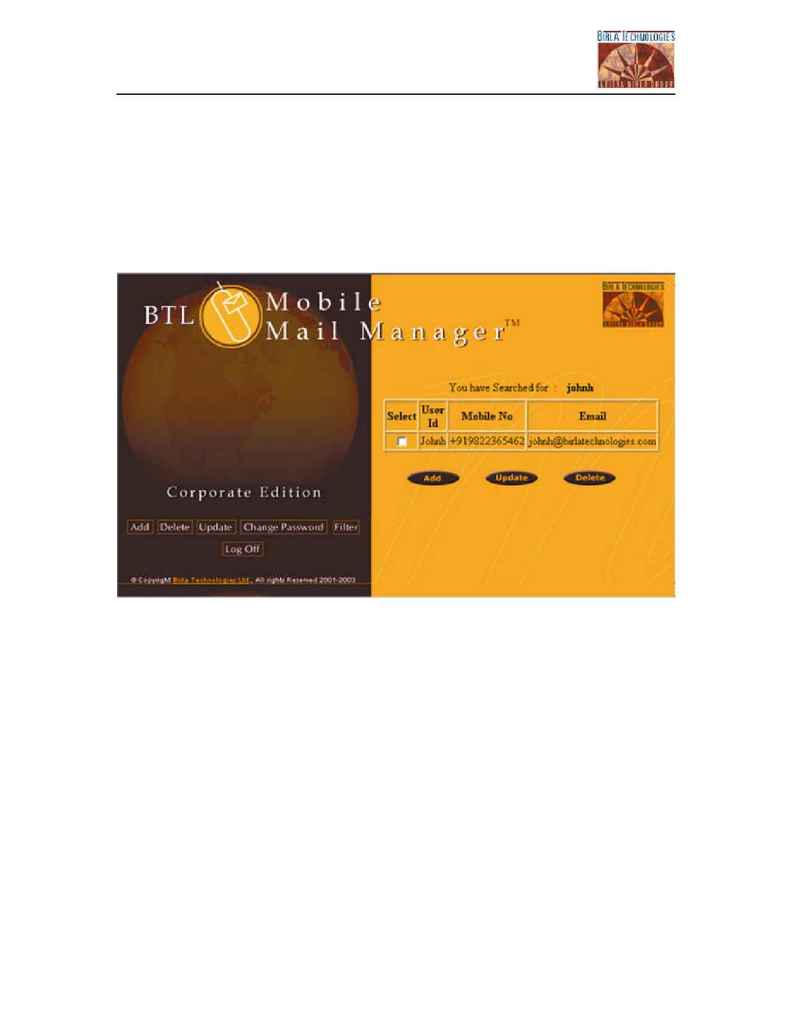
MMM Mobile Mail Manager User Manual
Version 1.1
Page 25 of 39
The search results are displayed as shown in figure-8.
Figure: 8 Search Result Screen for delete User
You can select a particular user from the search result screen and click on the
"Delete" button. The system will ask user for the confirmation of action. If you
press yes, user gets deleted from system from immediate effect. If you click on
the "cancel" button, system will keep you on the same search result page.
7.5. How to change the password
You must login successfully before changing the password. Select the "Change
Password" option from Main Menu screen. This will bring up the change
