WildBlueSkies mobile mail manager Page 16
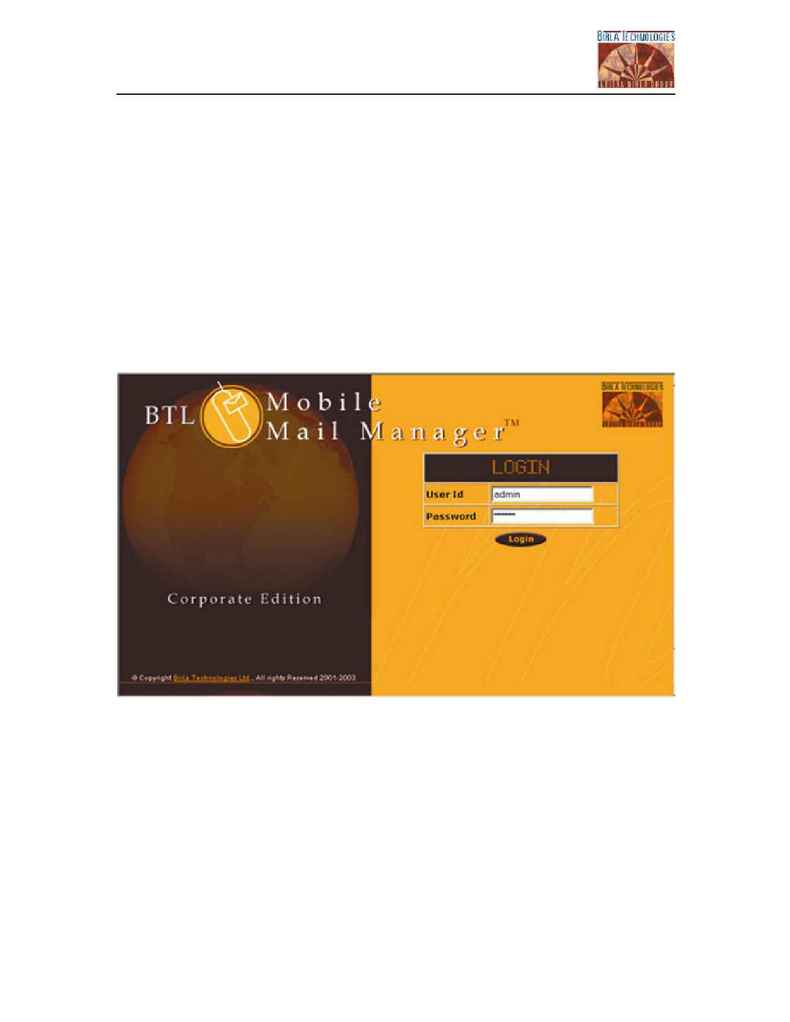
MMM Mobile Mail Manager User Manual
Version 1.1
Page 16 of 39
7.1. Login for the first time as default administrator
Installation of Mobile Mail Manager CE, creates a default administrator user
account. To use this account, login as user id as "admin" and password as
"admin" (refer figure 1. login Screen). This account is created by default, login
into the MMM CE system and the person is strongly advised to change this
password during the first login.
Figure: 1 login Screen
On successful login, you will navigate to the Main Menu Screen (figure 2 Main
Menu Screen) from where you can select from the various functionalities of the
administrator, like add a user, update existing user details, delete user, change
password etc.
