WildBlueSkies mobile mail manager Page 12
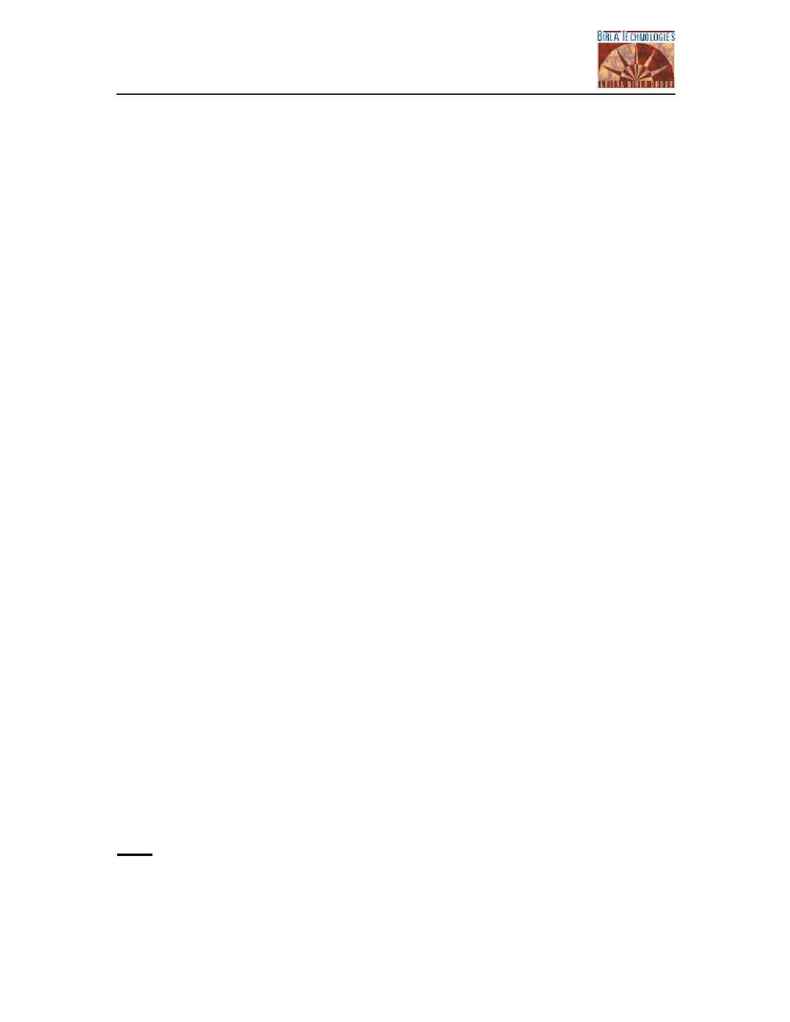
MMM Mobile Mail Manager User Manual
Version 1.1
Page 12 of 39
have installed it. class
path=.;c:\ProgramFiles\BTLMMM1_1C\lib\activation.jar; c:\Program
Files\BTLMMM1_1C \lib\mail.jar;
?
Execute the Corporate_table.sql script in the query analyzer of SQL
Server, which will create the database, tables and user required for the
product to work.
?
Create the DSN using ODBC for the database. You can find this option in
the control panel Data Sources (ODBC).
?
Add the fetchMail.exe to your system scheduling to run Mobile Mail
Manager Corporate Editions.
?
In the MMMCorporateConfig.properties file (you will find it in the directory
where you have installed the product) set the following properties.
CORPORATE = CorpId
MailServer = Exchange (where Exchange is the name of the corporate
mail server)
MBOX = INBOX
PROTOCOL = imap
LOCAL_DSN = jdbc:odbc:MMM
LOCAL_DBUSER = MMMUser
LOCAL_DBPASSWD = MMM123
Note: CorpId is name of corpId given to your company.
Exchange is name of your mail server.
