WildBlueSkies Manual INS Page 8
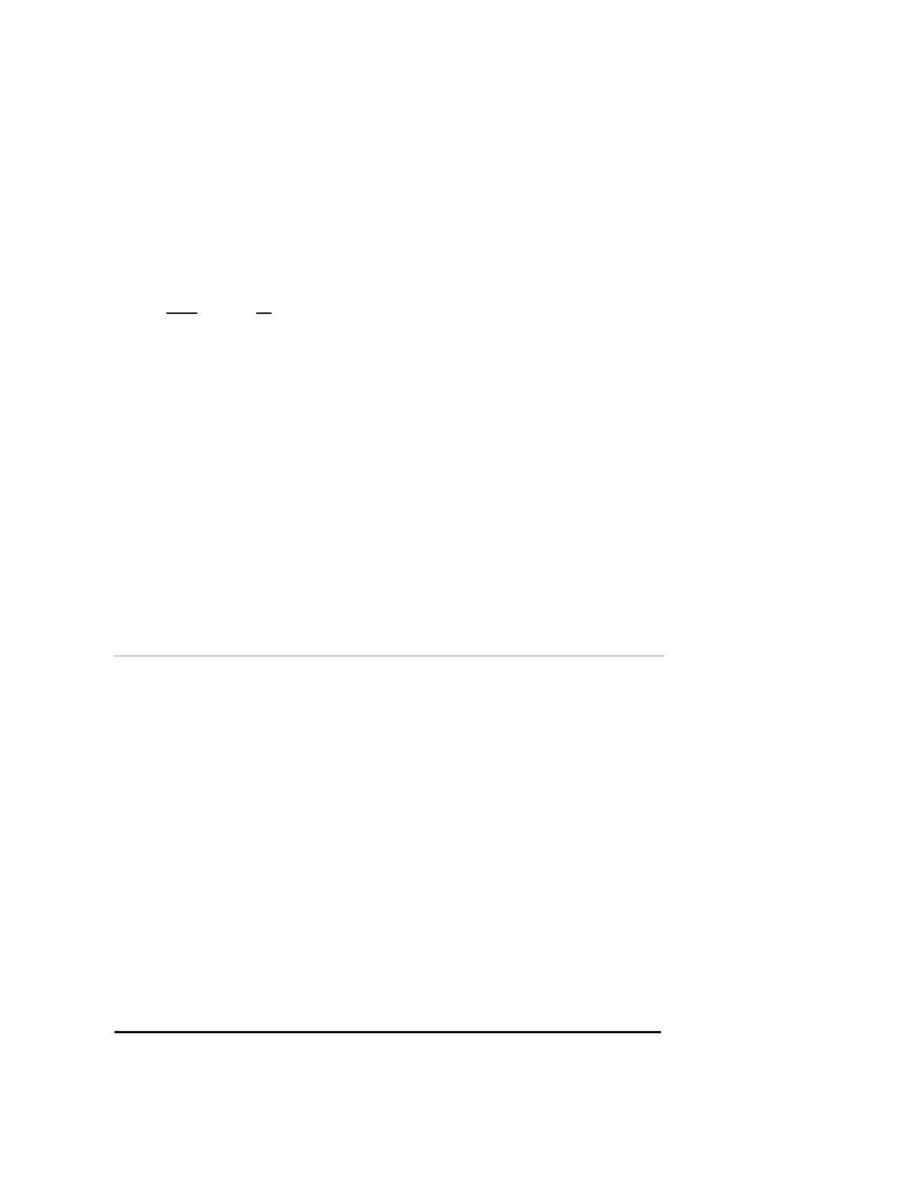
Naval Establishment Management System
NEMS User Manual - Volume I (03/07/2002)
Page 12 of 379
Toolbar Guide
The Toolbar contains buttons that gives you quick-mouse access to many commands and
features in NEMS
The following table illustrates the various buttons on the toolbar and its uses.
Click
To
ADD
To add a new record.
EDIT
To edit already existing records.
DELETE
To delete the current record
SEARCH
To find a particular record basing it on any search
criteria
SAVE
To
SAVE
the current record
CANCEL
Clear all the fields in a data entry screen/Window
HELP
Help
EXIT
Exit from the particular module.
You can see the name of each toolbar button on a Tool tip. When you point at a button with the
mouse, the button name will appear in the box.
The Width of the tree view is resizable. It can be increased or decreased by clicking the mouse at
the edge (displayed by a hand).
