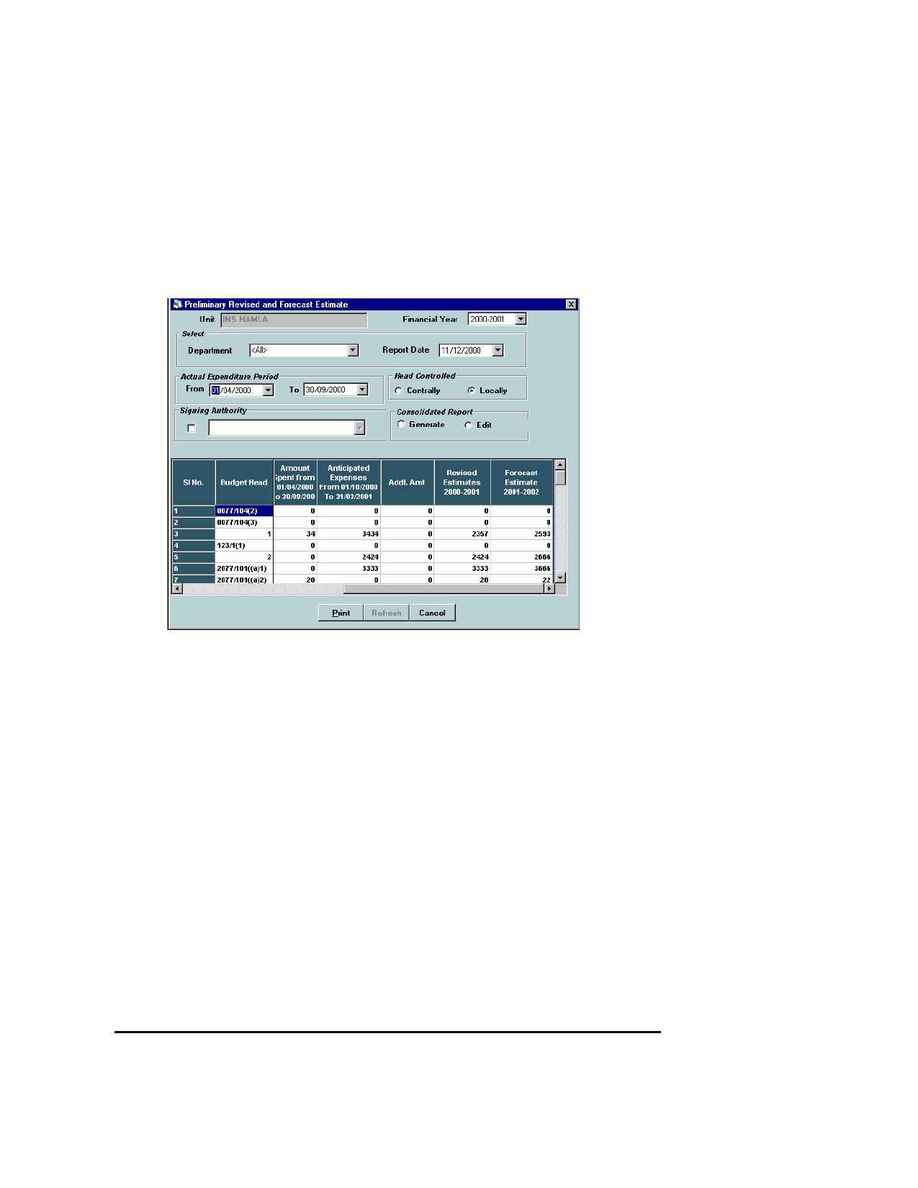
Naval Establishment Management System
NEMS User Manual - Volume I (03/07/2002)
Page 65 of 379
Preliminary Revised And Forecast Estimate
The preliminary revised and forecast estimate of the BIMS Module is used to
generate the preliminary revised and forecast estimate.
When you click on preliminary revised and forecast estimate from the Reports
menu the following screen appears.
This Report is used to get report on preliminary revised and forecast estimate.
Select the department for which the preliminar y revised and forecast estimate
needs to be generated. Select financial year, elect reporting date (it should not be
less than current date). Select actual expenditure period, select head controlled
(Central/Local). Select signing authority (When signing authority check box is
checked, the authority combo is enabled).
If you want to generate consolidated report, then check the Generate
Consolidated Report check box. This is equivalent to selecting the department all
from the department combo box.
On clicking
REFRESH
button, as per the selected options, the grid is populated.
The following columns of the grid can be edited Anticipated Expenditure,
Preliminary Revised Estimate and Additional Amount Required and Forecasted
Estimates.
On clicking the
PRINT
button, the report is generated.
On clicking
CANCEL
, the form is closed.
